


A packed blog this week: we've added flame-throwers (and water buckets) to the game, and we have the first look at the tech tree, the wrecked Powerplant tower, and our new musical instruments. Plus optimisation, sound tweaks, and more.







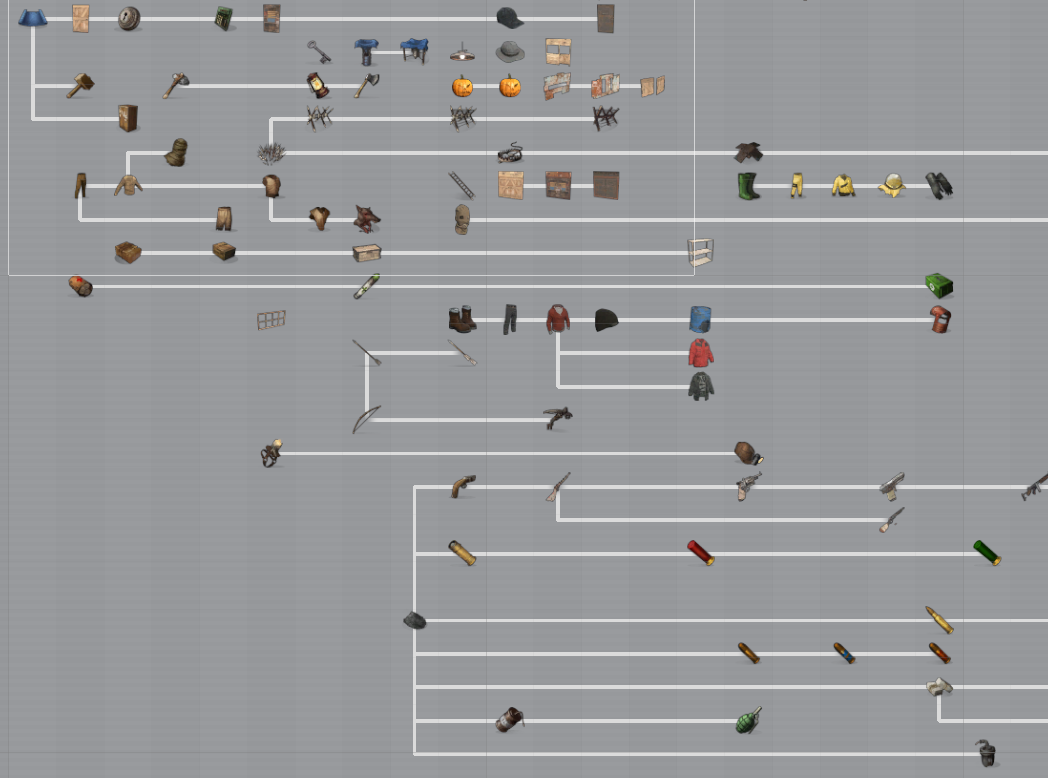 This worked to a certain extent, but it ended up being too spread out. It didn't scale well at all. So I thought, fuck the level on the X axis, bunch them all together and blue the icons out that we can't spawn because they're level locked.
This worked to a certain extent, but it ended up being too spread out. It didn't scale well at all. So I thought, fuck the level on the X axis, bunch them all together and blue the icons out that we can't spawn because they're level locked.
 This works from a technical point of view, but I can't help but feel it is way to busy visually, which makes it pretty tricky to read. This is only going to get worse when we have to add indicators for stuff being locked etc.
So right now I'm leaning towards having the second mode, but only showing the tree that contains a selected item. It's going to take a bit more experimentation to get right.
This works from a technical point of view, but I can't help but feel it is way to busy visually, which makes it pretty tricky to read. This is only going to get worse when we have to add indicators for stuff being locked etc.
So right now I'm leaning towards having the second mode, but only showing the tree that contains a selected item. It's going to take a bit more experimentation to get right.

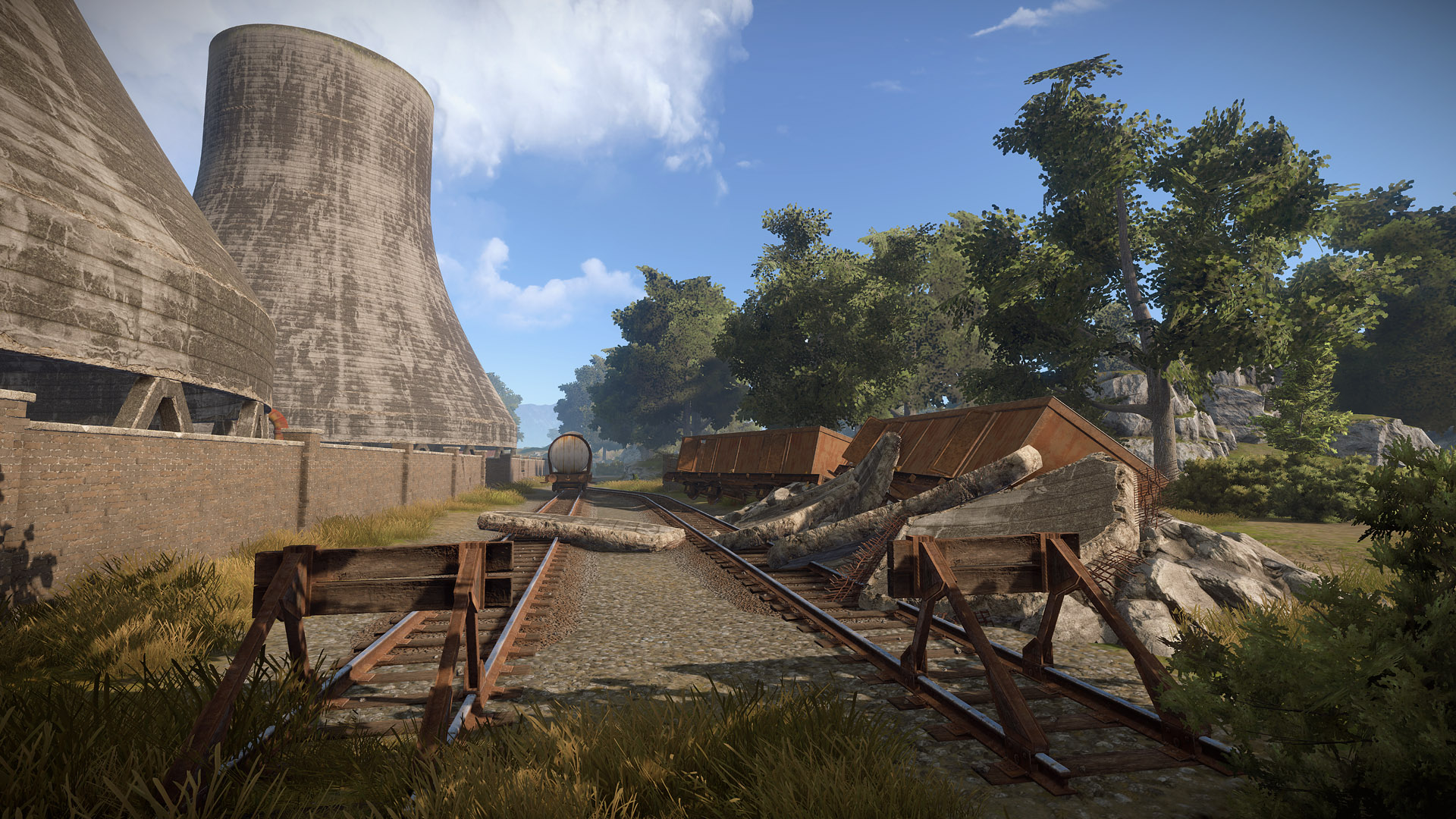
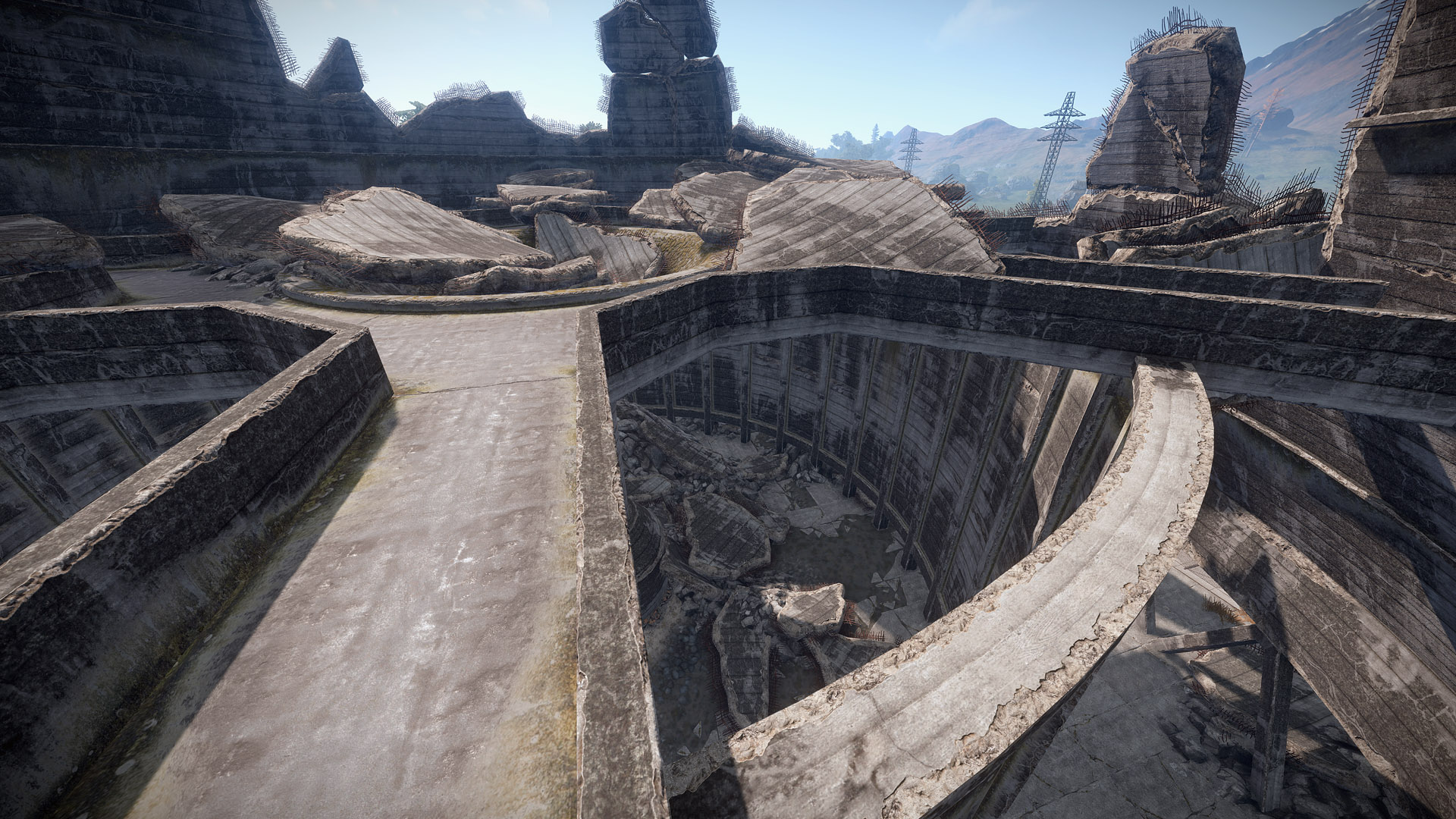


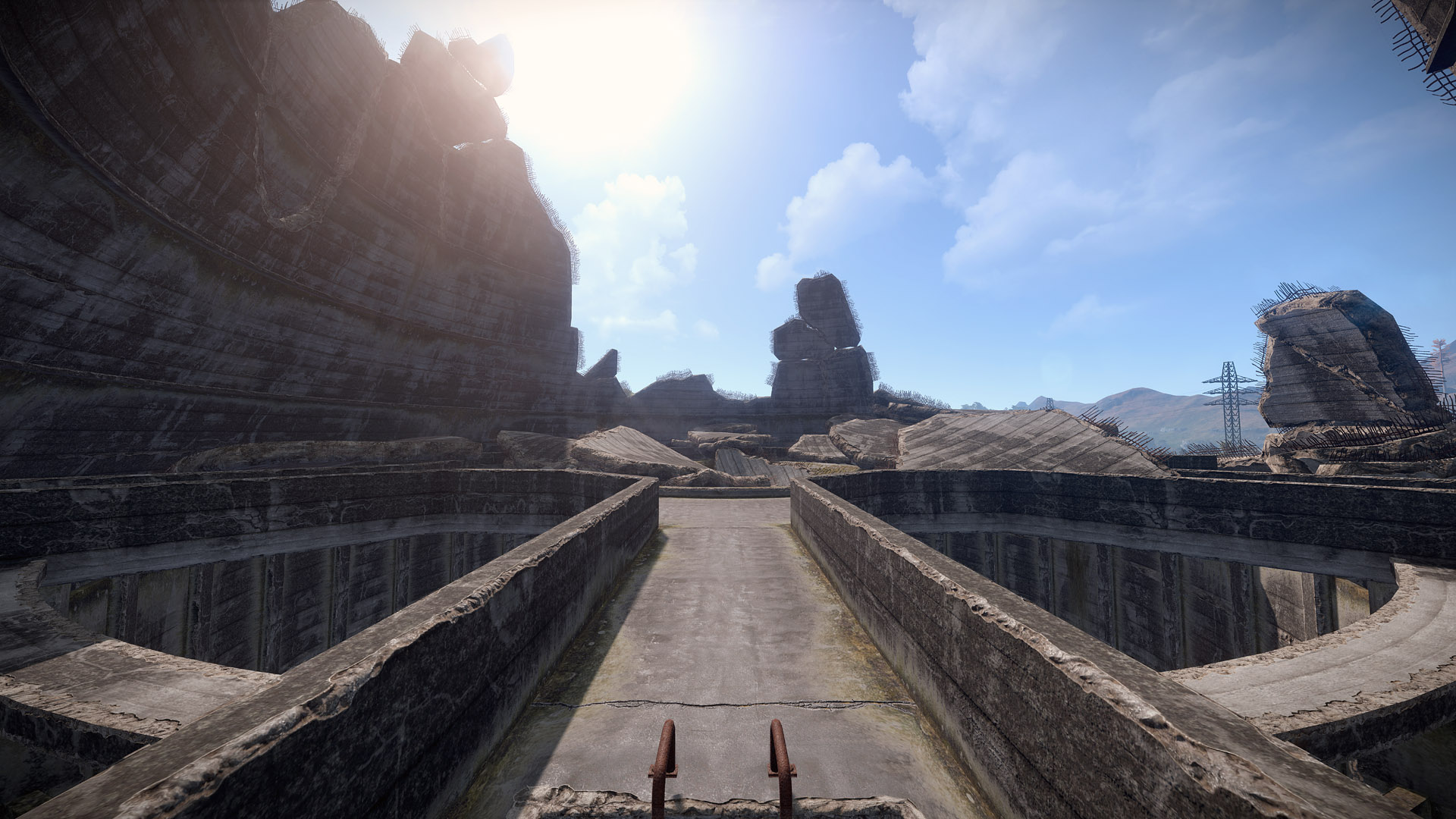
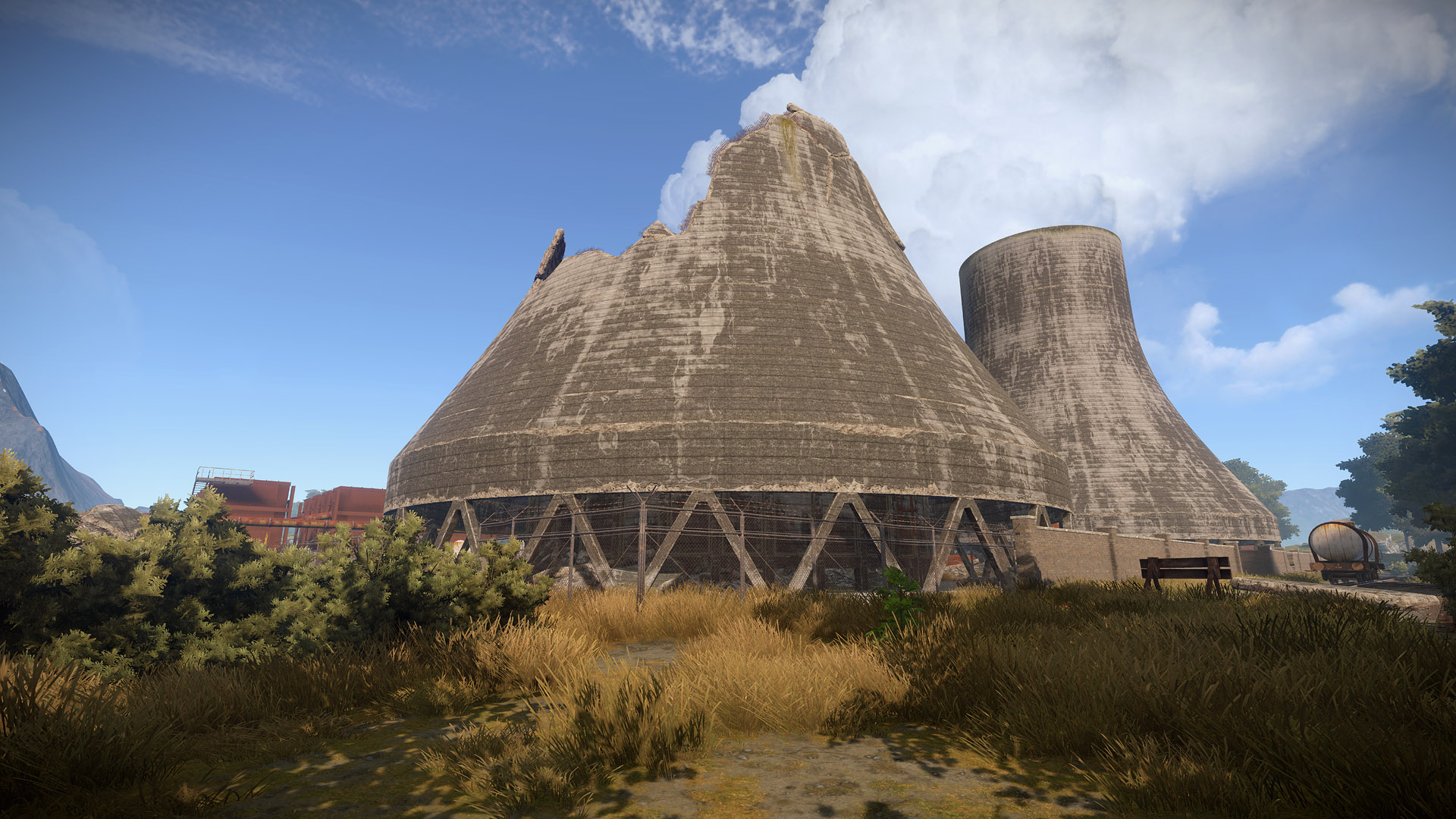
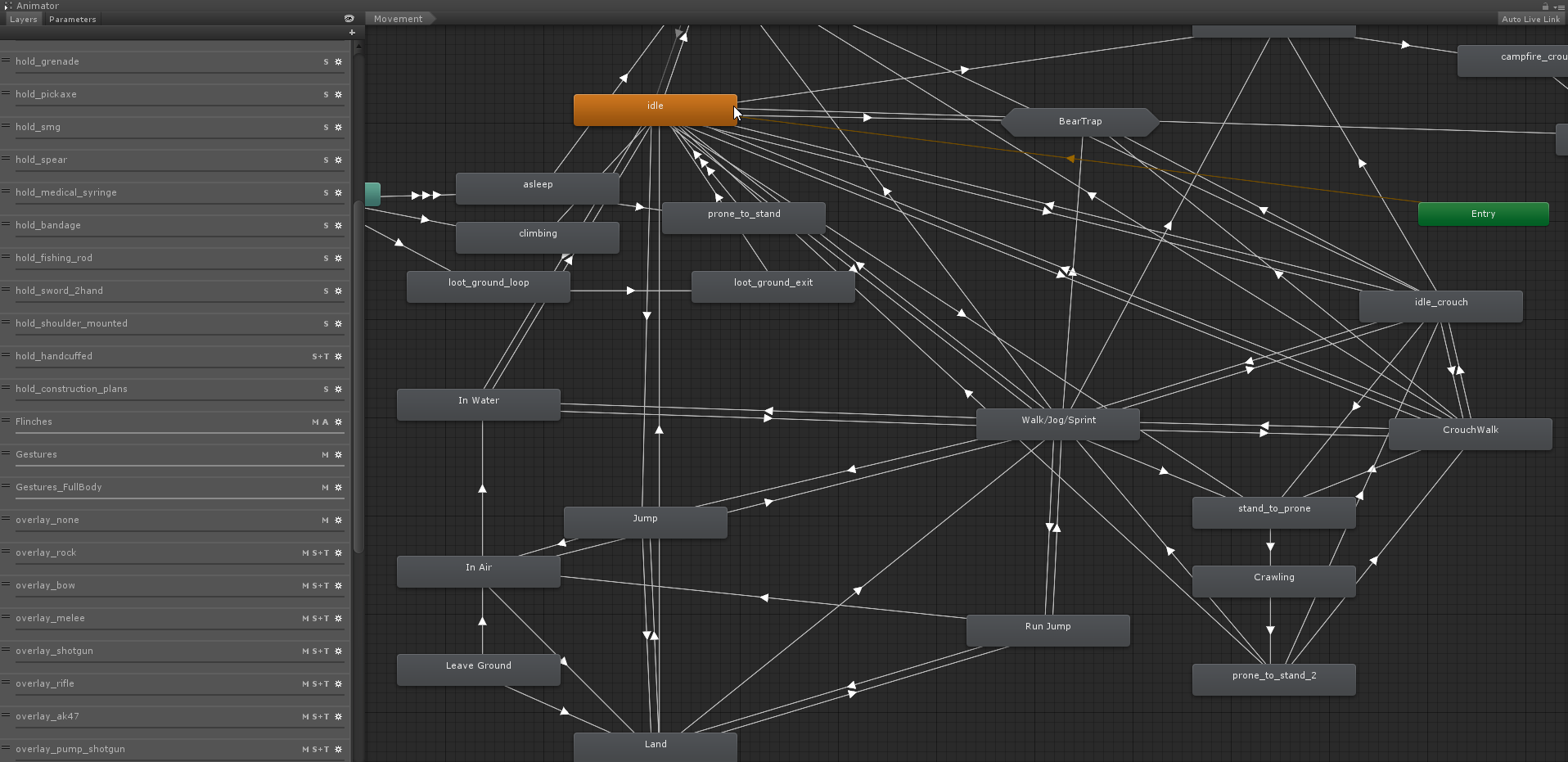
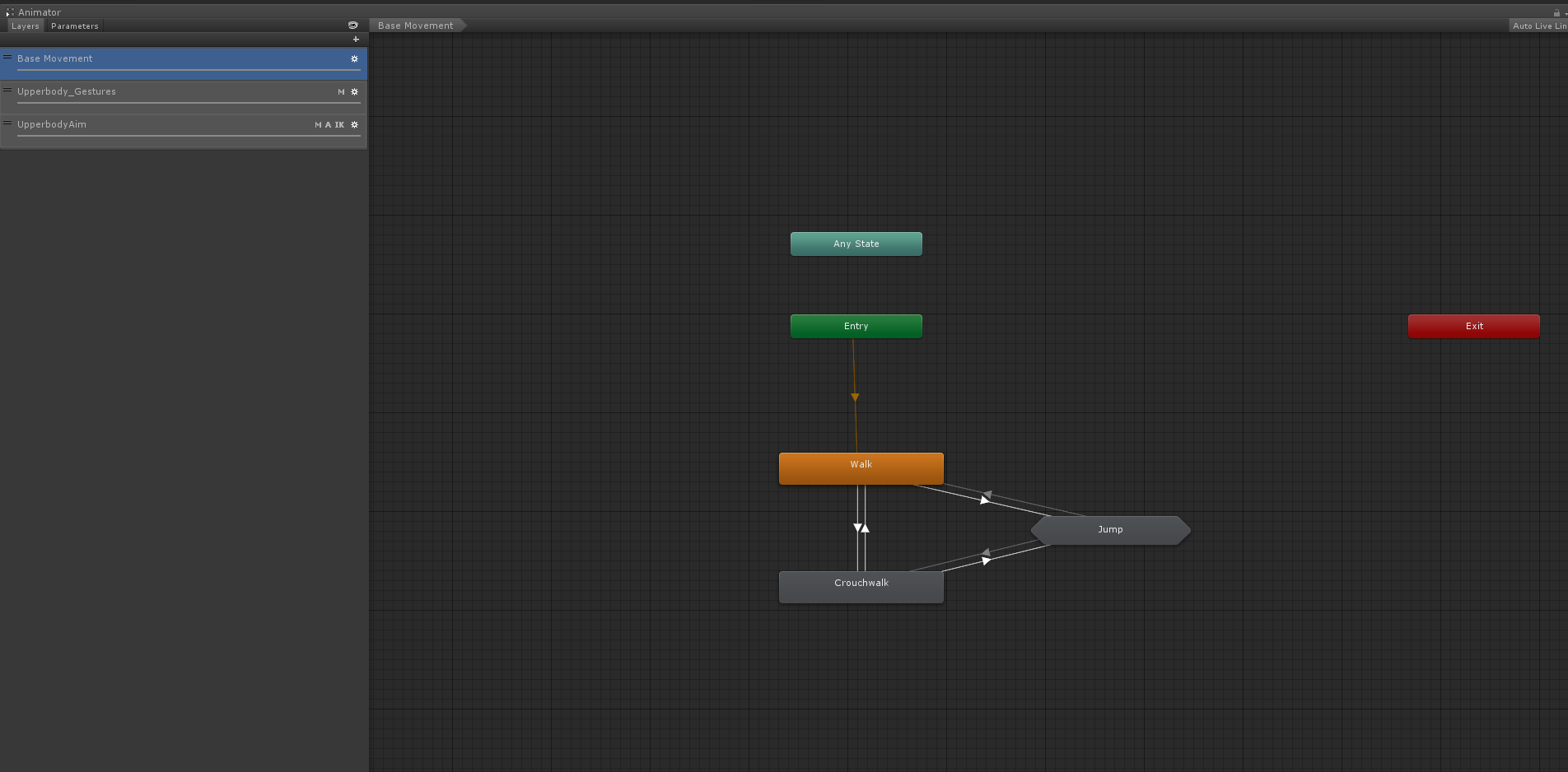


 I worked on making planters after Howie masterfully concepted them. As the image above suggests, there’s two types: A 3x3 meter planter which would sit nicely on top of a single foundation, and a single row 3x1 meter planter. I still need to work on the LODs, but it’s pretty much done!
Take a whirl of them here!
I worked on making planters after Howie masterfully concepted them. As the image above suggests, there’s two types: A 3x3 meter planter which would sit nicely on top of a single foundation, and a single row 3x1 meter planter. I still need to work on the LODs, but it’s pretty much done!
Take a whirl of them here!