Building better biomes, info panels, sitting, and more.



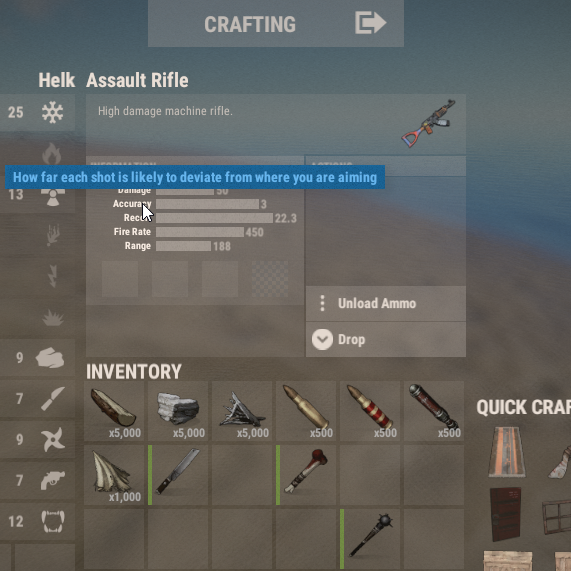
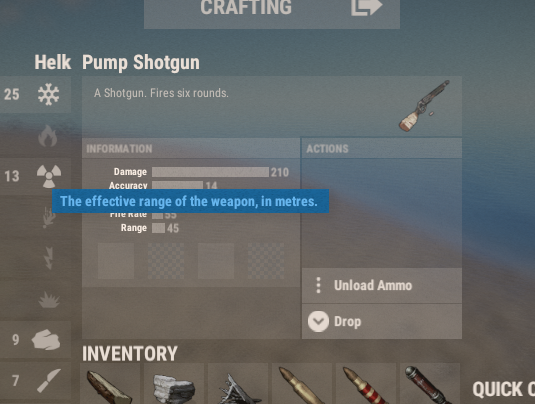
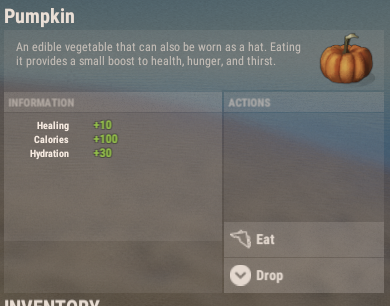
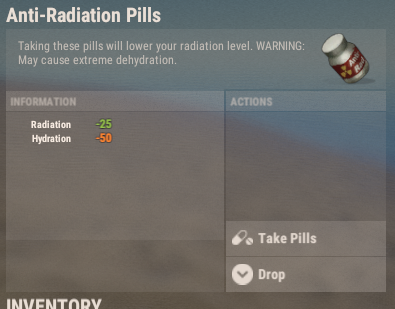
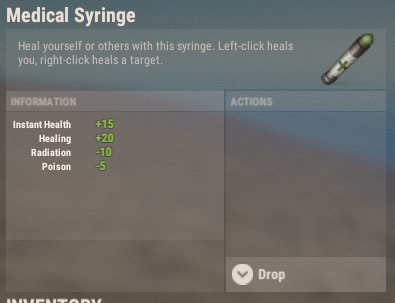


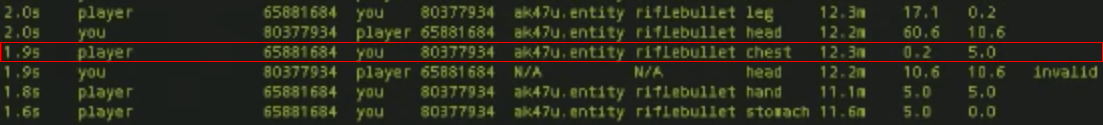 What happened here was that the player got wounded in the line I marked red. Both the "projectile fired" and "projectile hit" messages then reached the server after he got downed, which caused the projectile to be invalidated. If the "projectile fired" message reached the server before the player was wounded the hit would have been valid - but at close range this doesn't really happen as hitscan hit detection is used, which means the projectile hits the target in the exact same frame it was fired, which in this case was after the player had already been wounded.
This gives players with good internet connections an advantage - which is to be expected and intended. For the downed player it can seem unfair, but most would agree that's better than giving people with bad internet connections an advantage. To make things worse, it's not really intuitive to see when the player got wounded as the only indicator in the combat log is the fact that the health actually went up to 5 with that particular hit, which is exactly what happens when you are being wounded. To make this better and help you understand what exactly happened in an armed encounter I added "killed" and "wounded" events to the combat log to clearly mark the hit that killed or wounded someone or something.
If you have any combat logs from situations you feel treated you unfairly or incorrectly please send them our way so we can investigate.
What happened here was that the player got wounded in the line I marked red. Both the "projectile fired" and "projectile hit" messages then reached the server after he got downed, which caused the projectile to be invalidated. If the "projectile fired" message reached the server before the player was wounded the hit would have been valid - but at close range this doesn't really happen as hitscan hit detection is used, which means the projectile hits the target in the exact same frame it was fired, which in this case was after the player had already been wounded.
This gives players with good internet connections an advantage - which is to be expected and intended. For the downed player it can seem unfair, but most would agree that's better than giving people with bad internet connections an advantage. To make things worse, it's not really intuitive to see when the player got wounded as the only indicator in the combat log is the fact that the health actually went up to 5 with that particular hit, which is exactly what happens when you are being wounded. To make this better and help you understand what exactly happened in an armed encounter I added "killed" and "wounded" events to the combat log to clearly mark the hit that killed or wounded someone or something.
If you have any combat logs from situations you feel treated you unfairly or incorrectly please send them our way so we can investigate.
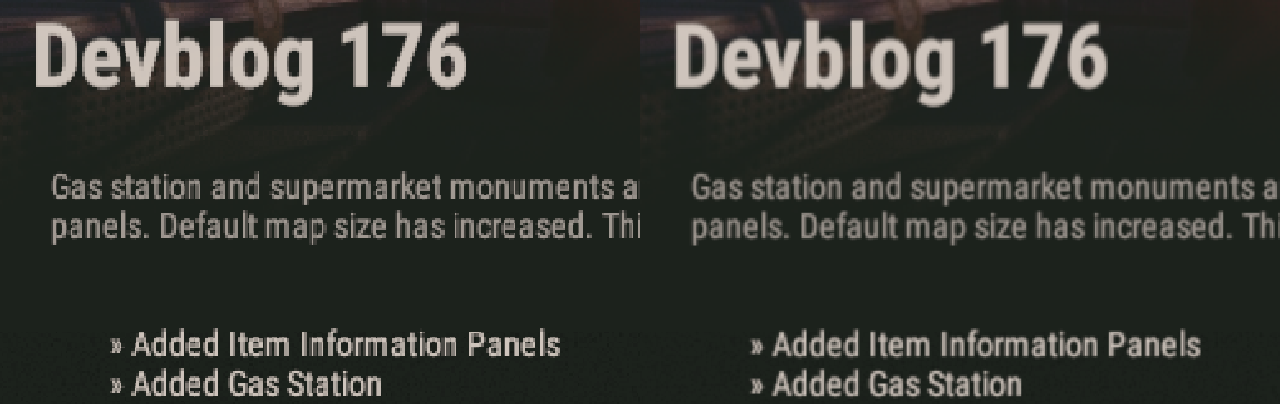 This is obviously a bug and we, along with other developers, have already reported the issue. We're now just waiting for a patch release that solves the problem before upgrading.
This is obviously a bug and we, along with other developers, have already reported the issue. We're now just waiting for a patch release that solves the problem before upgrading.
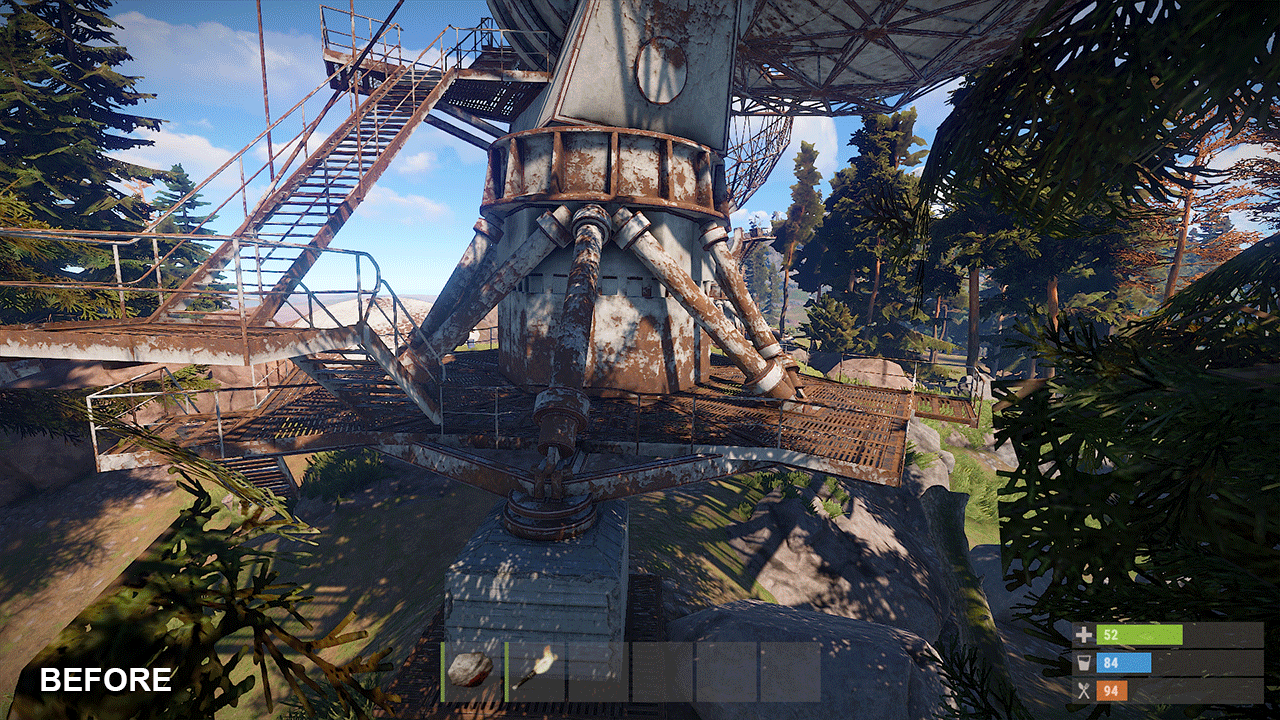 Unfortunately the new skin changes didn't go in this week. However, in preparation for its release next week, I decided to give a stab at fixing the floating shadow problem, which is also the root cause for light leaking across surfaces fully in shadow (e.g. eye lids). This is a problem that affects player rendering in a big way. Please note that this is unrelated to Contact Shadows, although it's one of the problems it attempts to address but doesn't always succeed. I was able to find a workaround that mitigated both of these issues by modifying Unity's built-in shadows.
The results look very promising. Players no longer look like they're floating based on their shadow:
Unfortunately the new skin changes didn't go in this week. However, in preparation for its release next week, I decided to give a stab at fixing the floating shadow problem, which is also the root cause for light leaking across surfaces fully in shadow (e.g. eye lids). This is a problem that affects player rendering in a big way. Please note that this is unrelated to Contact Shadows, although it's one of the problems it attempts to address but doesn't always succeed. I was able to find a workaround that mitigated both of these issues by modifying Unity's built-in shadows.
The results look very promising. Players no longer look like they're floating based on their shadow:
