No update this week, but a few fixes have gone live, and we're working on a new crafting UI, lots of new ammo, searchlights, the miner's hat (pictured), hand-cuffed animations, and more.
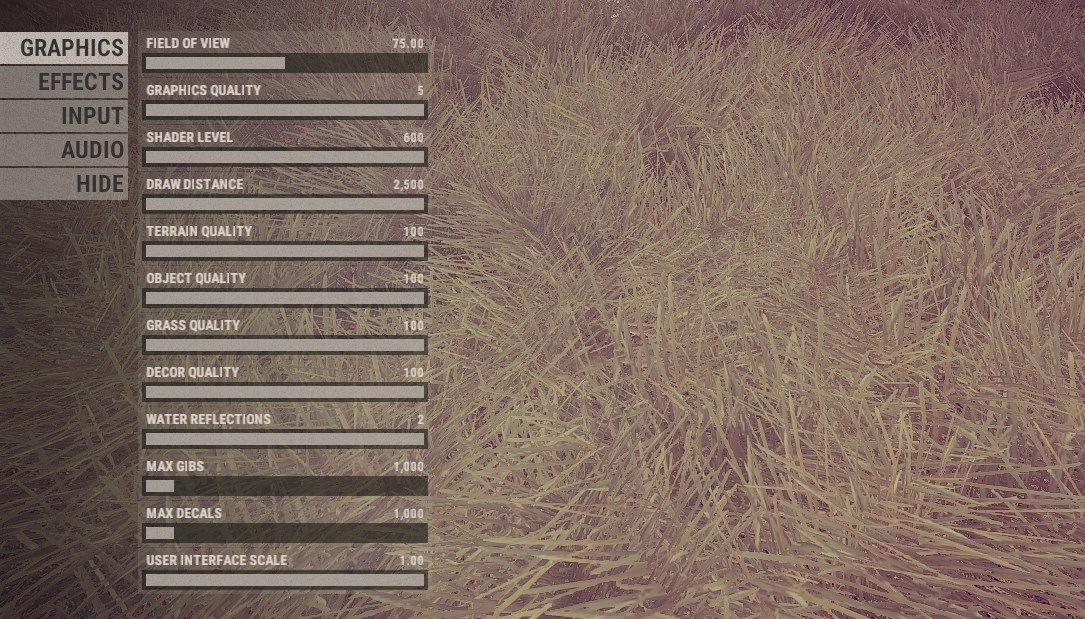
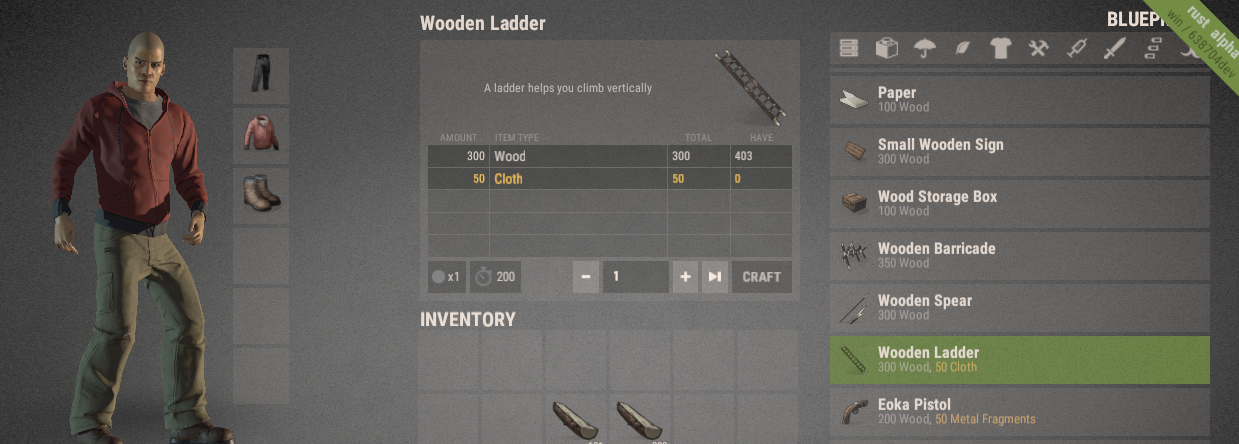 You can use the + and - buttons to change the quantity. The > button sets the quantity to the maximum you can create. You can also type the quantity in manually.
The crafting queue is now at the bottom. The currently crafting item is green. You can cancel items with the cross, and scroll through the list horizontally by dragging.
You can use the + and - buttons to change the quantity. The > button sets the quantity to the maximum you can create. You can also type the quantity in manually.
The crafting queue is now at the bottom. The currently crafting item is green. You can cancel items with the cross, and scroll through the list horizontally by dragging.
 It also shows a notice on your HUD, so you can see how long is left on your craft without having to keep opening the inventory menu.
It also shows a notice on your HUD, so you can see how long is left on your craft without having to keep opening the inventory menu.



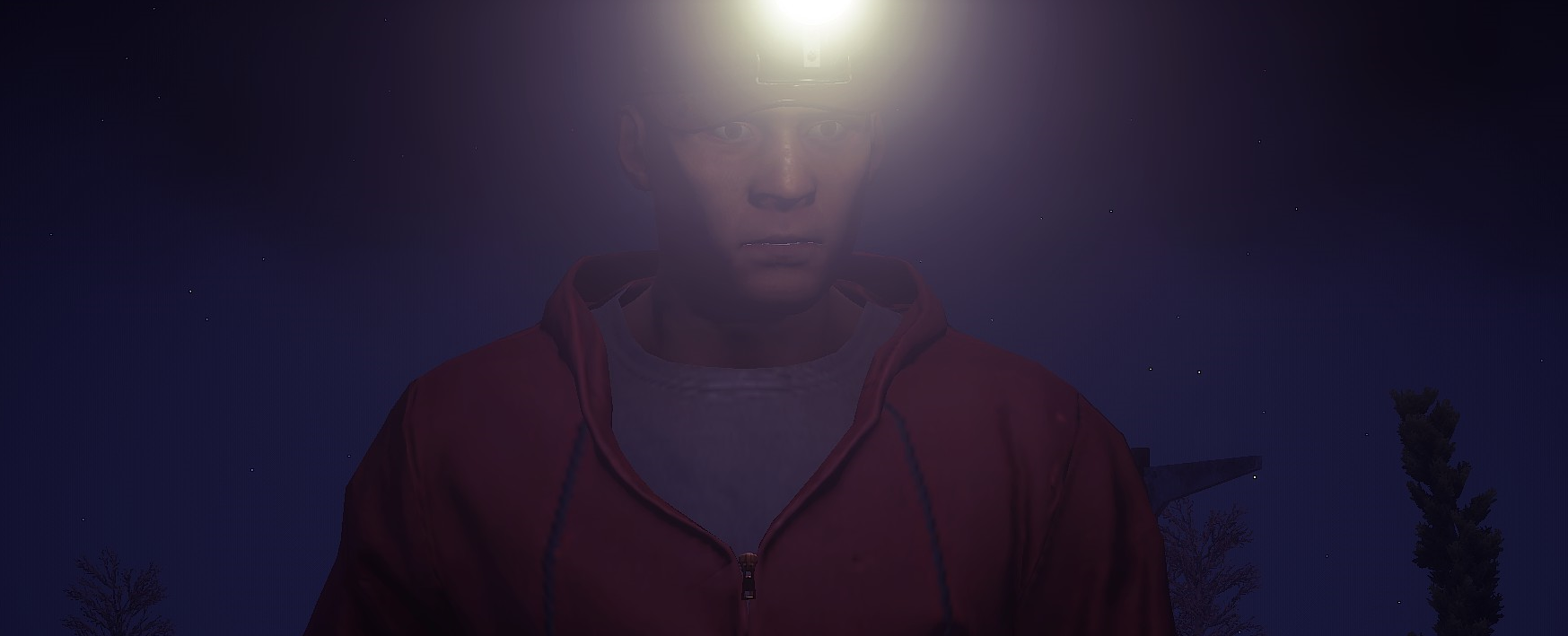

 Which is particularly useful when you're wondering why your lock won't let you make a key.
Which is particularly useful when you're wondering why your lock won't let you make a key.
 The menu also uses Rust colours now. I know some people found the blue and white out of place.
The menu also uses Rust colours now. I know some people found the blue and white out of place.
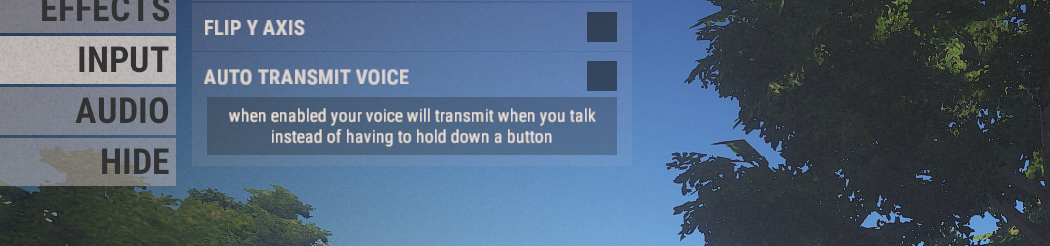 If the sensitivity is wrong you can edit these settings in Steam (because it's using the settings from Steam).
If the sensitivity is wrong you can edit these settings in Steam (because it's using the settings from Steam).
 I’ve also done some work on survey charges and hope to have mining implemented next week.
I’ve also done some work on survey charges and hope to have mining implemented next week.
 You may have noticed the development branch got broken all day and night yesterday. Turns out our shaders got way too fat. It was time to slim them down and take some measures to speed up the compilation process.
Two of the biggest culprits affecting rendering performance in higher quality modes turned out to be, as expected, anisotropic filtering (AF) and parallax occlusion mapping (POM). I modified the shaders and make POM triggerable independently from shader or graphics quality, and I added graphics HUD sliders for anisotropy and parallax in the menu.
You may have noticed the development branch got broken all day and night yesterday. Turns out our shaders got way too fat. It was time to slim them down and take some measures to speed up the compilation process.
Two of the biggest culprits affecting rendering performance in higher quality modes turned out to be, as expected, anisotropic filtering (AF) and parallax occlusion mapping (POM). I modified the shaders and make POM triggerable independently from shader or graphics quality, and I added graphics HUD sliders for anisotropy and parallax in the menu.
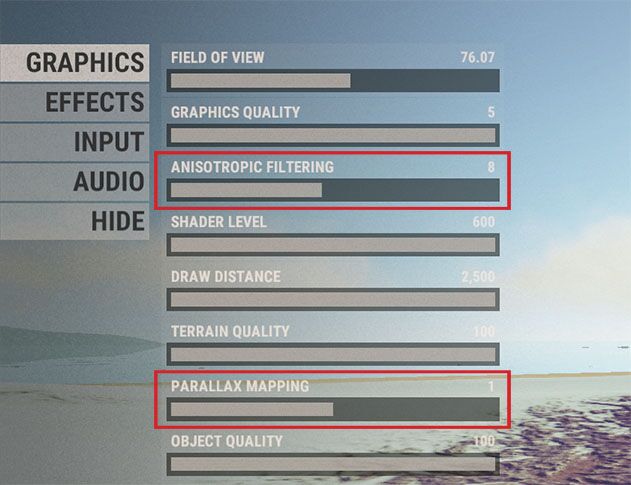 I’d recommend an AF level of 4 if you wish to play with POM enabled; max 8x if you have a killer card. Also make sure you have PVT enabled as it drastically reduces the required bandwidth. Please note that this would depend on resolution, which I’m assuming here to be equal or higher than 1080p. Parallax levels are as follows: 0 = none, 1 = parallax mapping, 2 = parallax occlusion mapping; these affects only the terrain and terrain-blended objects for now.
Last week I decided to submit Water2 to another branch instead of going straight to development main due to performance concerns. It’s almost ready for prime time, however, and I hope you’ll find it worth the wait.
This week we finally fixed the Fog in Water2, after Andre and I had been discussing potential workarounds for the Unity limitations. We found only one way to do it; it’s ugly but it works. Having explicit control over CameraDepthTexture resolve and additive depth on camera target would go a long way. Andre submitted a ticket addressing the issue a while ago, that would also have made our life easier. If you’re a developer as well, please take some time to vote on it.
I also got to improve the Water2 optics a little bit and these new shots feature the Fog fix, depth-based color extinction and thickness-based visibility, as well as the long awaited shoreline wetness.
I’d recommend an AF level of 4 if you wish to play with POM enabled; max 8x if you have a killer card. Also make sure you have PVT enabled as it drastically reduces the required bandwidth. Please note that this would depend on resolution, which I’m assuming here to be equal or higher than 1080p. Parallax levels are as follows: 0 = none, 1 = parallax mapping, 2 = parallax occlusion mapping; these affects only the terrain and terrain-blended objects for now.
Last week I decided to submit Water2 to another branch instead of going straight to development main due to performance concerns. It’s almost ready for prime time, however, and I hope you’ll find it worth the wait.
This week we finally fixed the Fog in Water2, after Andre and I had been discussing potential workarounds for the Unity limitations. We found only one way to do it; it’s ugly but it works. Having explicit control over CameraDepthTexture resolve and additive depth on camera target would go a long way. Andre submitted a ticket addressing the issue a while ago, that would also have made our life easier. If you’re a developer as well, please take some time to vote on it.
I also got to improve the Water2 optics a little bit and these new shots feature the Fog fix, depth-based color extinction and thickness-based visibility, as well as the long awaited shoreline wetness.


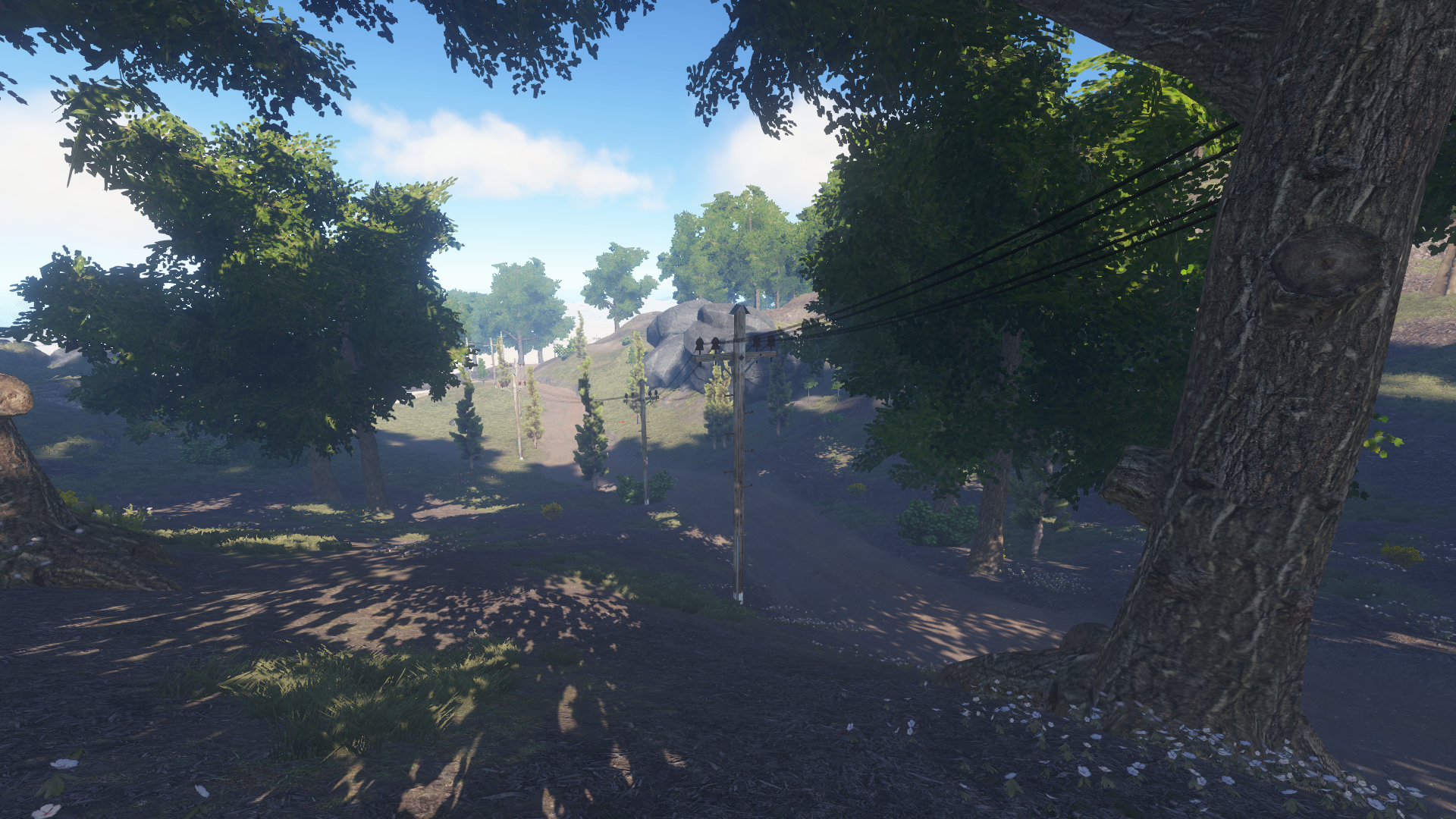
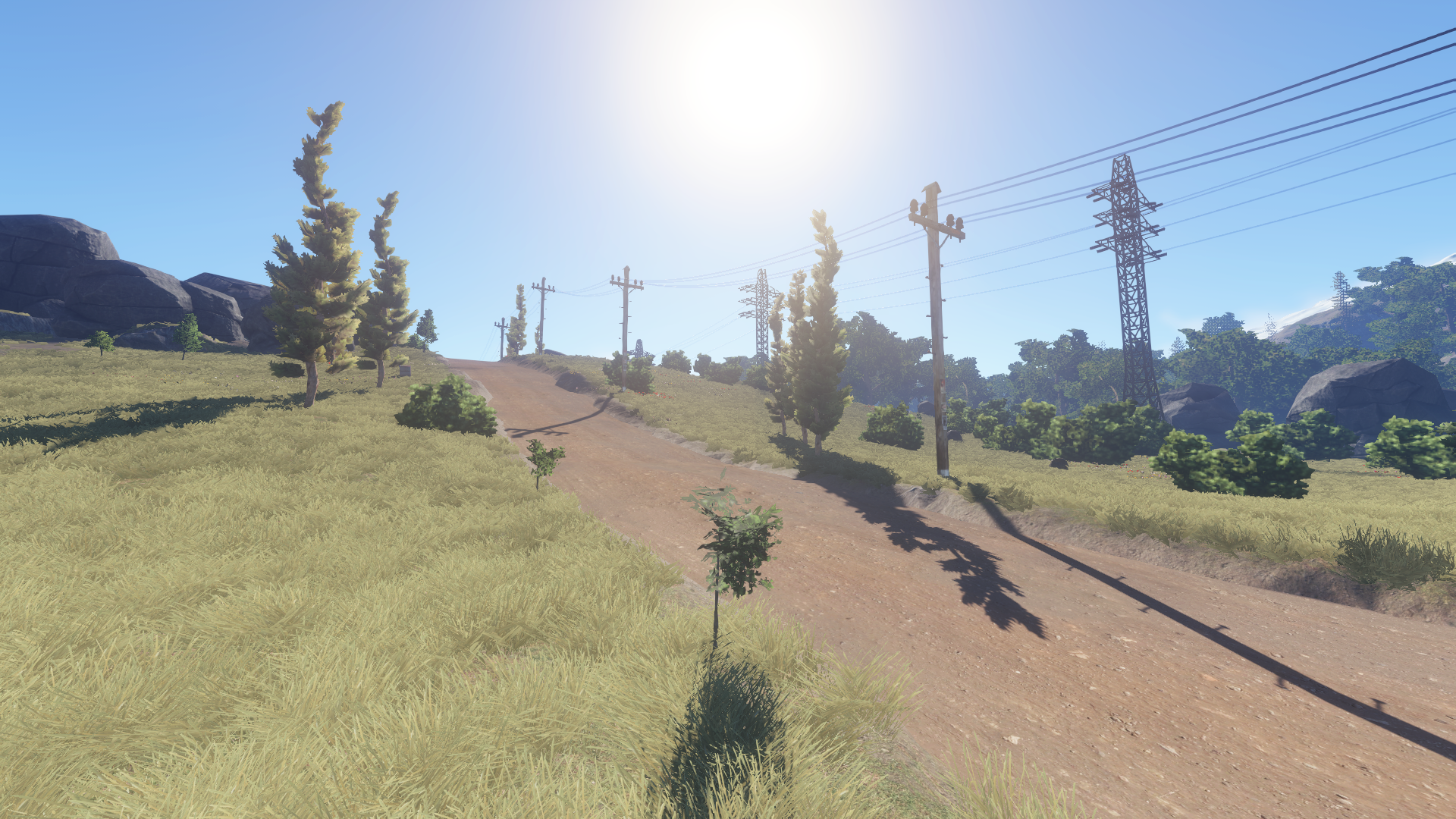
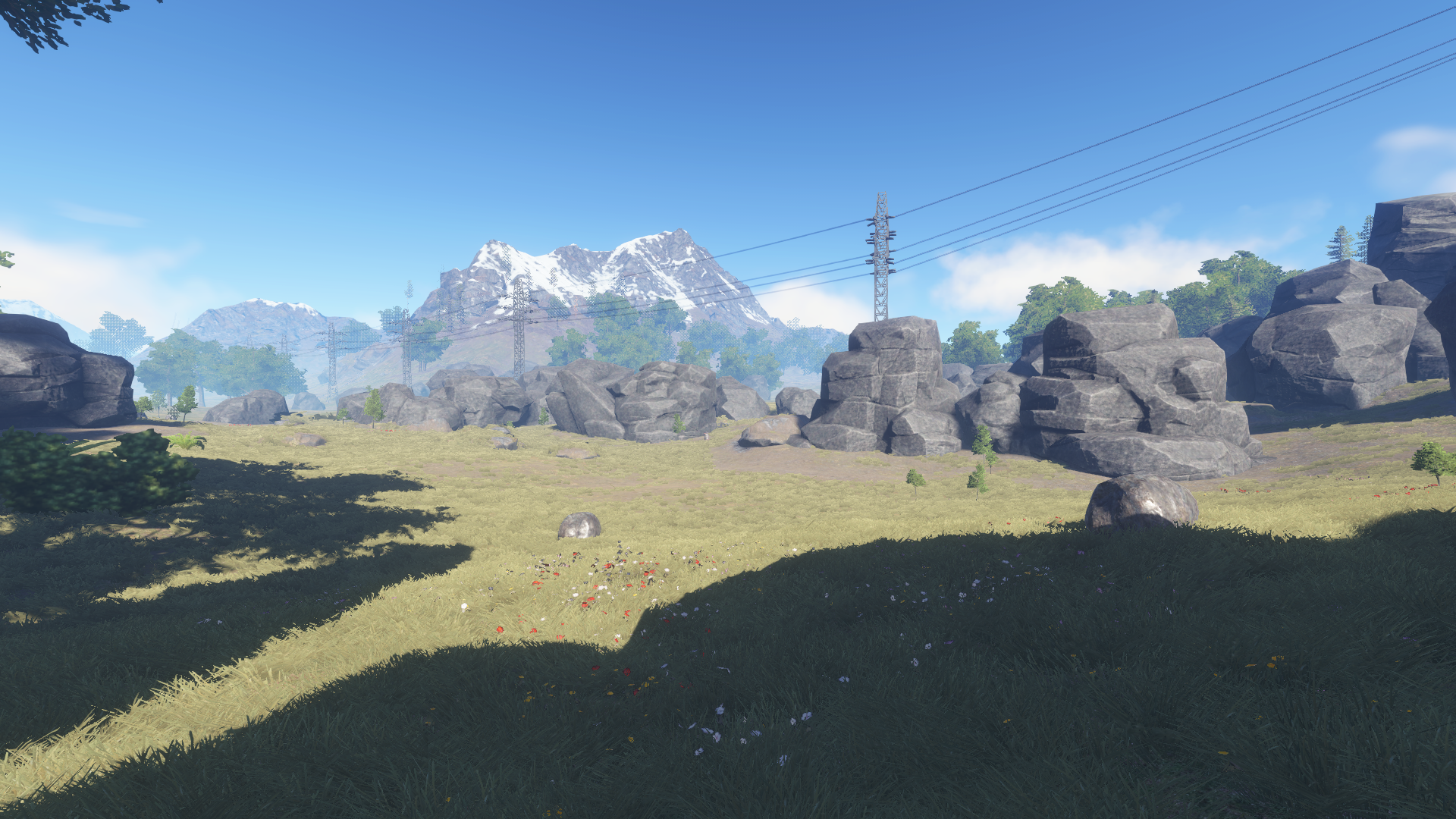

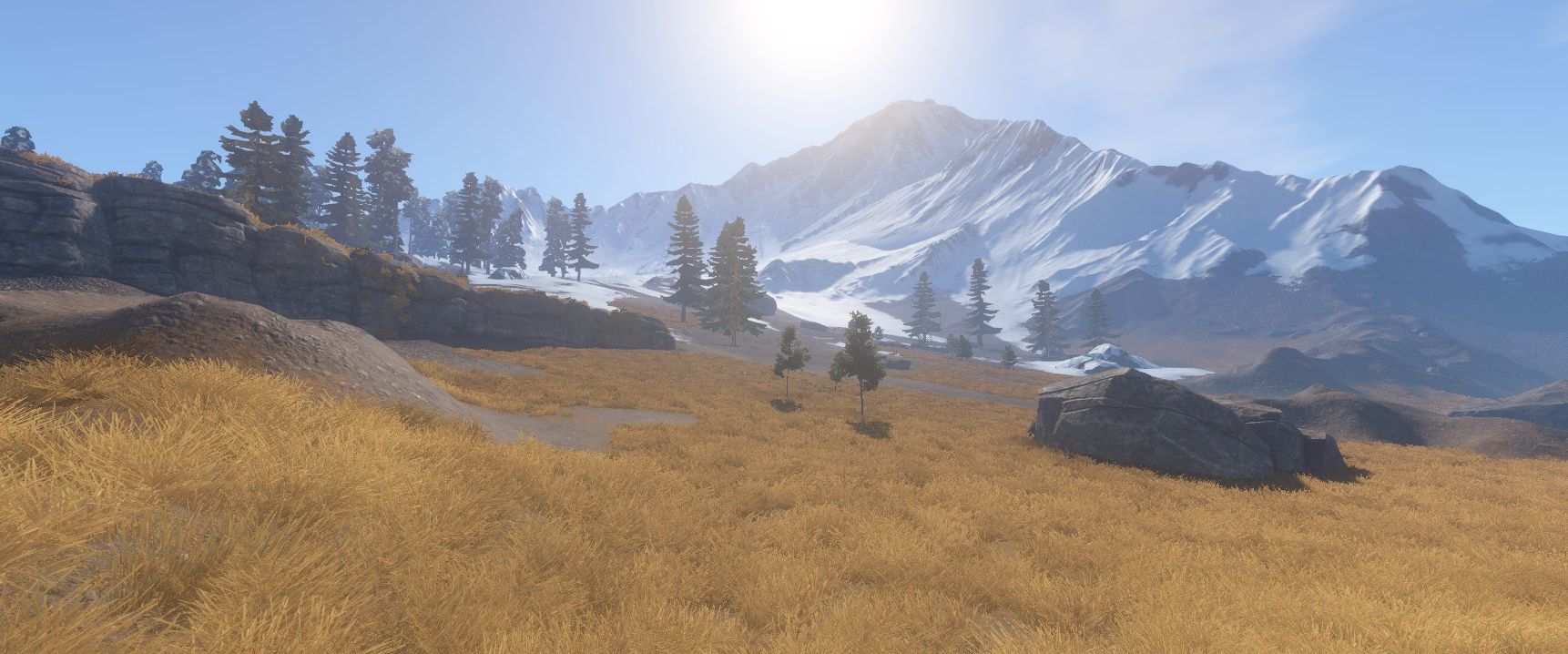
 ...until we decided to try a fully adaptive HDR lighting scheme, which meant scrapping all those tweaks I just made. Oh, well!
It is a bit of a complicated system to set-up properly, so I don't have any great screenshots yet, but I can only say that it will not look like this...
...until we decided to try a fully adaptive HDR lighting scheme, which meant scrapping all those tweaks I just made. Oh, well!
It is a bit of a complicated system to set-up properly, so I don't have any great screenshots yet, but I can only say that it will not look like this...






 Next week I'll work on a second light made out of a garbage bin lid! And after that, granted no optimization is needed anywhere else, I'll start on either the windmill or the oil pump.
Next week I'll work on a second light made out of a garbage bin lid! And after that, granted no optimization is needed anywhere else, I'll start on either the windmill or the oil pump.
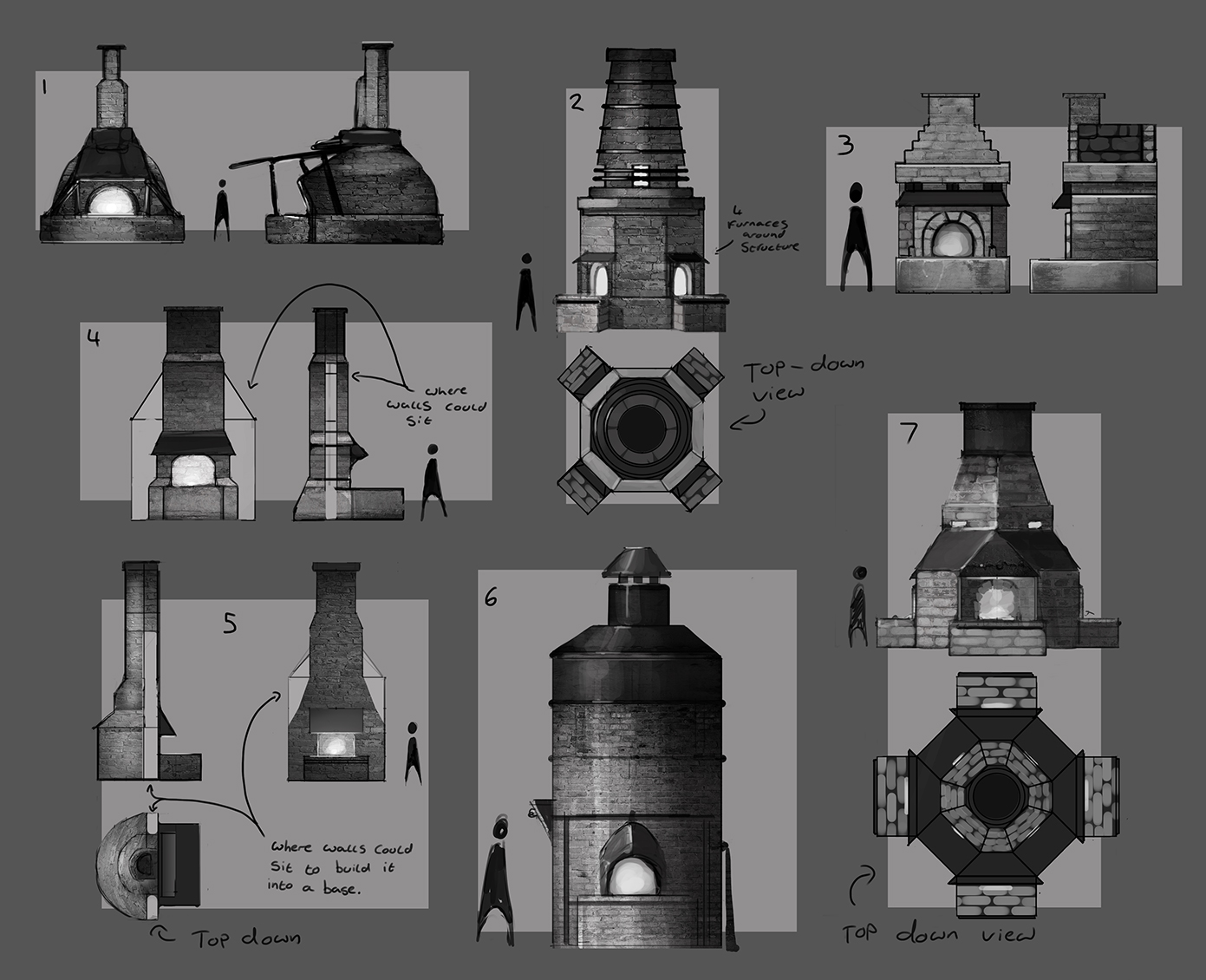

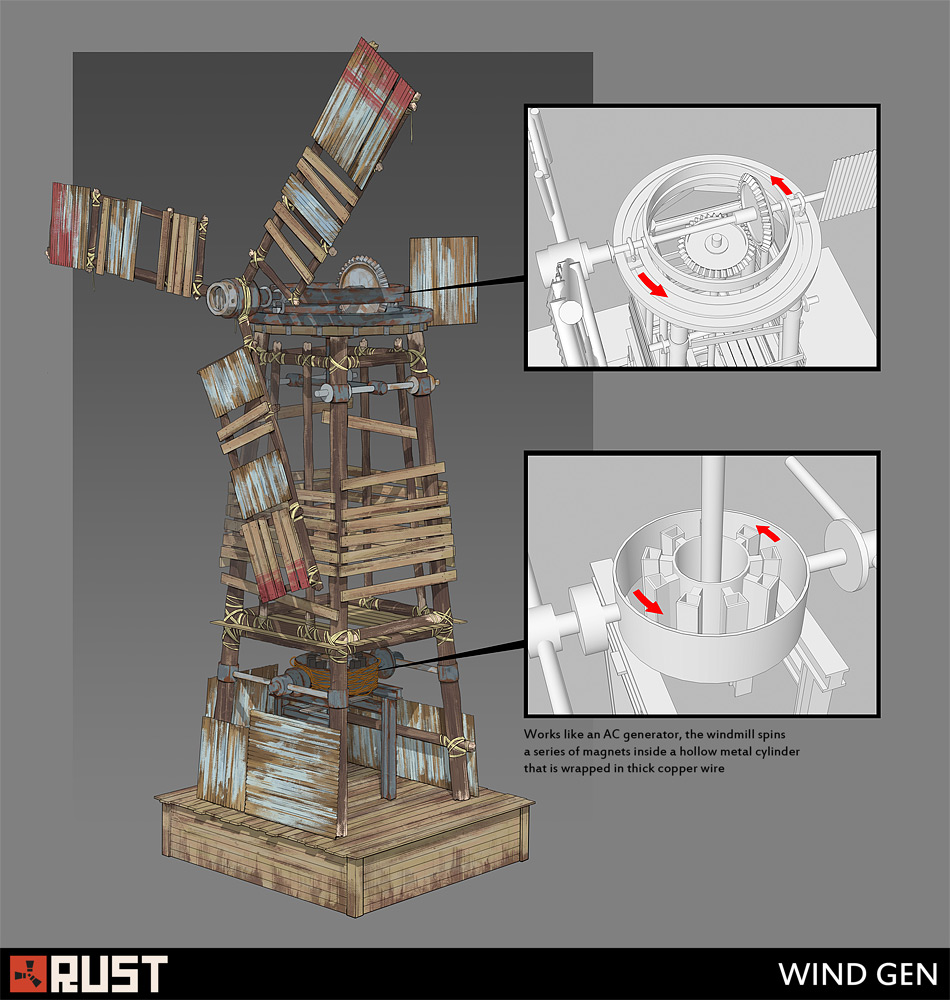 Didn’t get to work any more on the engine designs yet, but I’ll have some more concepts next week. I plan on exploring more than just gas powered engines but also steam/coal powered engines as well.
Didn’t get to work any more on the engine designs yet, but I’ll have some more concepts next week. I plan on exploring more than just gas powered engines but also steam/coal powered engines as well.