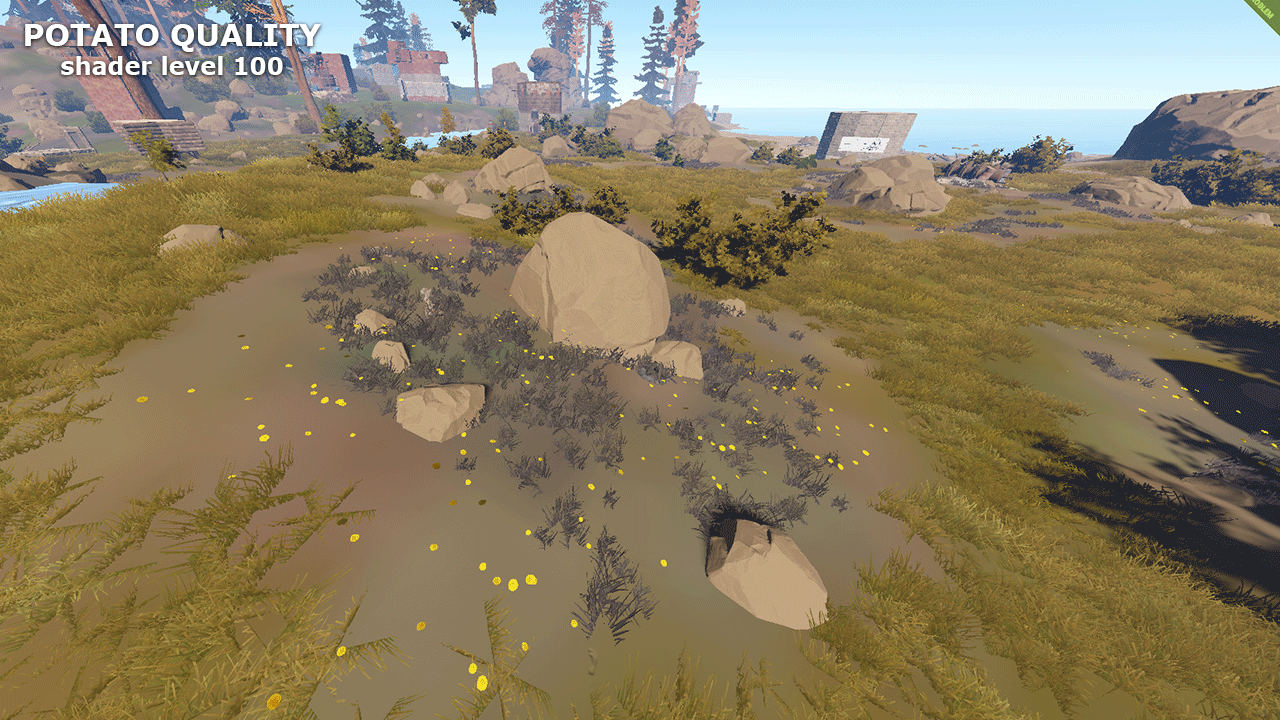You can now safely trade behind the Metal Shop Front, and store your food and decorate your base with a fridge. There's a look at the AI system, some nerfs, some buffs, and more.



 They’ll only be visible when you’re within 15 meters, to save resources, otherwise they’ll fall back to the old full screen image. They cycle through all the sell orders in the machine that currently have stock and display the price up top. If no sell orders are available, it’ll display a big X so you don’t have to waste time. There's lots we can do with these moving forward, but for now they’re a nice little extra to have.
They’ll only be visible when you’re within 15 meters, to save resources, otherwise they’ll fall back to the old full screen image. They cycle through all the sell orders in the machine that currently have stock and display the price up top. If no sell orders are available, it’ll display a big X so you don’t have to waste time. There's lots we can do with these moving forward, but for now they’re a nice little extra to have.
 Next I'll create some more decorative items: some for camouflage, some for comfort, some for storage. Your crib should start to look a lot homier real soon.
Next I'll create some more decorative items: some for camouflage, some for comfort, some for storage. Your crib should start to look a lot homier real soon.