An ore gathering minigame, visual loot, menu fixes, and more.
 Moving forward, I plan to spawn hotspots off of ores, and perhaps on cave walls instead of the nodes you see in there. I'd also like to make it so when an ore stage changes it reveals multiple hotspots, and perhaps take the accuracy into account when awarding the finishing bonus. We shall see.
Enjoy!
Moving forward, I plan to spawn hotspots off of ores, and perhaps on cave walls instead of the nodes you see in there. I'd also like to make it so when an ore stage changes it reveals multiple hotspots, and perhaps take the accuracy into account when awarding the finishing bonus. We shall see.
Enjoy!
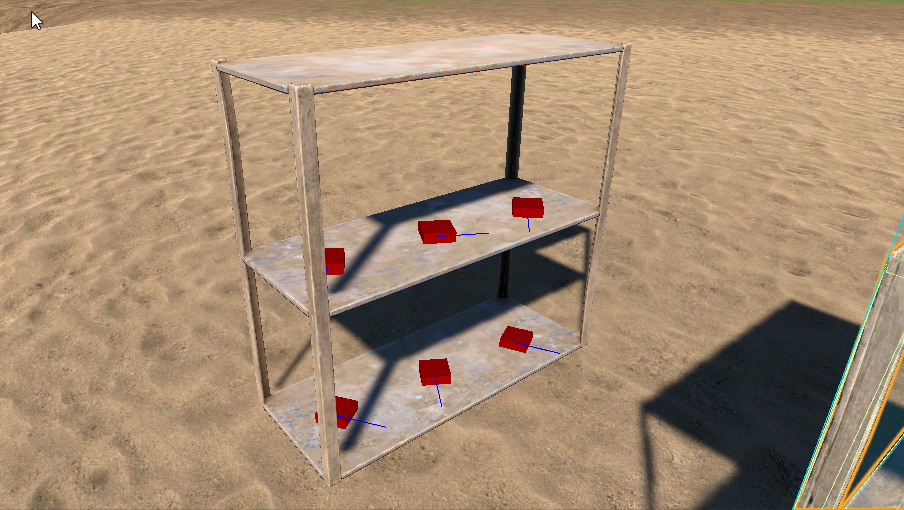


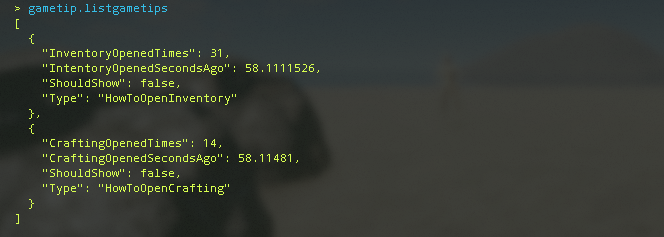
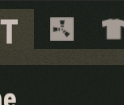

 The navmesh grid that I've been working on has not seen much love this week, but I did convar it to nav_grid, so that admins can toggle between that and the regular navmesh that we have right now. Animals can only move within their navmesh patch and player proximity controls whether NPCs are active or dormant. Needless to say, it's still work in progress.
The navmesh grid that I've been working on has not seen much love this week, but I did convar it to nav_grid, so that admins can toggle between that and the regular navmesh that we have right now. Animals can only move within their navmesh patch and player proximity controls whether NPCs are active or dormant. Needless to say, it's still work in progress.
