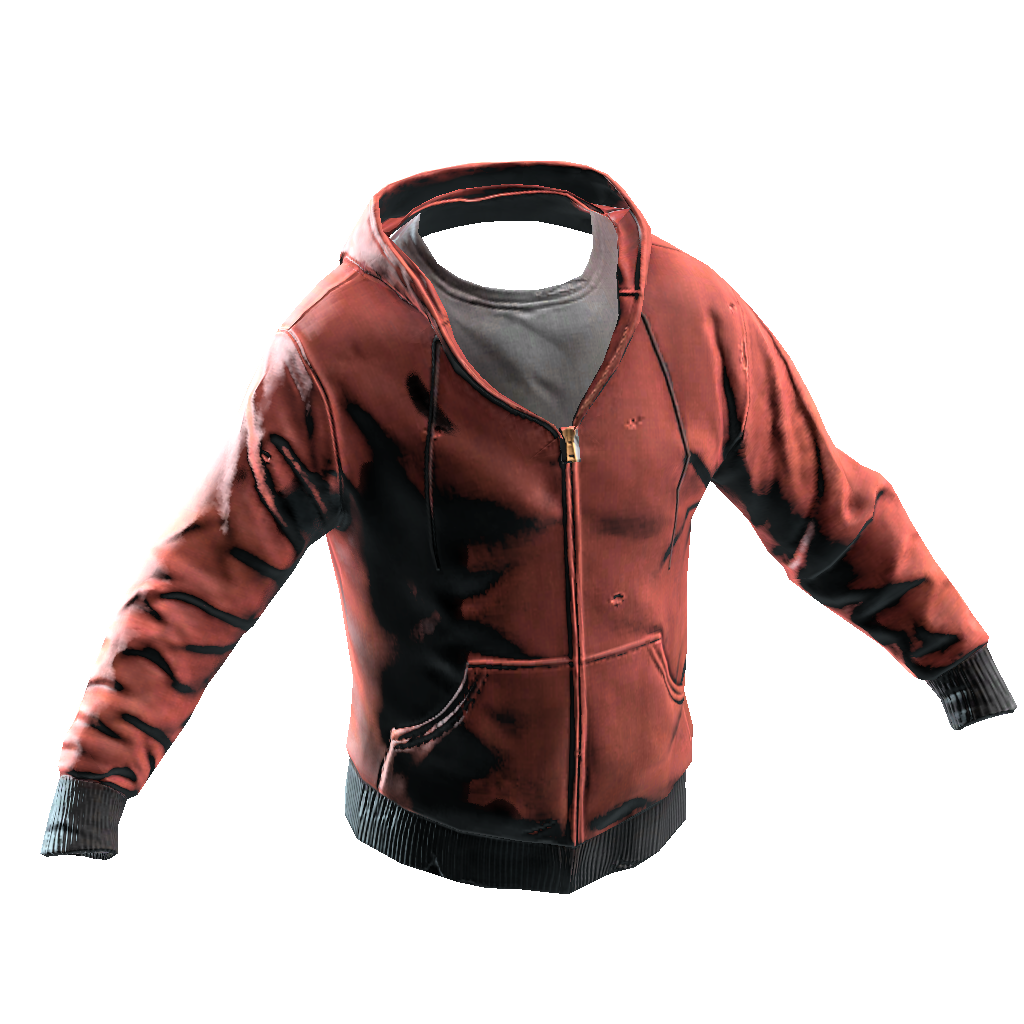<a href='http://playrust.com/friday-devblog-21/'><img src='http://files.facepunch.com/garry/2014/August/15/2014-08-15_19-59-39.png'></a> Doors, Keys and Fur.
 The F2 menu wasn't working on OSX or Linux. It hasn't been working for a long time. It turned out it was because the onmousedown jaavscript hook was being called twice on those platforms.. so when you pressed on something it would toggle it off and then back on. Doh.
So now non Windows users can increase their framerate by making the game look worse too!
The F2 menu wasn't working on OSX or Linux. It hasn't been working for a long time. It turned out it was because the onmousedown jaavscript hook was being called twice on those platforms.. so when you pressed on something it would toggle it off and then back on. Doh.
So now non Windows users can increase their framerate by making the game look worse too!
 A while back I made a little script that converted a scene into a prefab. This means that artists can create a little scene, which can contain other prefabs like campfires and loot stashes.. then run a script which will convert it into a prefab.. then when the map is procedurally generated it can add them to the map.
This is a reaction to the worry that there won't be landmarks on procedural maps. It won't just be used to create statues, but we could potentially create anything with it. Waterfalls, powerstations, airports, craters, volcanoes.. there really is no limit here.
It would be nice to open this system up to modders at some point too. I can envisage a situation where we or server owners will choose a bunch of user created monuments from workshop which will appear on their procedurally generated maps.
A while back I made a little script that converted a scene into a prefab. This means that artists can create a little scene, which can contain other prefabs like campfires and loot stashes.. then run a script which will convert it into a prefab.. then when the map is procedurally generated it can add them to the map.
This is a reaction to the worry that there won't be landmarks on procedural maps. It won't just be used to create statues, but we could potentially create anything with it. Waterfalls, powerstations, airports, craters, volcanoes.. there really is no limit here.
It would be nice to open this system up to modders at some point too. I can envisage a situation where we or server owners will choose a bunch of user created monuments from workshop which will appear on their procedurally generated maps.
 You can now place doors in your doorways. Doors only open one way, so I've tried to make it obvious in the placement guide which way it's going to open outwards. The design is very loggy right now. Don't worry, all these building components are going to get another pass at some point.. we're just making everything fit together right now.
You can now place doors in your doorways. Doors only open one way, so I've tried to make it obvious in the placement guide which way it's going to open outwards. The design is very loggy right now. Don't worry, all these building components are going to get another pass at some point.. we're just making everything fit together right now.
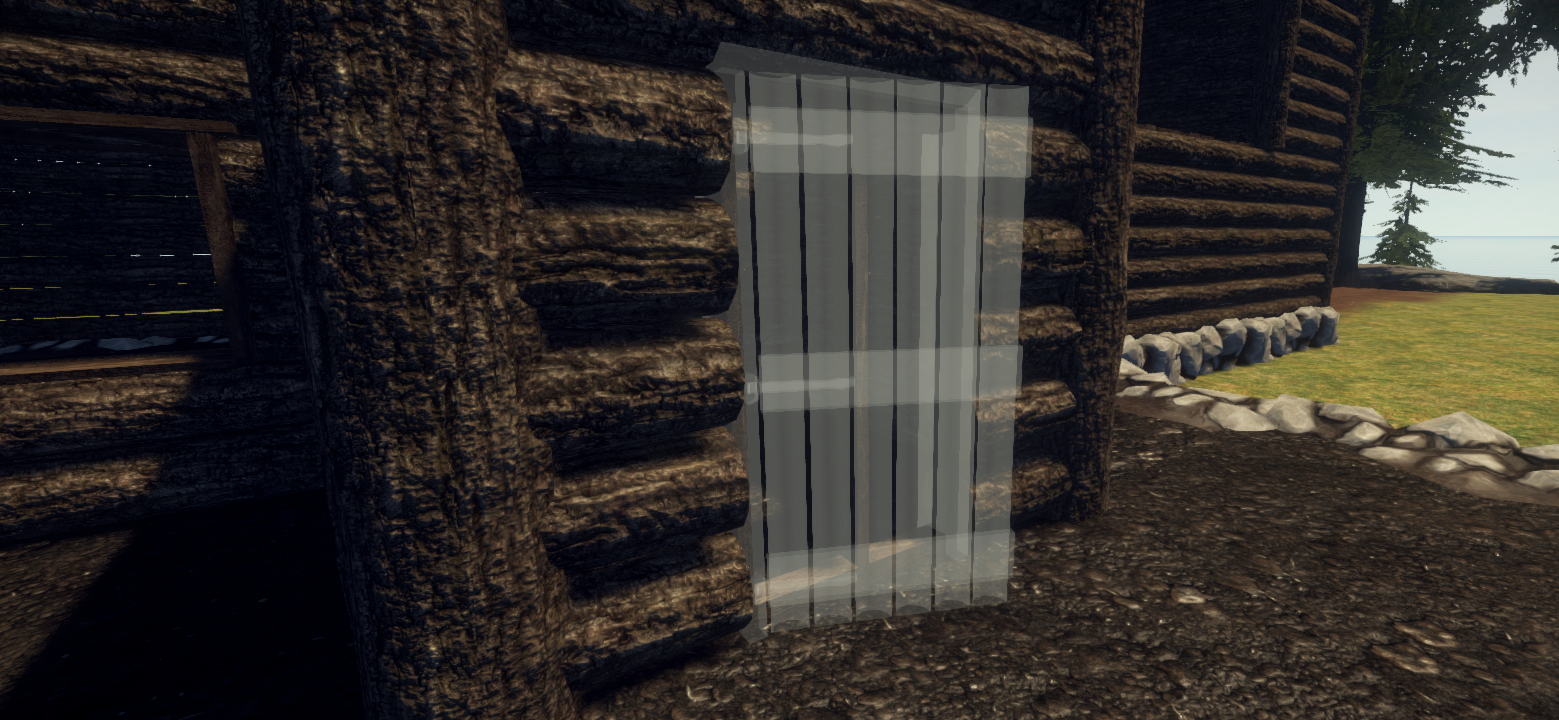
 We had fun playing with a fur shader. Goosey made all of the animals use it. Here's a video of it being applied to a bear.
We had fun playing with a fur shader. Goosey made all of the animals use it. Here's a video of it being applied to a bear.
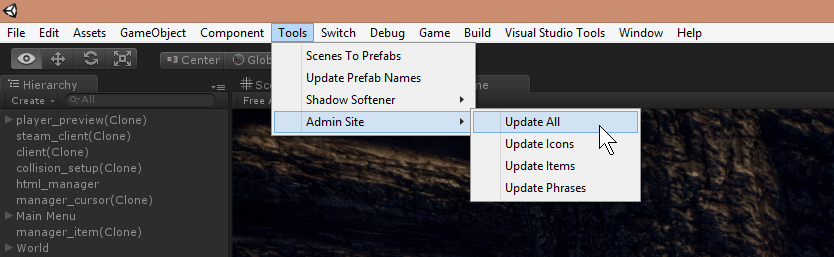 I added an editor script this week that should speed things up for us. Previously if we'd edited something on the item admin website we'd have to export them which would download a zip file, then we'd have to extract each folder in the zip file to a specific place in the project folder. This was only two minutes work.. but it's dumb robot work, and it meant that a lot of the time I was editing the json item definitions by hand instead of using the website and then having to backport the changes.
So I wrote a script that talks to the website, downloads all the items definitions, item icons and phrases and puts them in the right folders.. deleting the old ones where appropriate. I'm really happy with it, it's already changed the way I work constantly.
I added an editor script this week that should speed things up for us. Previously if we'd edited something on the item admin website we'd have to export them which would download a zip file, then we'd have to extract each folder in the zip file to a specific place in the project folder. This was only two minutes work.. but it's dumb robot work, and it meant that a lot of the time I was editing the json item definitions by hand instead of using the website and then having to backport the changes.
So I wrote a script that talks to the website, downloads all the items definitions, item icons and phrases and puts them in the right folders.. deleting the old ones where appropriate. I'm really happy with it, it's already changed the way I work constantly.