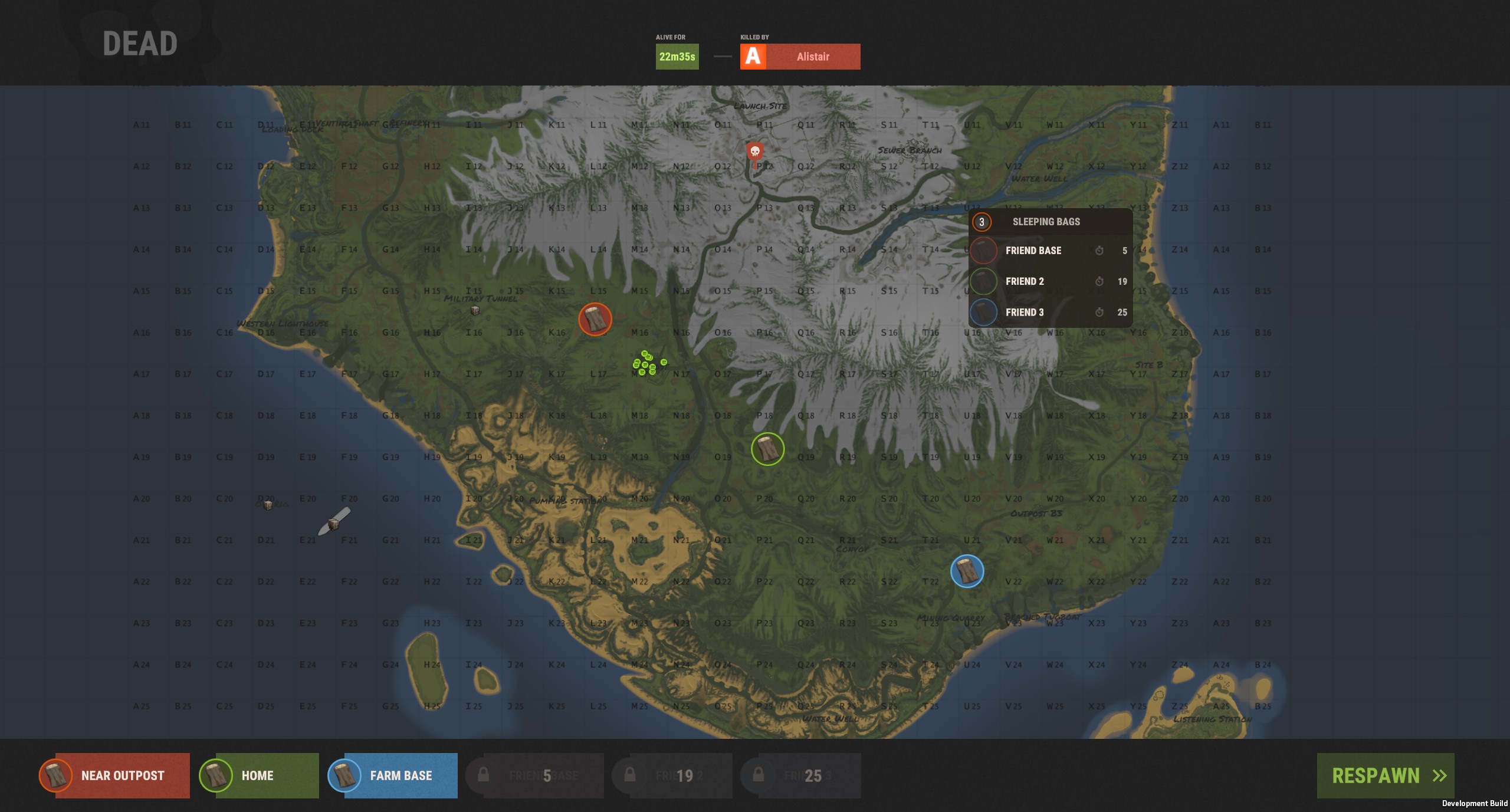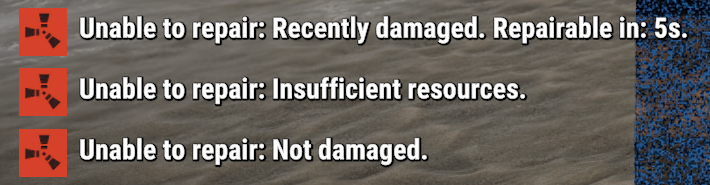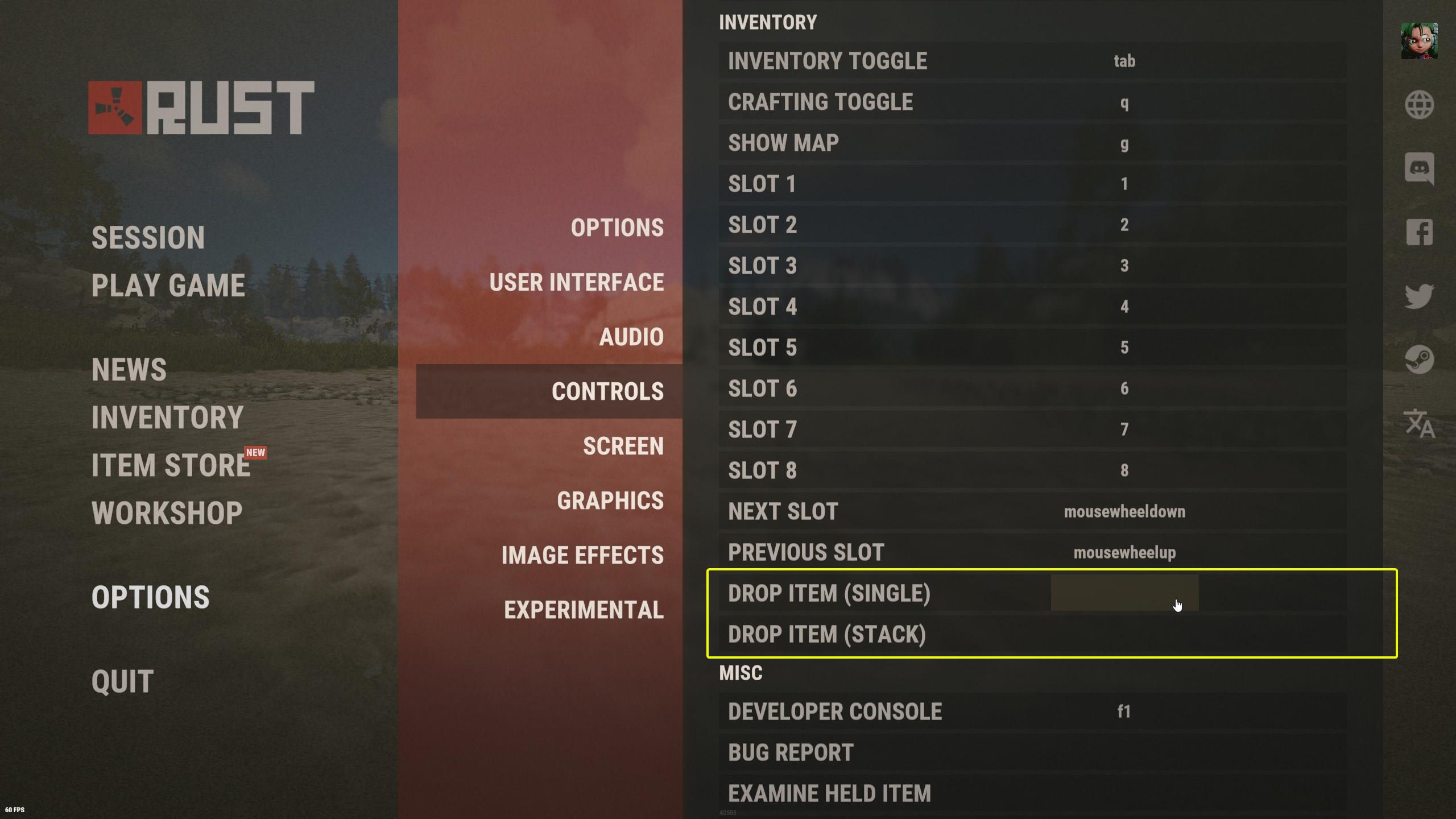We've added horse equipment, Crafting, Inventory, Map and Death screen improvements and various other fixes, balances and improvements ...





 A new electrical component, the Tesla Coil is now available. Power goes in, damage comes out. If you give it at least 10 units of power, it will also severely slow players affected by the electrical arcing.
I have no idea what people will end up using these for, but I have a feeling Oblivion has a few ideas...
A new electrical component, the Tesla Coil is now available. Power goes in, damage comes out. If you give it at least 10 units of power, it will also severely slow players affected by the electrical arcing.
I have no idea what people will end up using these for, but I have a feeling Oblivion has a few ideas...
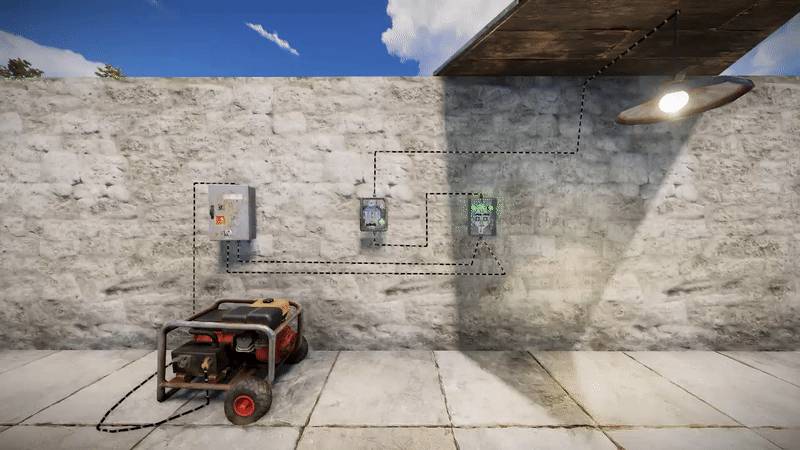



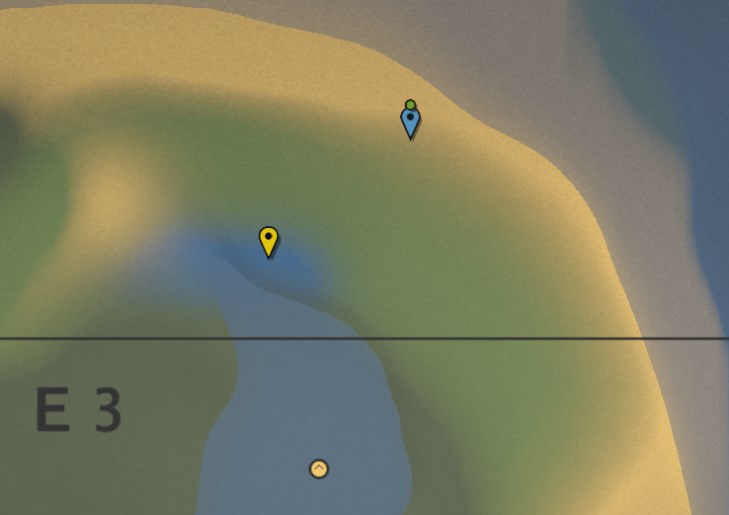 As well as placing a marker, you can also now see the last place you died on the map. Handy if you want to head back to get your stuff! This death marker will persist until the next time you die. One important thing to note: this marker stores the place you died, not the location of your corpse. This means that if you die on a hill and your corpse rolls away, the death marker won't lead you to your corpse.
As well as placing a marker, you can also now see the last place you died on the map. Handy if you want to head back to get your stuff! This death marker will persist until the next time you die. One important thing to note: this marker stores the place you died, not the location of your corpse. This means that if you die on a hill and your corpse rolls away, the death marker won't lead you to your corpse.