The first info on the new human NPCs, optimizations, and more.



 Player shadows instantly make more sense:
Player shadows instantly make more sense:
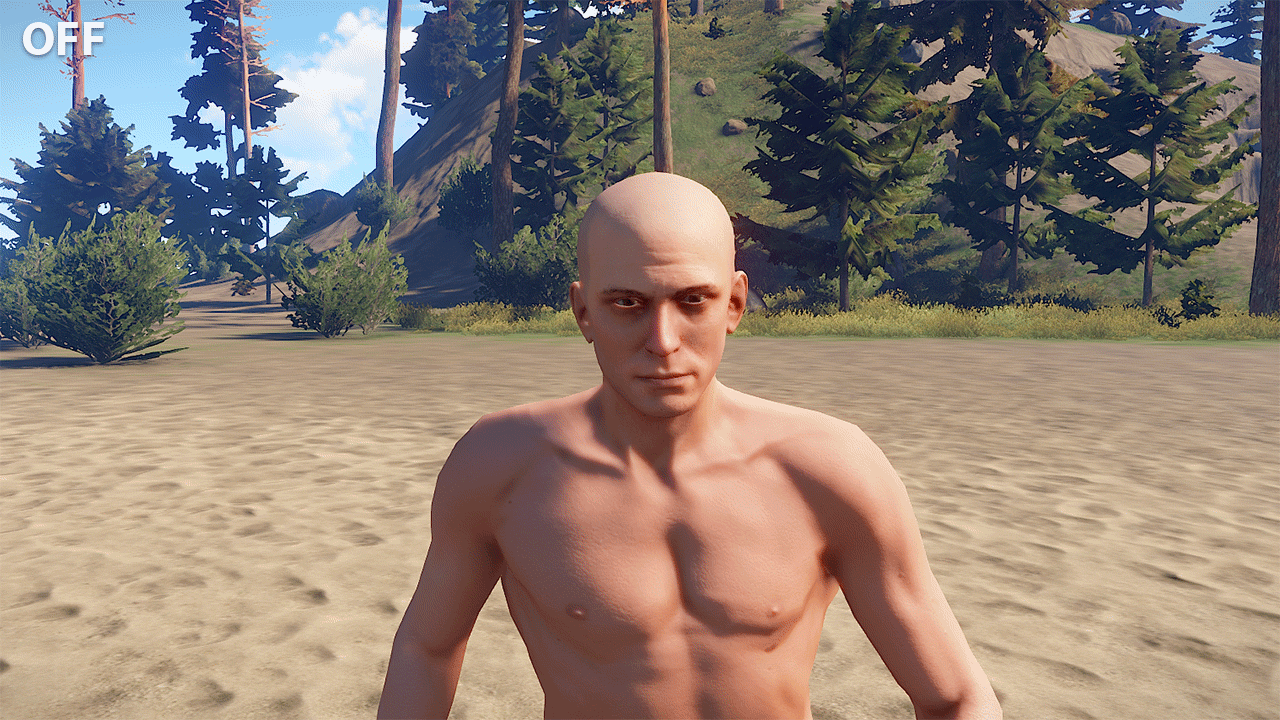 You'll notice it in a ton of other places as well: e.g., in your constructions where sun/moon light leaking inside is mitigated or even eliminated. Unfortunately, however, this technique costs some runtime performance, and they do fail in some situations. You'll notice how grass shadows become much darker and more pronounced. You can expect improvements in this area.
Contact shadows are disabled by default and the toggle can be found in the Graphics configuration menu, under the Graphics Quality, right above the Shadow Cascades option. Feel free to give it a try. I would recommend it for players running on NVIDIA GTX 970/1060 or AMD R9 380 class hardware or higher.
You'll notice it in a ton of other places as well: e.g., in your constructions where sun/moon light leaking inside is mitigated or even eliminated. Unfortunately, however, this technique costs some runtime performance, and they do fail in some situations. You'll notice how grass shadows become much darker and more pronounced. You can expect improvements in this area.
Contact shadows are disabled by default and the toggle can be found in the Graphics configuration menu, under the Graphics Quality, right above the Shadow Cascades option. Feel free to give it a try. I would recommend it for players running on NVIDIA GTX 970/1060 or AMD R9 380 class hardware or higher.




