


Tanks, AI, optimization, and more.




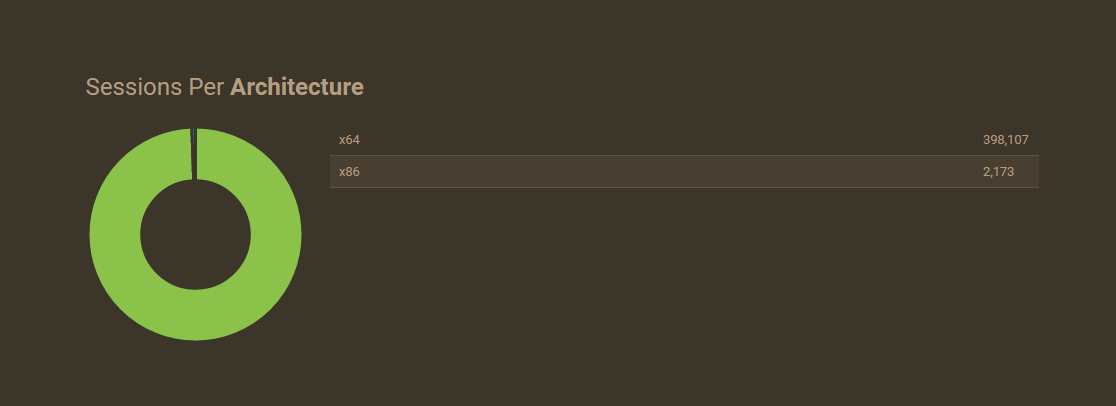 It sucks that we might possibly leave that < 1% of people in the dark, unable to play Rust until they upgrade to a 64bit OS, but the minimum specs for Rust have shown 64 bit since before we switched over to experimental.
Anyway, we haven't done any of this yet, but consider this advice: upgrade to Windows 64. Please.
It sucks that we might possibly leave that < 1% of people in the dark, unable to play Rust until they upgrade to a 64bit OS, but the minimum specs for Rust have shown 64 bit since before we switched over to experimental.
Anyway, we haven't done any of this yet, but consider this advice: upgrade to Windows 64. Please.
 This is something we're considering just to make our lives easier, really. If you have a good reason we shouldn't do this yet then get in touch and let us know.
This is something we're considering just to make our lives easier, really. If you have a good reason we shouldn't do this yet then get in touch and let us know.

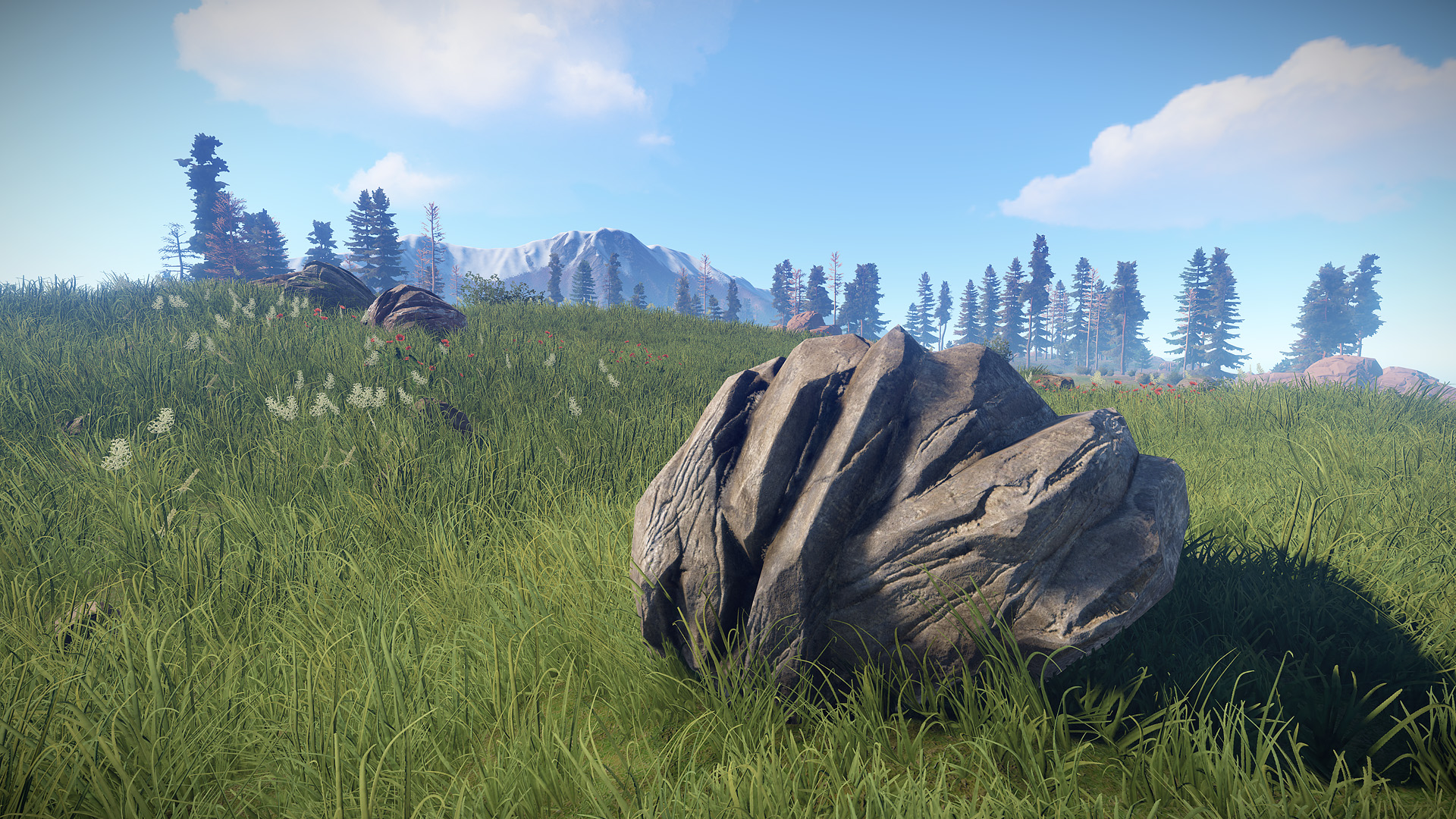



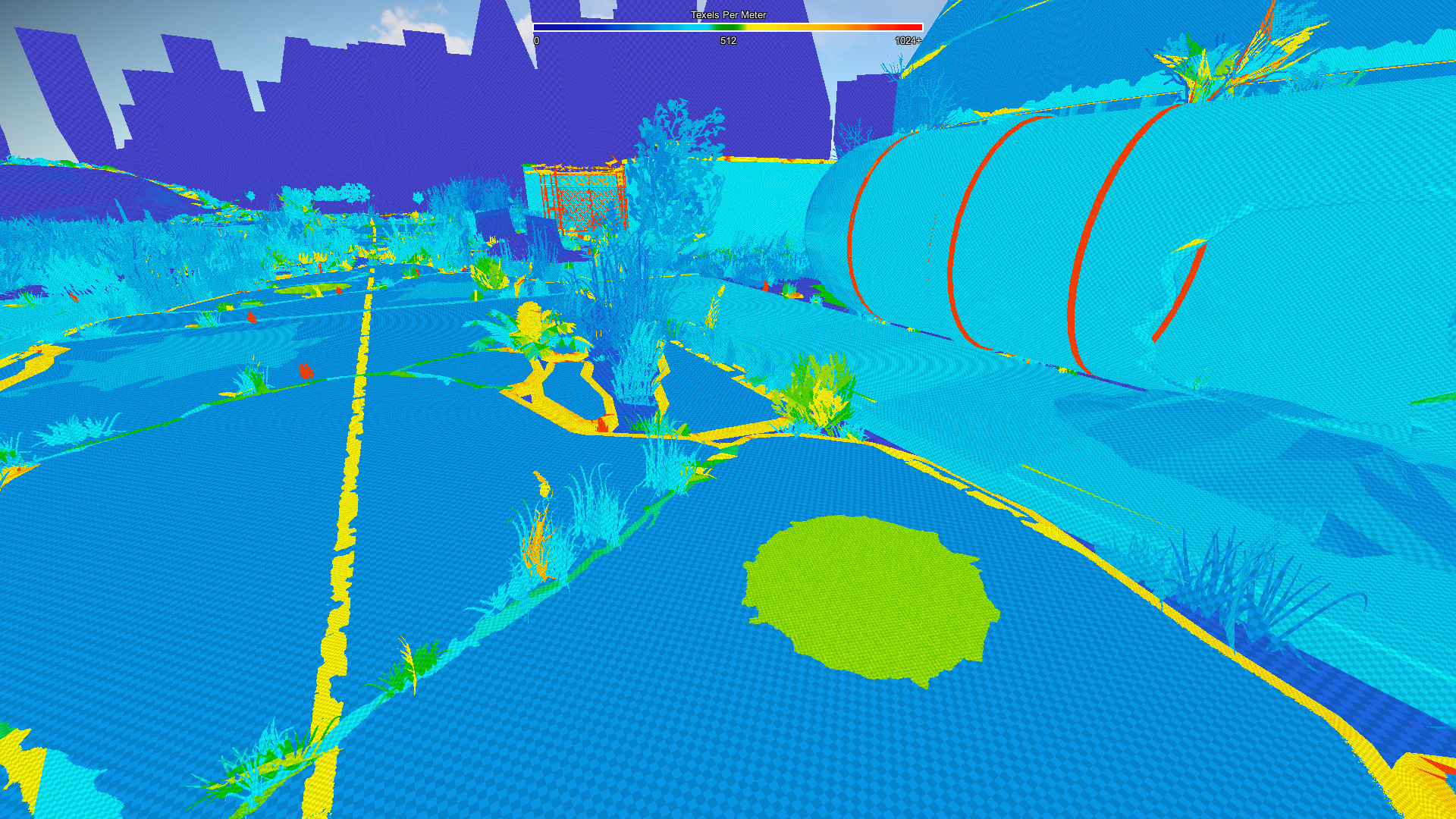 It displays the number of texels per meter based on the specified reference number, 512 in this case. Blue tones have lower density and yellow/red tones have a higher density. In the image above we can clearly see that the sewer cap could be reduced to a quarter size without losing that much detail, from 16MB to 4MB.
Finally, I also reduced the lowest quality mode, aka Potato or q=0, textures to 1/16th size and q=1 to 1/4th. This change seems to free up about 1GB of VRAM in q=0 and about 2GB in q=1. Might reduce q=2 as well depending on the feedback.
It displays the number of texels per meter based on the specified reference number, 512 in this case. Blue tones have lower density and yellow/red tones have a higher density. In the image above we can clearly see that the sewer cap could be reduced to a quarter size without losing that much detail, from 16MB to 4MB.
Finally, I also reduced the lowest quality mode, aka Potato or q=0, textures to 1/16th size and q=1 to 1/4th. This change seems to free up about 1GB of VRAM in q=0 and about 2GB in q=1. Might reduce q=2 as well depending on the feedback.