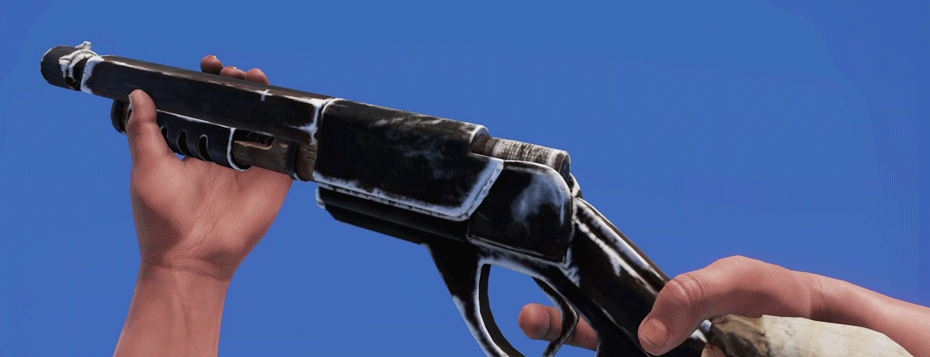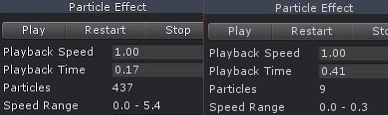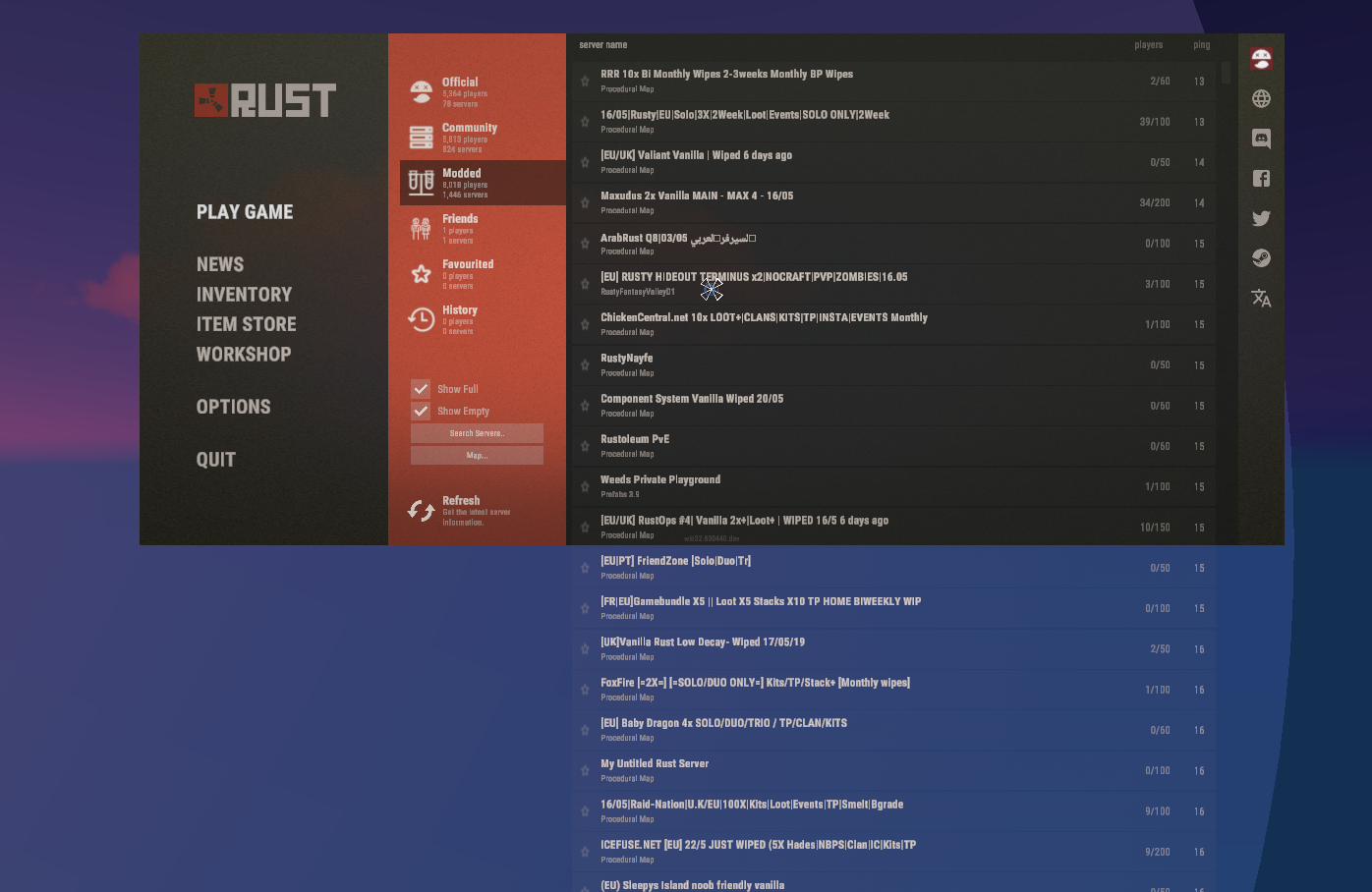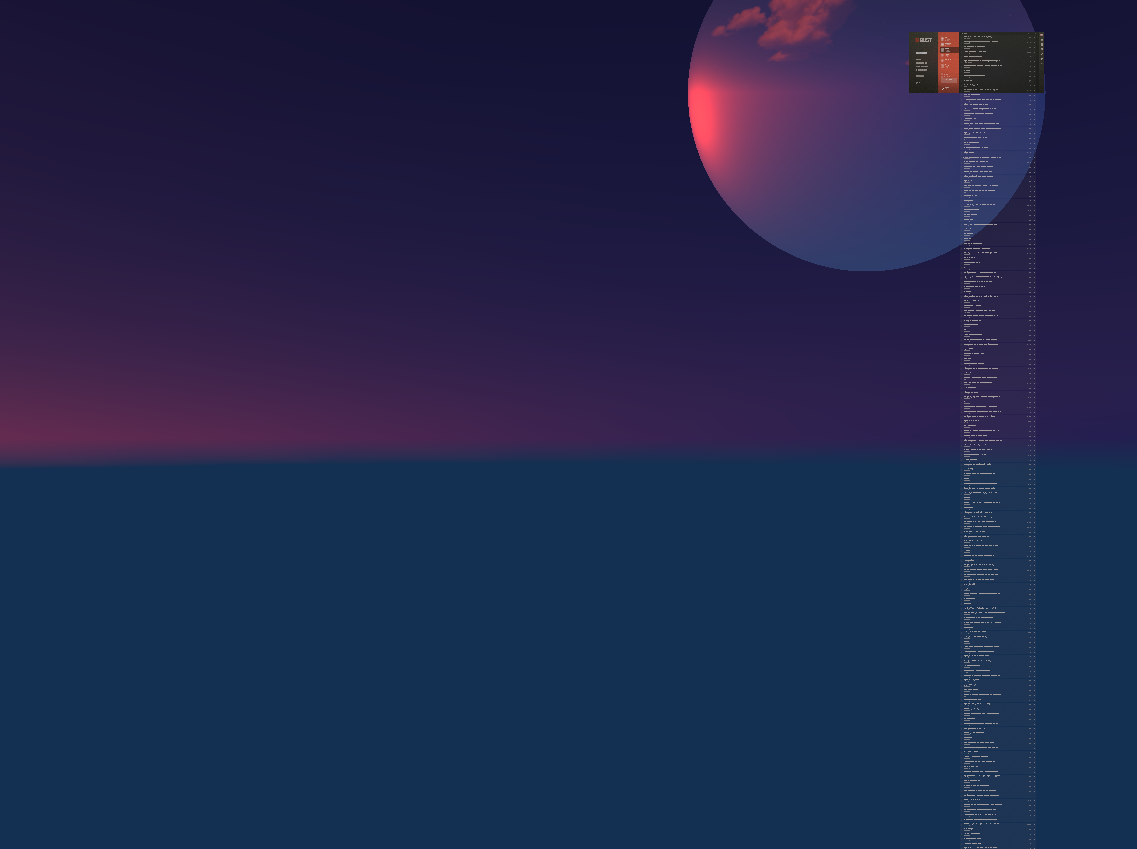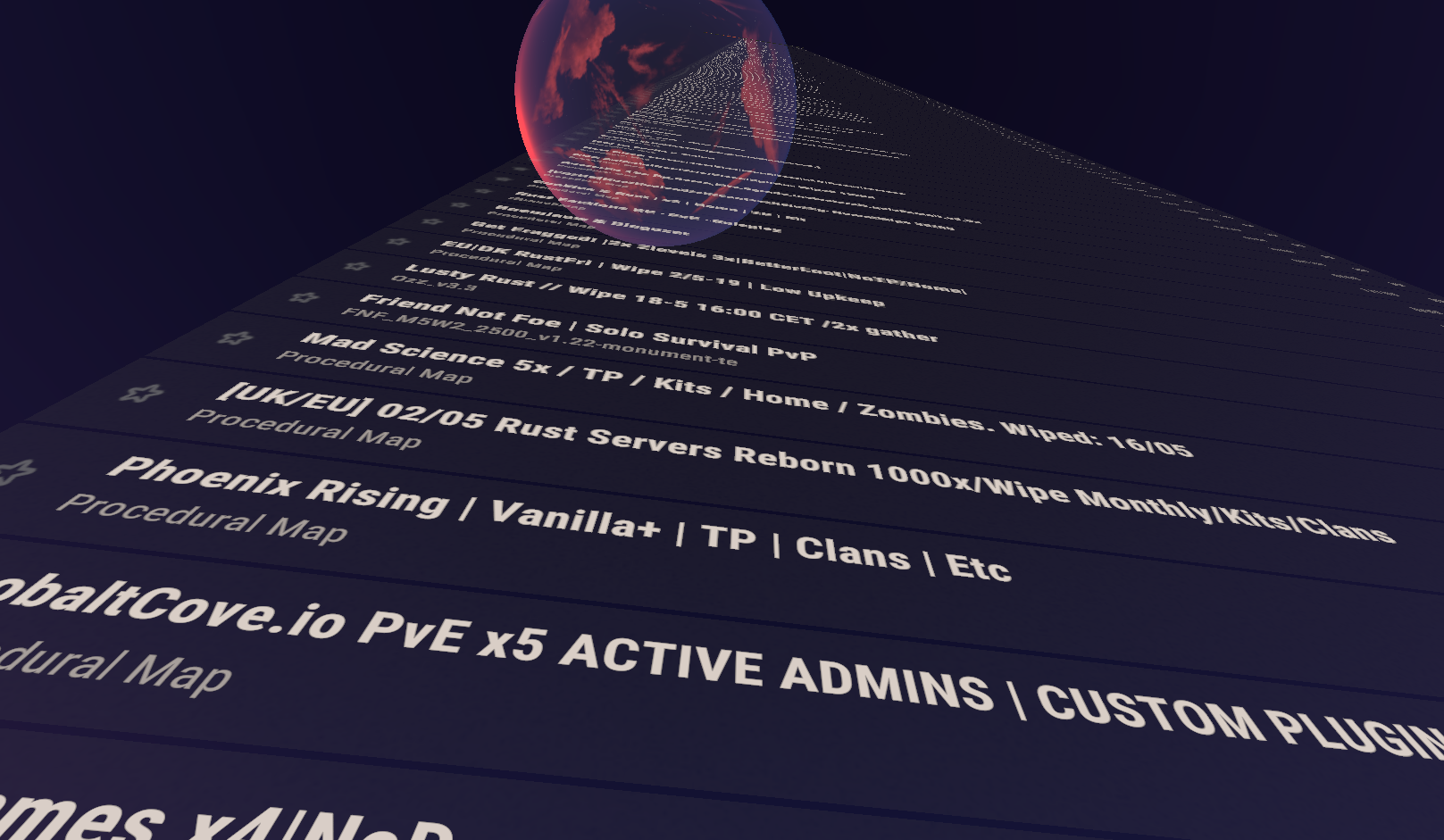Horseback riding, Balance changes, a New UI and more!




 Our new recruit Paddy has made a variety of different background videos, which are chosen randomly at startup and provide us with the most beautiful peripheral viewing material to date.
Our new recruit Paddy has made a variety of different background videos, which are chosen randomly at startup and provide us with the most beautiful peripheral viewing material to date.
 The options screen has been sexed up into a few different categories, and is also better localized, providing you with the most breathtaking method of changing your controls to date.
The options screen has been sexed up into a few different categories, and is also better localized, providing you with the most breathtaking method of changing your controls to date.
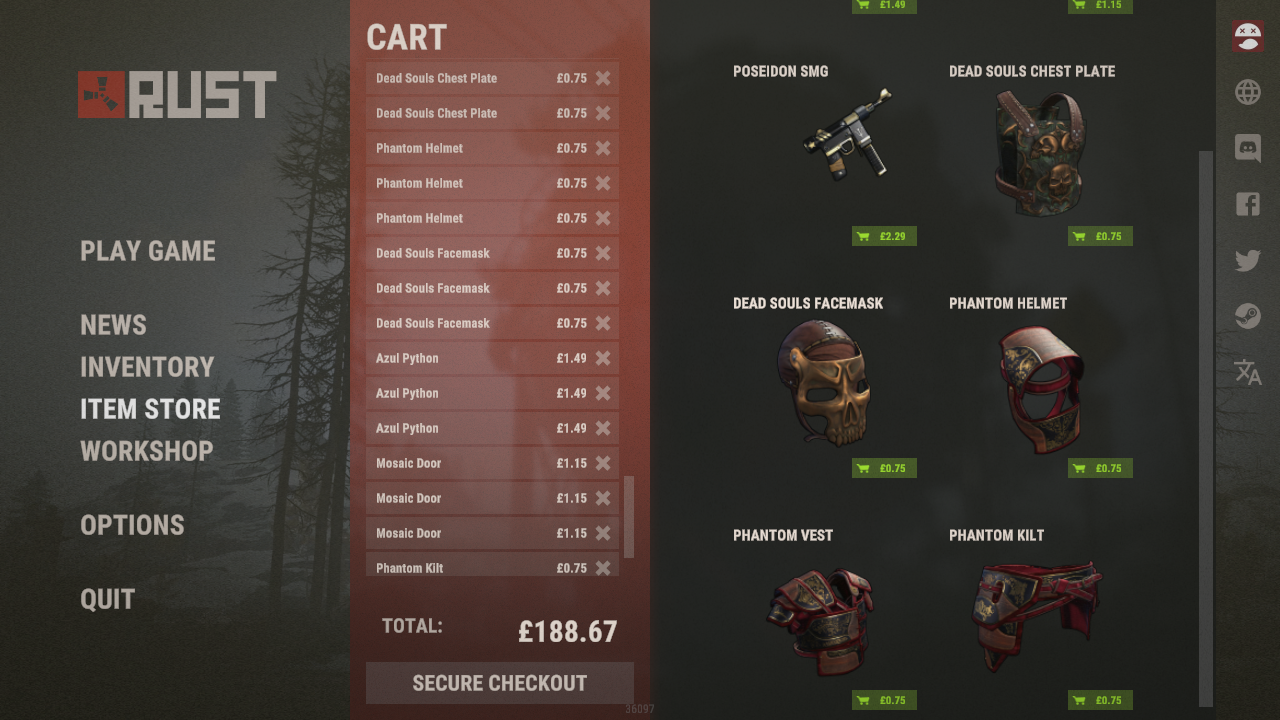 The new item store is right in game, lists the available items in your local currency and checks out via Steam's overlay.. We love it and we think you'll agree that it's the most efficient way to dispose of your income to date.
The new item store is right in game, lists the available items in your local currency and checks out via Steam's overlay.. We love it and we think you'll agree that it's the most efficient way to dispose of your income to date.