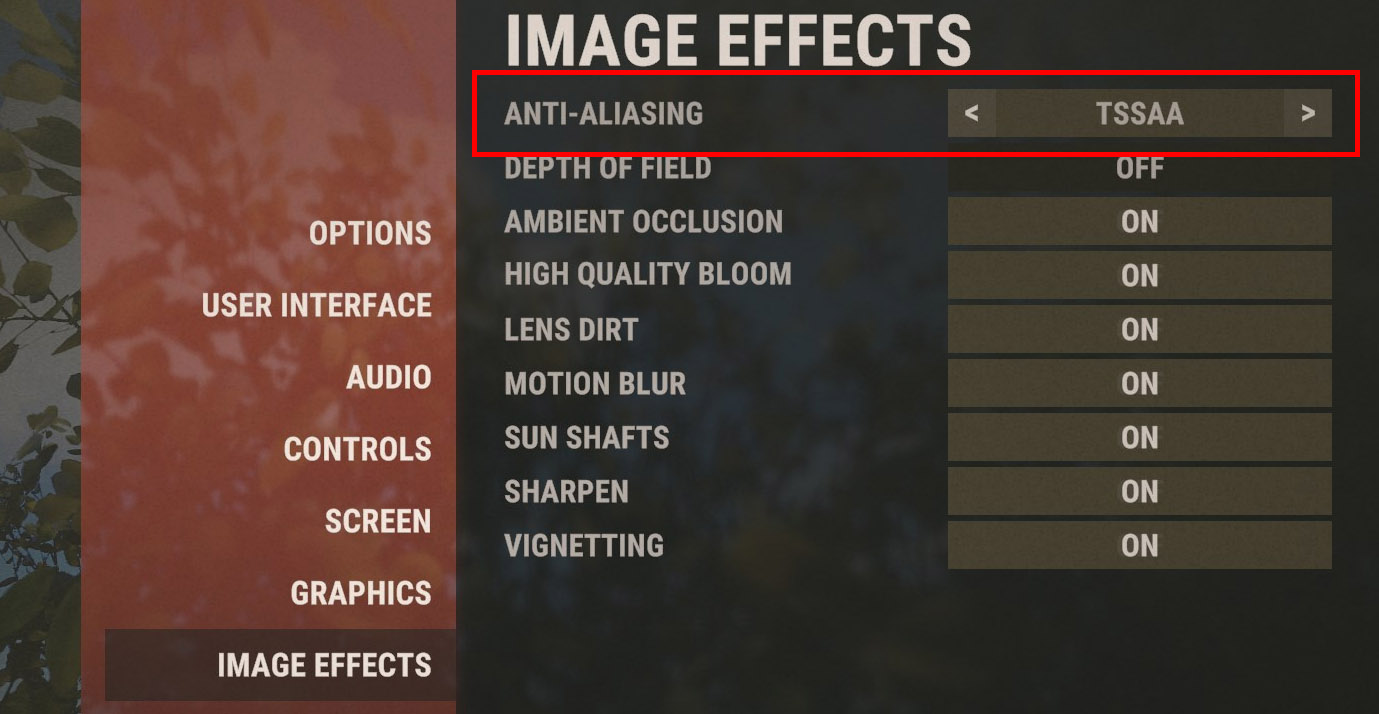The new Transport Helicopter arrives along with changes to auto turrets and various other fixes and optimizations
 This has been a bit of an experiment for us and it's been a lot of work settling on designs that we've happy with. We've tried to straddle the line between designs that are gamey and designs that you can't really tell are from a game.
This is our first batch - so check back and hit us up with any feedback you have for the second round.
This has been a bit of an experiment for us and it's been a lot of work settling on designs that we've happy with. We've tried to straddle the line between designs that are gamey and designs that you can't really tell are from a game.
This is our first batch - so check back and hit us up with any feedback you have for the second round.


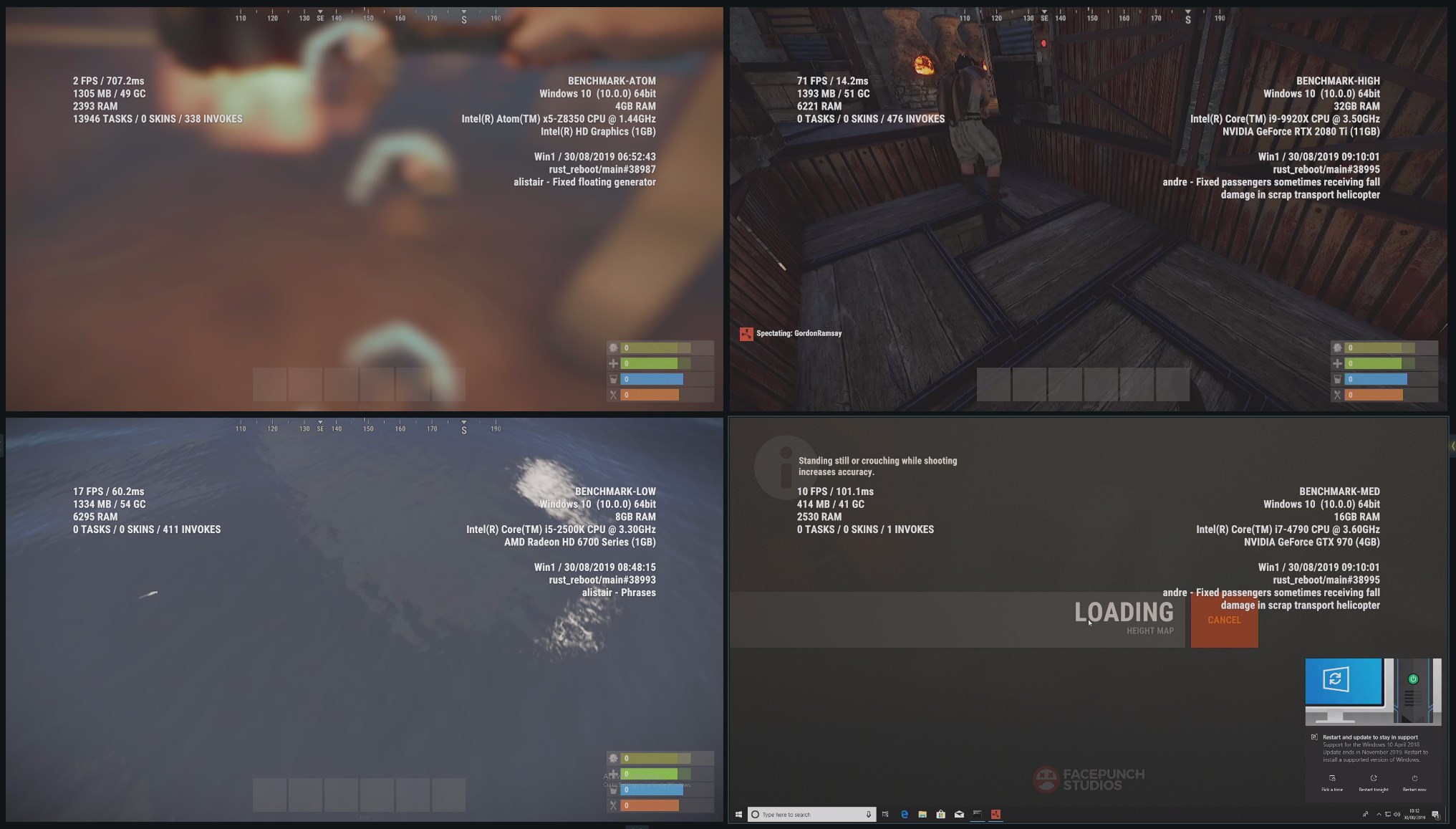 There's a few reasons for the amount of work that has gone into this.
There's a few reasons for the amount of work that has gone into this.
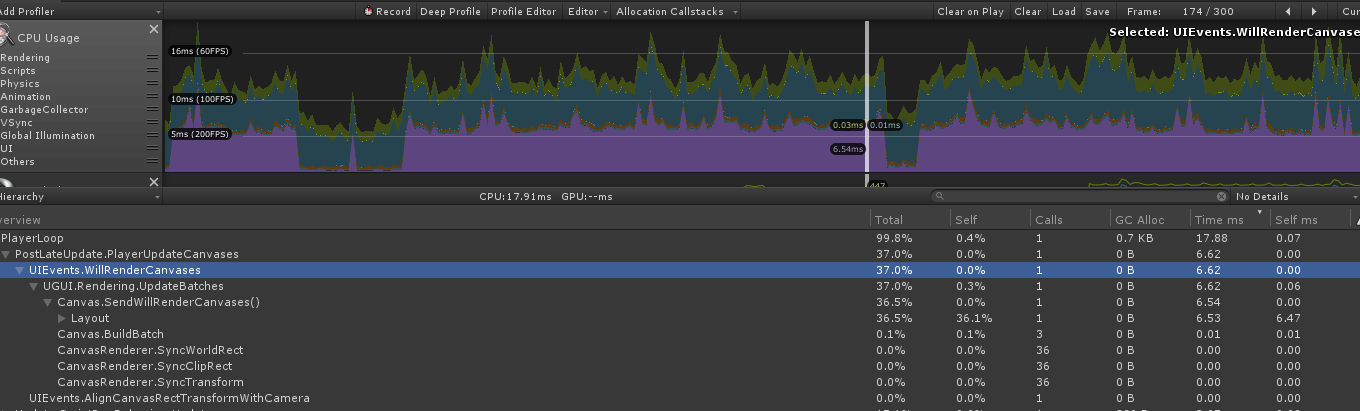 So over 6ms to layout the UI. To be fair to Unity we were doing some things here that the UI doesn't seem to like:
So over 6ms to layout the UI. To be fair to Unity we were doing some things here that the UI doesn't seem to like:
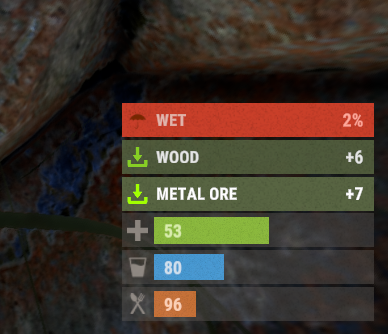 The most important/relevant notices should now be nearer the bottom. The pickup notices are recoloured to be more noticeable and stay around a few seconds longer.
I've also tried to make the spacing and height match the spacing and height of the vitals underneath.
The most important/relevant notices should now be nearer the bottom. The pickup notices are recoloured to be more noticeable and stay around a few seconds longer.
I've also tried to make the spacing and height match the spacing and height of the vitals underneath.
 You'll probably want to give them a quick check the first time you play, to make sure they're set as you like - remember to hit apply changes!
I've since also added the option to set exclusive, borderless and windowed modes, but this won't be in until the next patch. I know it's a wanted feature, but there wasn't enough time to test it for this patch - so there's no need to ask, it's coming :)
Now that these settings are available in-game, we've also been able to ditch Unity's screen settings popup when starting the game. Hurray!
You'll probably want to give them a quick check the first time you play, to make sure they're set as you like - remember to hit apply changes!
I've since also added the option to set exclusive, borderless and windowed modes, but this won't be in until the next patch. I know it's a wanted feature, but there wasn't enough time to test it for this patch - so there's no need to ask, it's coming :)
Now that these settings are available in-game, we've also been able to ditch Unity's screen settings popup when starting the game. Hurray!


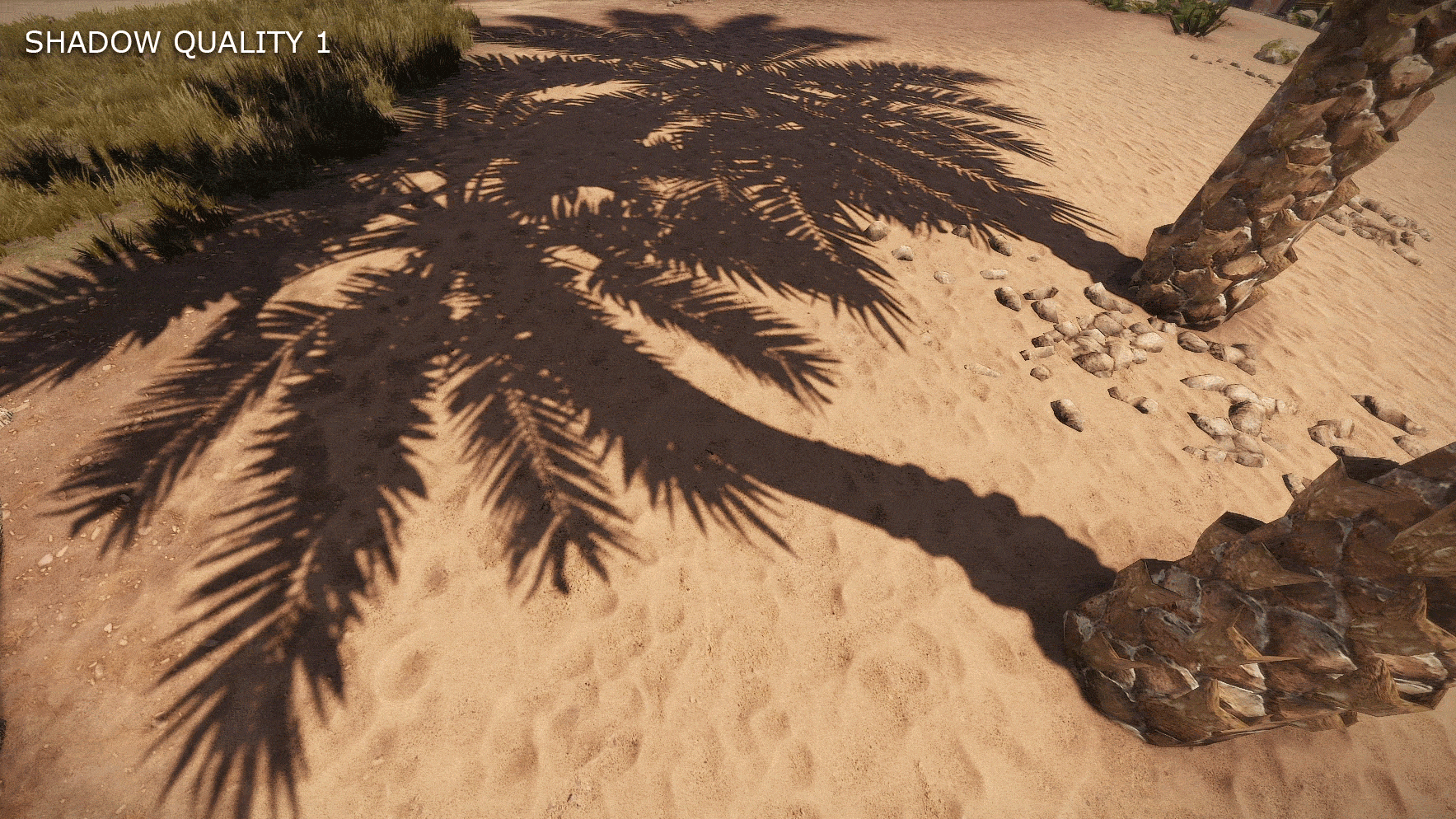 However, since not all of us can afford to have those enabled, we took some time to optimize them, improving performance by 25% without sacrificing perceived quality. We also took the opportunity to add an additional shadow quality level 3, heavier and higher quality, for those of you producing high-quality content.
However, since not all of us can afford to have those enabled, we took some time to optimize them, improving performance by 25% without sacrificing perceived quality. We also took the opportunity to add an additional shadow quality level 3, heavier and higher quality, for those of you producing high-quality content.