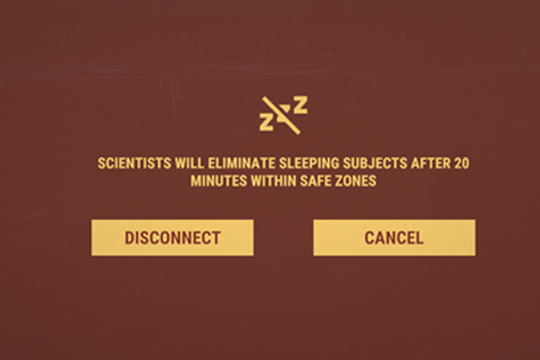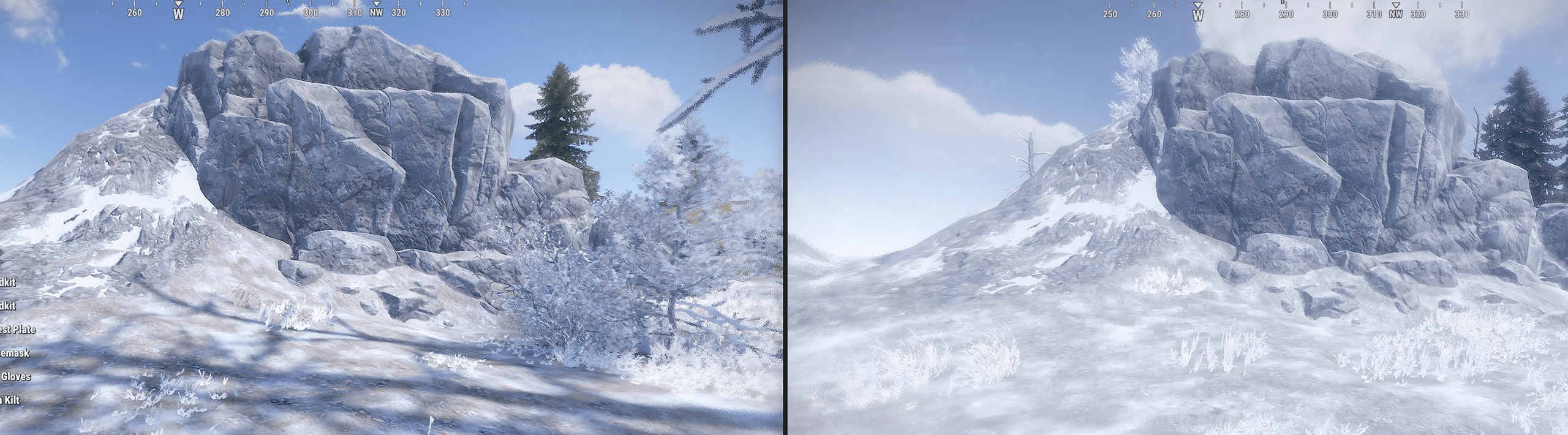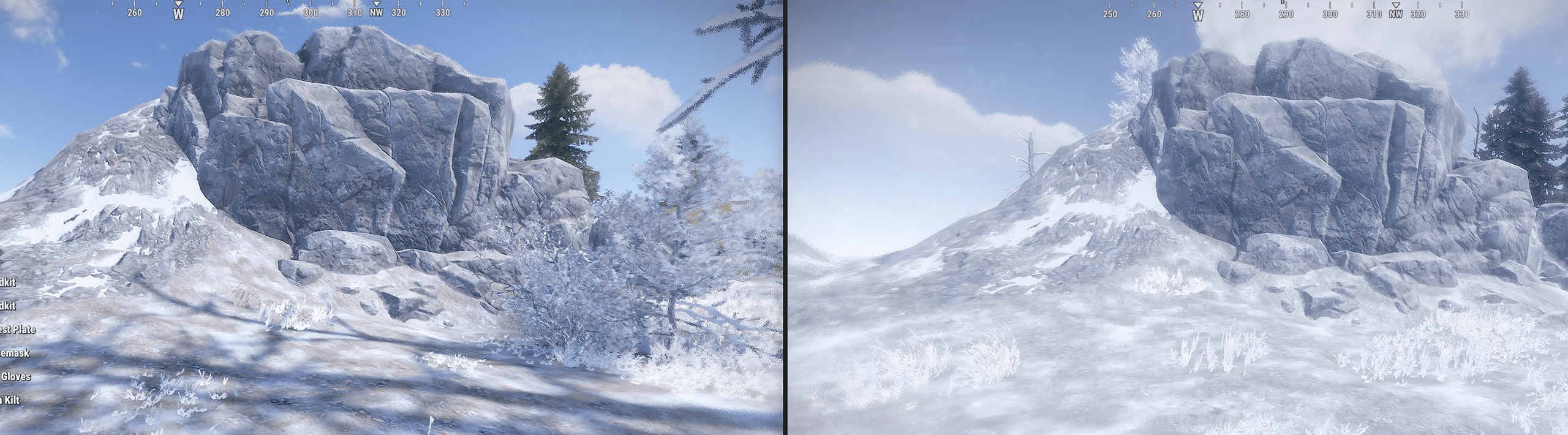Backpacks have been one of Rust's most highly requested additions for several years, and what is a survival game without backpacks? This month, we're excited to bring you the small and large backpack, allowing players to carry more loot.
Inventory space has become more scarce as more items have been added to Rust over the years.
Small backpack
The small handmade backpack provides 12 slots & can be crafted for 50 cloth and five sewing kits at a T1 workbench. It is a default blueprint and will take 30 seconds to craft.
Large backpack
The military-grade backpack carries a whopping 28 storage slots and is uncraftable, found in military loot.
How TO Use
Both are worn in the backpack slot and drop off your character on death. They can be looted on the ground (be careful if dropping one in a safe zone!) or from inside your own inventory. They take 3 seconds to pickup off the ground and despawn slower when filled with valuable items (up to 2 hours) .
Currently, there are no negative effects from using a backpack.