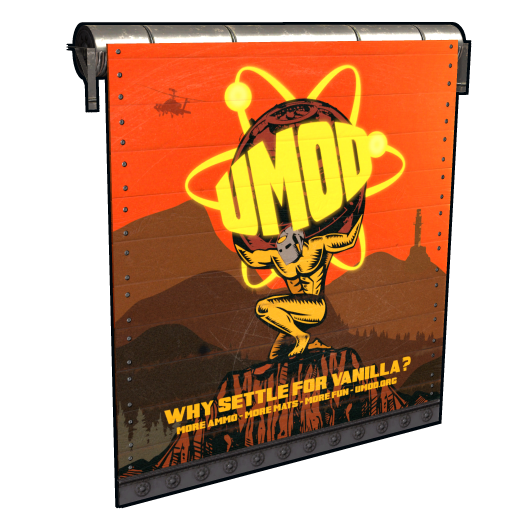Rust+, the official companion app for Rust, is out now! Stay connected to the game so you never miss an important moment again. Coordinate with your team, receive alerts when you’re being raided, remotely set off traps, and more!


Pair with your Servers

Pair with your favorite Rust servers to receive real-time updates for the things that matter the most: player counts, current game time, online teammates, and more. You’ll also get (optional) push notifications whenever one of your teammates joins the game.
Explore the Map

View the full server map to find points of interest, see where your teammates are and check on vending machines. You can also track ongoing events like the attack helicopter and cargo ship.
Keep up with your Team
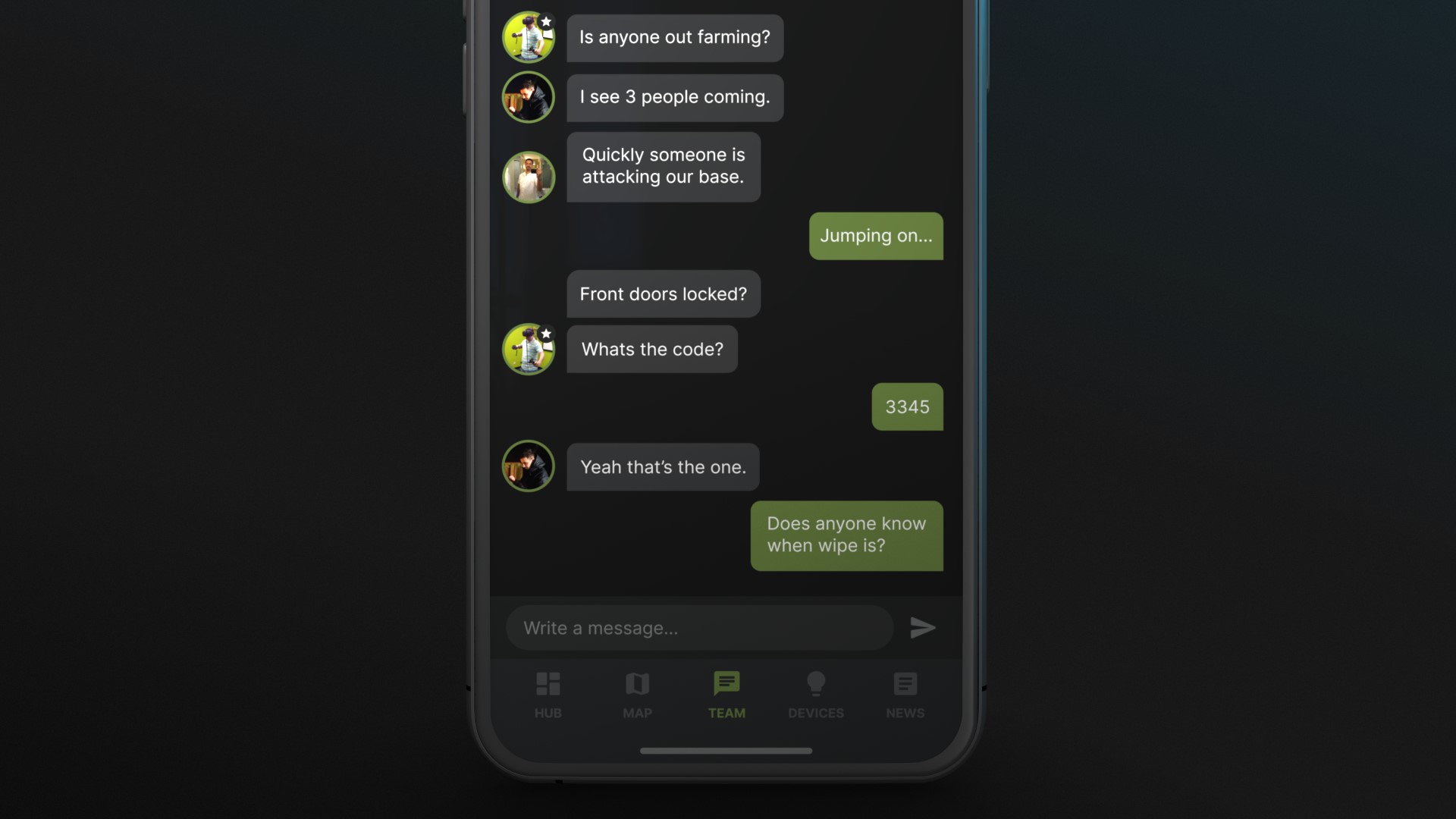
Communicate with your team from anywhere to just catch up or plan for your next raid. Messages are visible in both the app and the in-game team chat so you can seamlessly switch between the two.
Control your in-game Devices

Connect Smart Switches and Smart Alarms to your in-game electrical contraptions and pair them with Rust+ to control them remotely at any time. Smart Switches let you turn things on or off, and Smart Alarms send customizable push notification alerts when an electrical signal is detected.


 Pair with your favorite Rust servers to receive real-time updates for the things that matter the most: player counts, current game time, online teammates, and more. You’ll also get (optional) push notifications whenever one of your teammates joins the game.
Pair with your favorite Rust servers to receive real-time updates for the things that matter the most: player counts, current game time, online teammates, and more. You’ll also get (optional) push notifications whenever one of your teammates joins the game.
 View the full server map to find points of interest, see where your teammates are and check on vending machines. You can also track ongoing events like the attack helicopter and cargo ship.
View the full server map to find points of interest, see where your teammates are and check on vending machines. You can also track ongoing events like the attack helicopter and cargo ship.
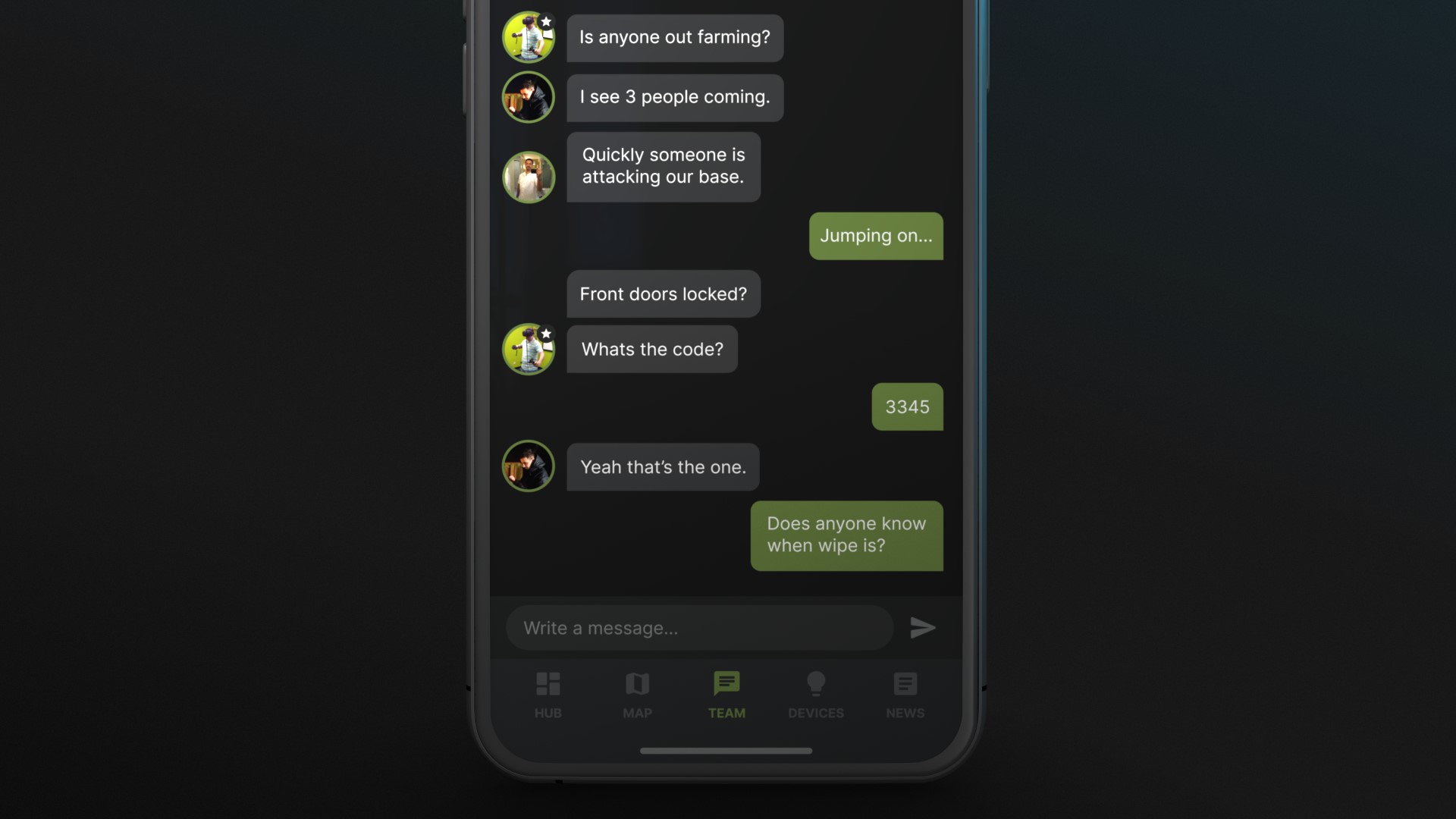 Communicate with your team from anywhere to just catch up or plan for your next raid. Messages are visible in both the app and the in-game team chat so you can seamlessly switch between the two.
Communicate with your team from anywhere to just catch up or plan for your next raid. Messages are visible in both the app and the in-game team chat so you can seamlessly switch between the two.
 Connect Smart Switches and Smart Alarms to your in-game electrical contraptions and pair them with Rust+ to control them remotely at any time. Smart Switches let you turn things on or off, and Smart Alarms send customizable push notification alerts when an electrical signal is detected.
Connect Smart Switches and Smart Alarms to your in-game electrical contraptions and pair them with Rust+ to control them remotely at any time. Smart Switches let you turn things on or off, and Smart Alarms send customizable push notification alerts when an electrical signal is detected.
 The Smart Switch is an improved electrical switch that can be turned on or off from Rust+ (or manually). You can pair it with Rust+ by holding down the Use key (E) and selecting the pair option.
In addition to being remotely controllable, the Smart Switch also requires building privilege to manually turn on or off, making it a secure and convenient addition to your base.
The Smart Switch is an improved electrical switch that can be turned on or off from Rust+ (or manually). You can pair it with Rust+ by holding down the Use key (E) and selecting the pair option.
In addition to being remotely controllable, the Smart Switch also requires building privilege to manually turn on or off, making it a secure and convenient addition to your base.
 The Smart Alarm is another device which can be paired with Rust+. Everyone who has paired with it will receive a push notification when it is turned on, as long as they still have building privilege. The notification message is also fully customizable so you can adapt it to any use case.
The Smart Alarm is another device which can be paired with Rust+. Everyone who has paired with it will receive a push notification when it is turned on, as long as they still have building privilege. The notification message is also fully customizable so you can adapt it to any use case.
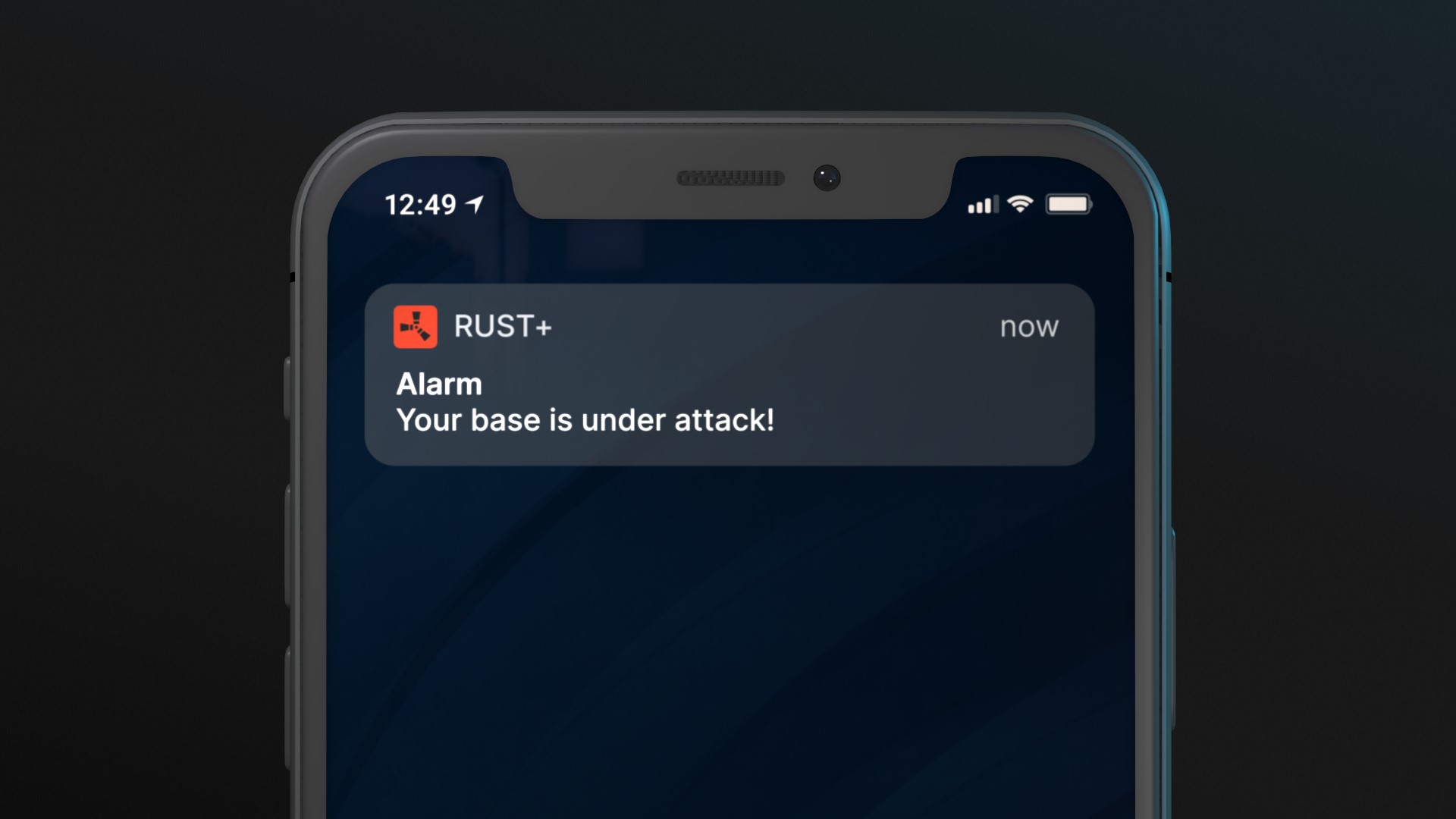 Rust+ provides additional push notifications aside from the ones sent by Smart Alarms. You'll be notified whenever one of your teammates joins the game, whenever you're offline and get killed, and for Rust news (including blog posts like this one).
These notifications can all be disabled separately through the in-app settings menu. Pairing servers and devices also uses push notifications so don't disable notifications entirely!
Servers can only send you notifications if you opt-in to them from the Rust+ menu in-game. Once paired with Rust+ you can disable the notifications from that server with the notifications switch on the hub. No server would be able to send you notifications without this permission.
Rust+ provides additional push notifications aside from the ones sent by Smart Alarms. You'll be notified whenever one of your teammates joins the game, whenever you're offline and get killed, and for Rust news (including blog posts like this one).
These notifications can all be disabled separately through the in-app settings menu. Pairing servers and devices also uses push notifications so don't disable notifications entirely!
Servers can only send you notifications if you opt-in to them from the Rust+ menu in-game. Once paired with Rust+ you can disable the notifications from that server with the notifications switch on the hub. No server would be able to send you notifications without this permission.








 Like the square triangle floor frames, but it takes triangle floor inserts instead of square ones.
Like the square triangle floor frames, but it takes triangle floor inserts instead of square ones.


 You guessed it: a floor grill in triangle shape.
You guessed it: a floor grill in triangle shape.


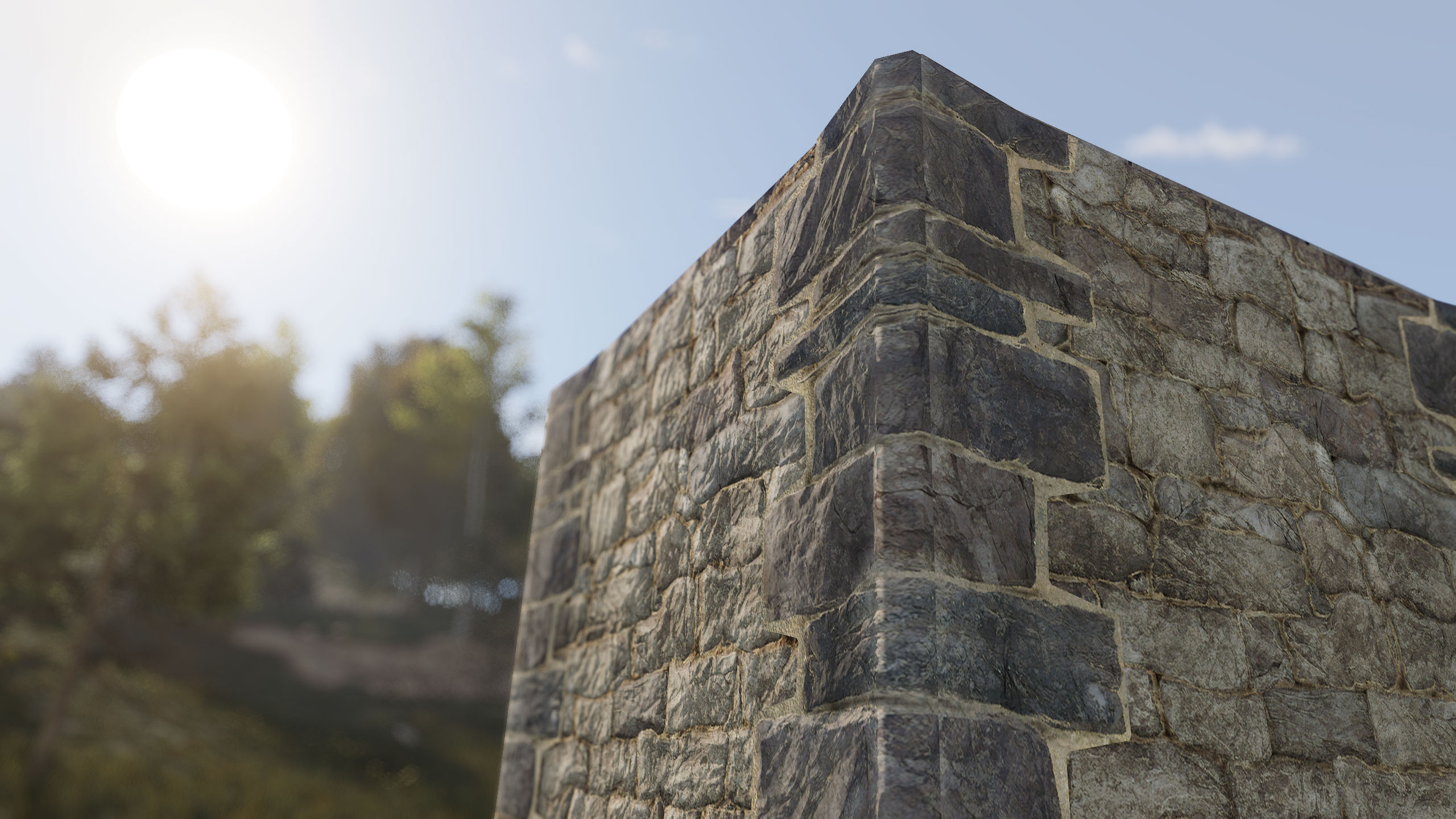



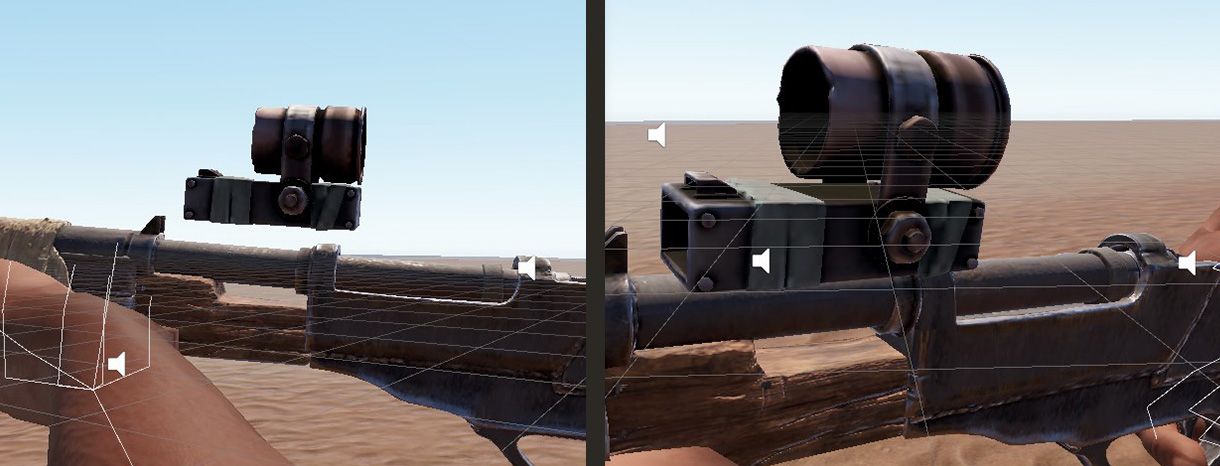

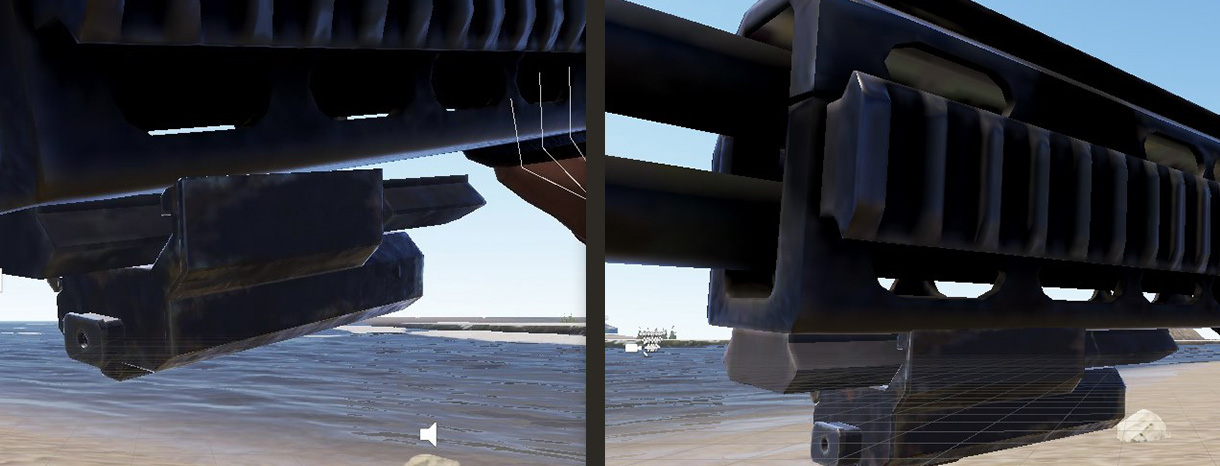
 It's a button. Nothing smart about it. You can press it and it will allow electricity to flow through it for five seconds.
It's a button. Nothing smart about it. You can press it and it will allow electricity to flow through it for five seconds.
 There were also some issues with weapon models clipping into the camera when playing at an ultra widescreen resolution, this has been improved this month by shifting some of these weapons forward when aiming down sights. There are still a couple of instances where clipping still occurs, but they should be less noticeable.
There were also some issues with weapon models clipping into the camera when playing at an ultra widescreen resolution, this has been improved this month by shifting some of these weapons forward when aiming down sights. There are still a couple of instances where clipping still occurs, but they should be less noticeable.
 The new Modular cars are nearing completion, and are now available to the public for testing in a separate branch of Rust Staging. More information can be found
The new Modular cars are nearing completion, and are now available to the public for testing in a separate branch of Rust Staging. More information can be found