Aimcones, ores, offices, world gen, and more. This patch wipes the servers.
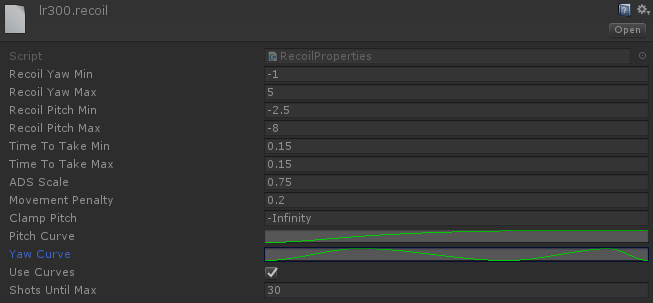
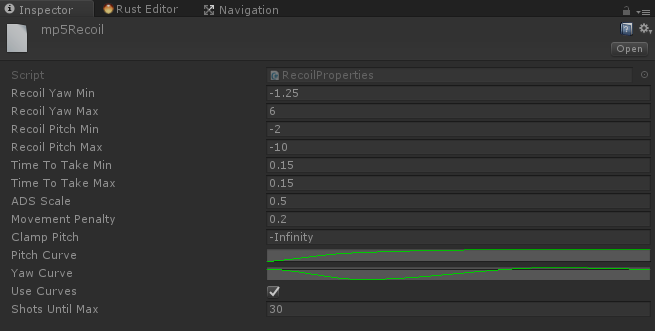
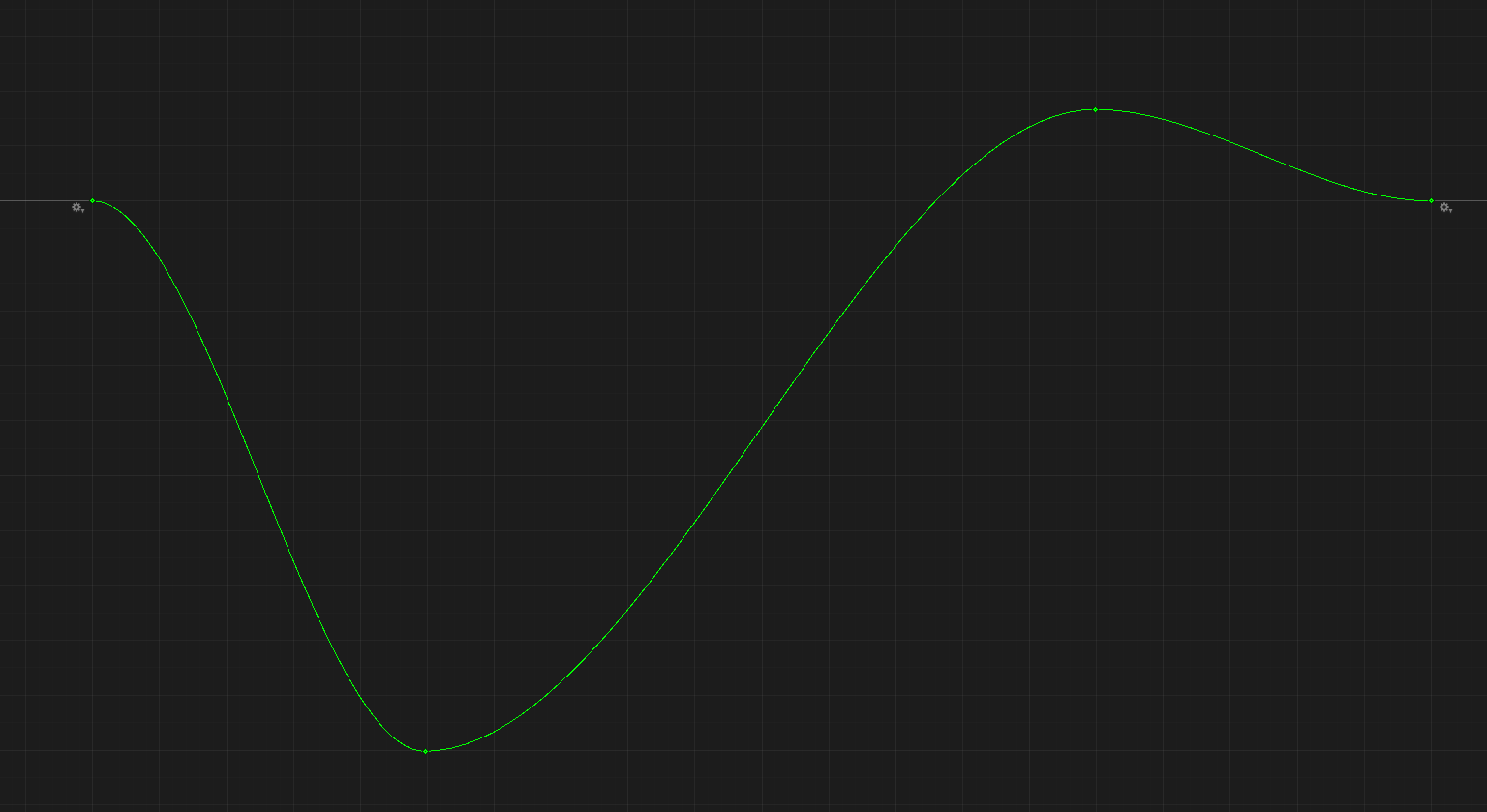


 Every placed quarry will yield stone like before, but additional resources are subject to the biome the crater is located.
Every placed quarry will yield stone like before, but additional resources are subject to the biome the crater is located.










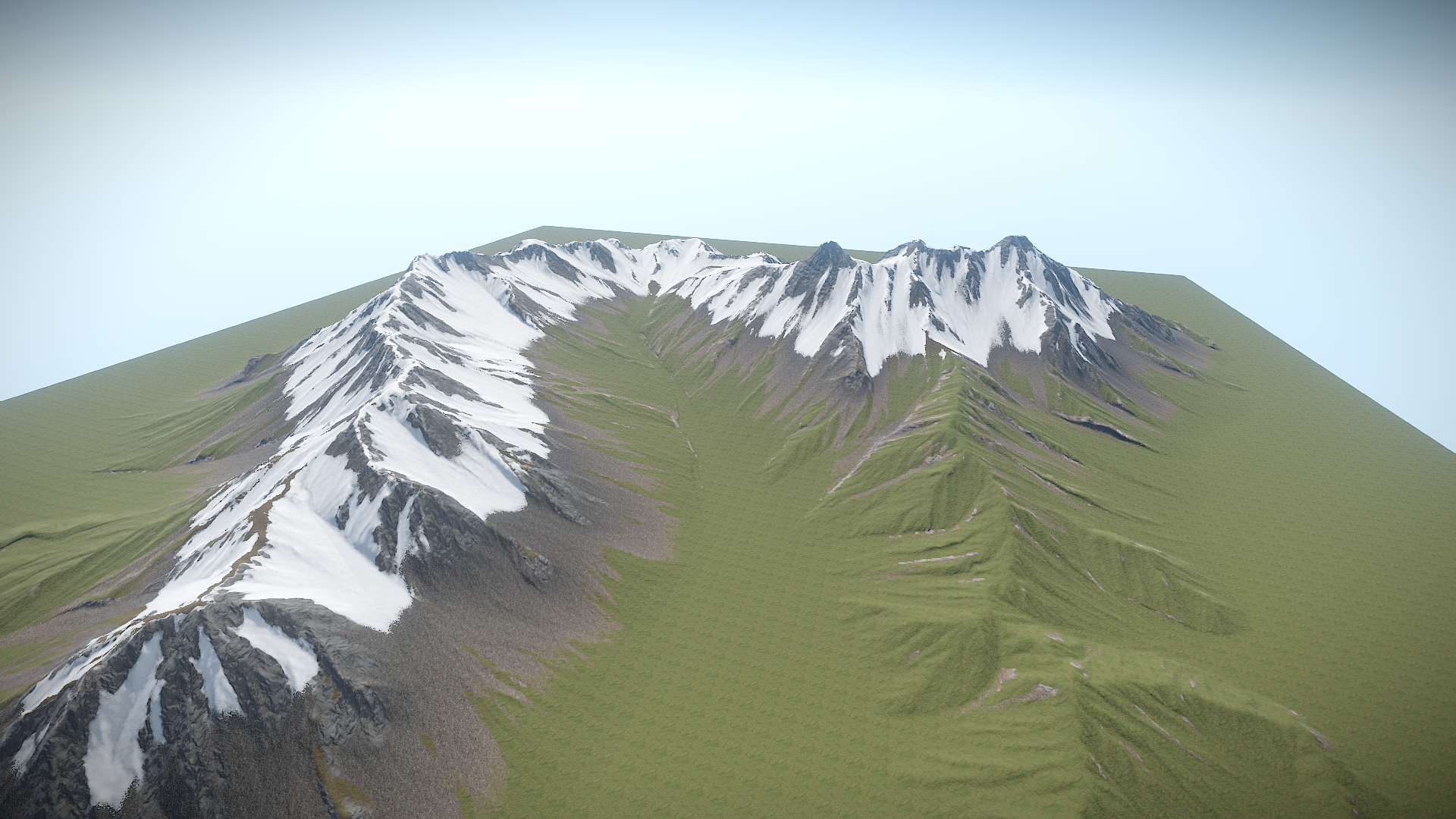
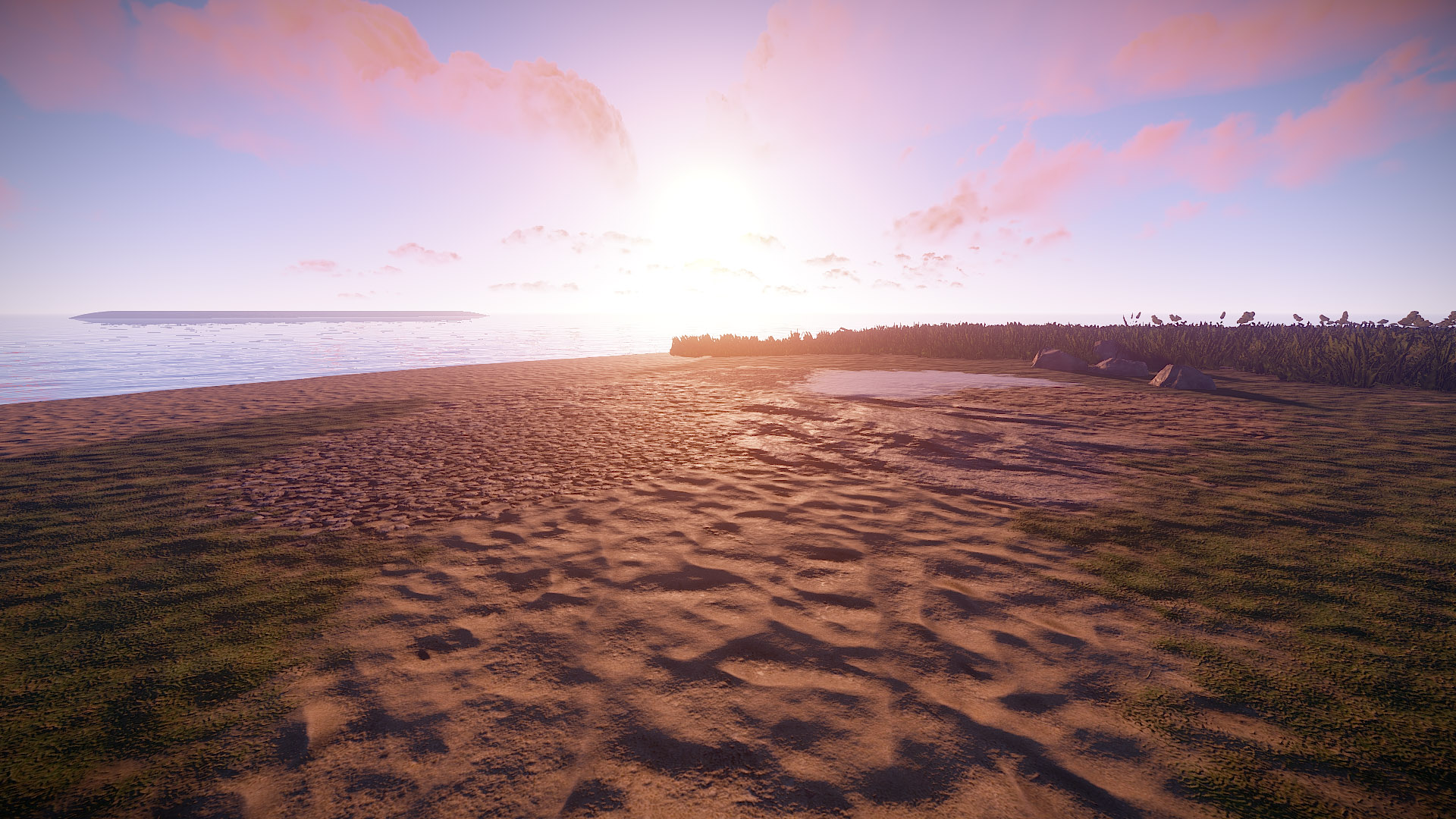 This of course only made one of our long standing problems, lack of reflection shadowing - e.g. a reflection from the sun that is shadowed by a mountain - a bit worse. I was lucky enough to come up with a decent solution without any tradeoffs to fake it. It's not a solution for all cases, but it makes a huge improvement where it matters the most.
This of course only made one of our long standing problems, lack of reflection shadowing - e.g. a reflection from the sun that is shadowed by a mountain - a bit worse. I was lucky enough to come up with a decent solution without any tradeoffs to fake it. It's not a solution for all cases, but it makes a huge improvement where it matters the most.
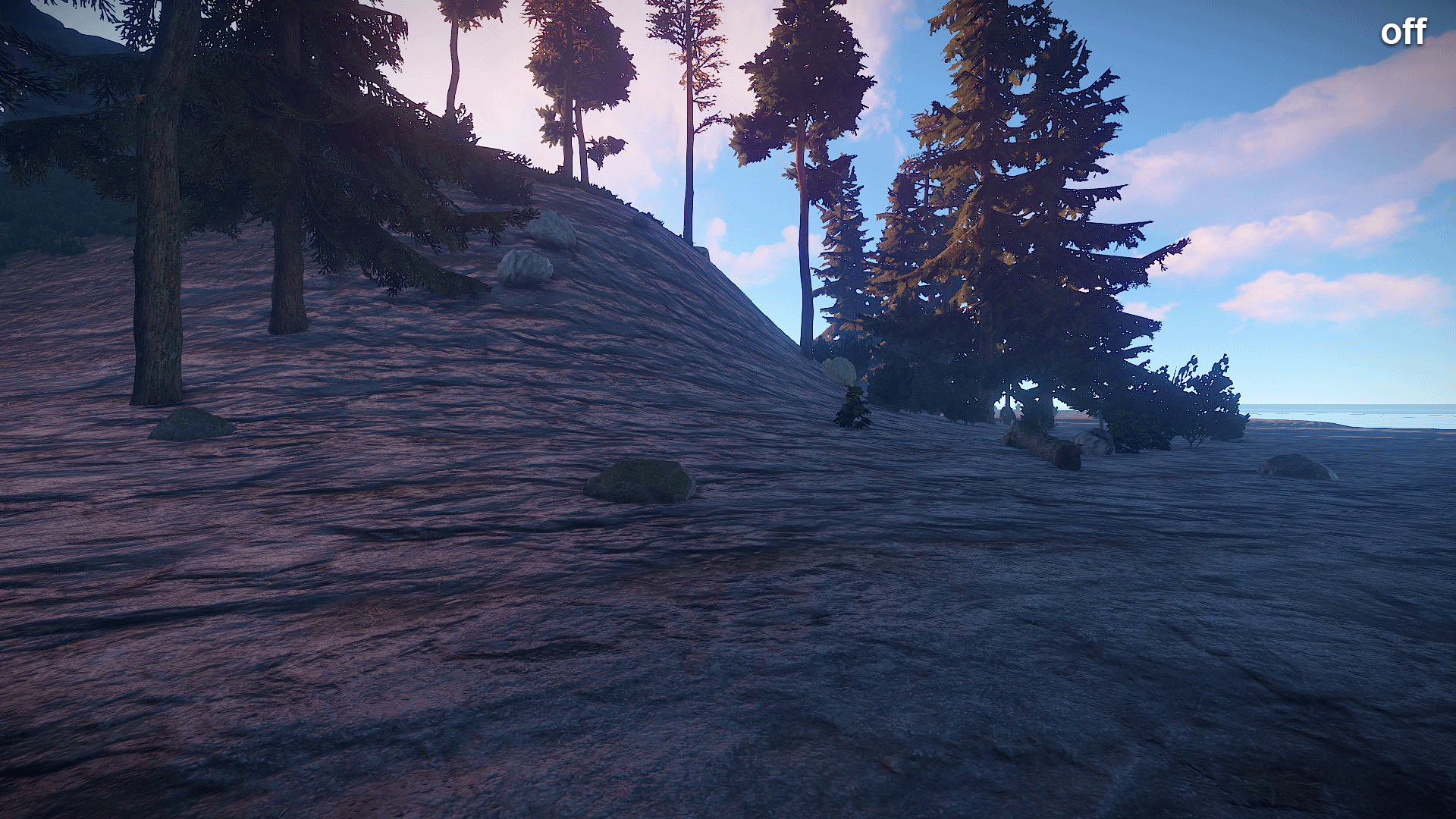
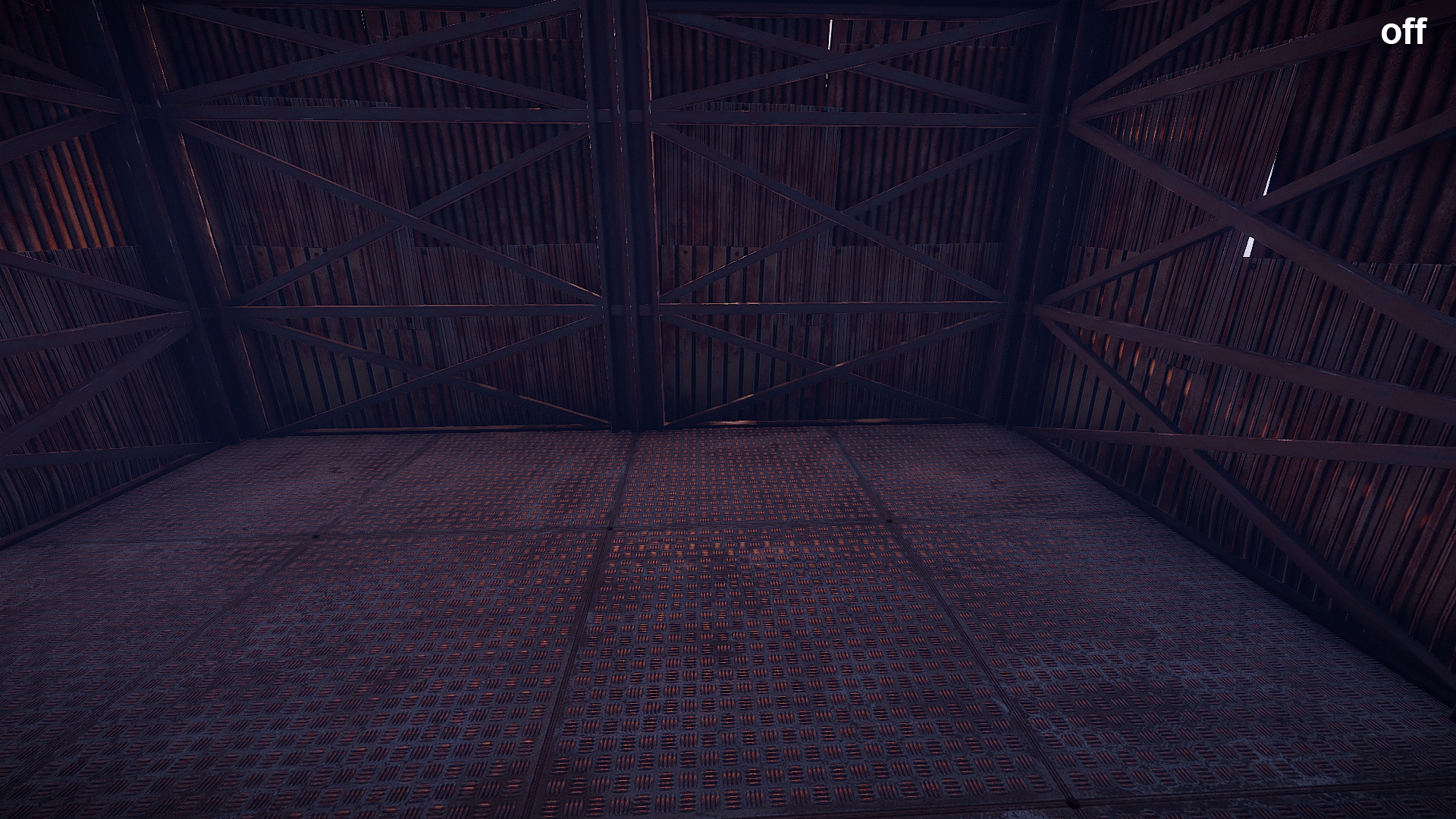 While doing all this, I also stumbled upon a zero cost solution to fix distant seams on the terrain caused by repeating our custom terrain atlas textures:
While doing all this, I also stumbled upon a zero cost solution to fix distant seams on the terrain caused by repeating our custom terrain atlas textures:
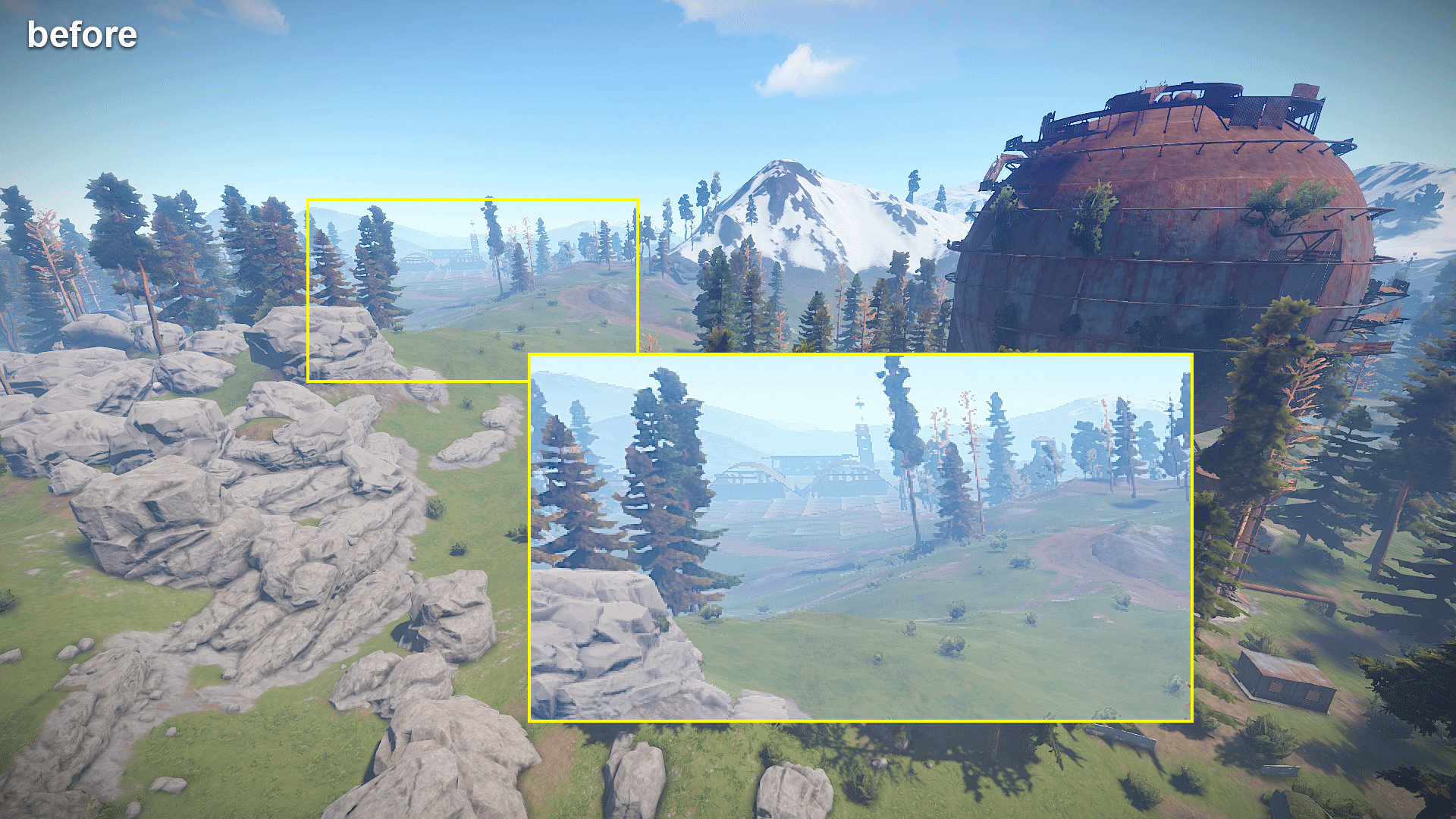
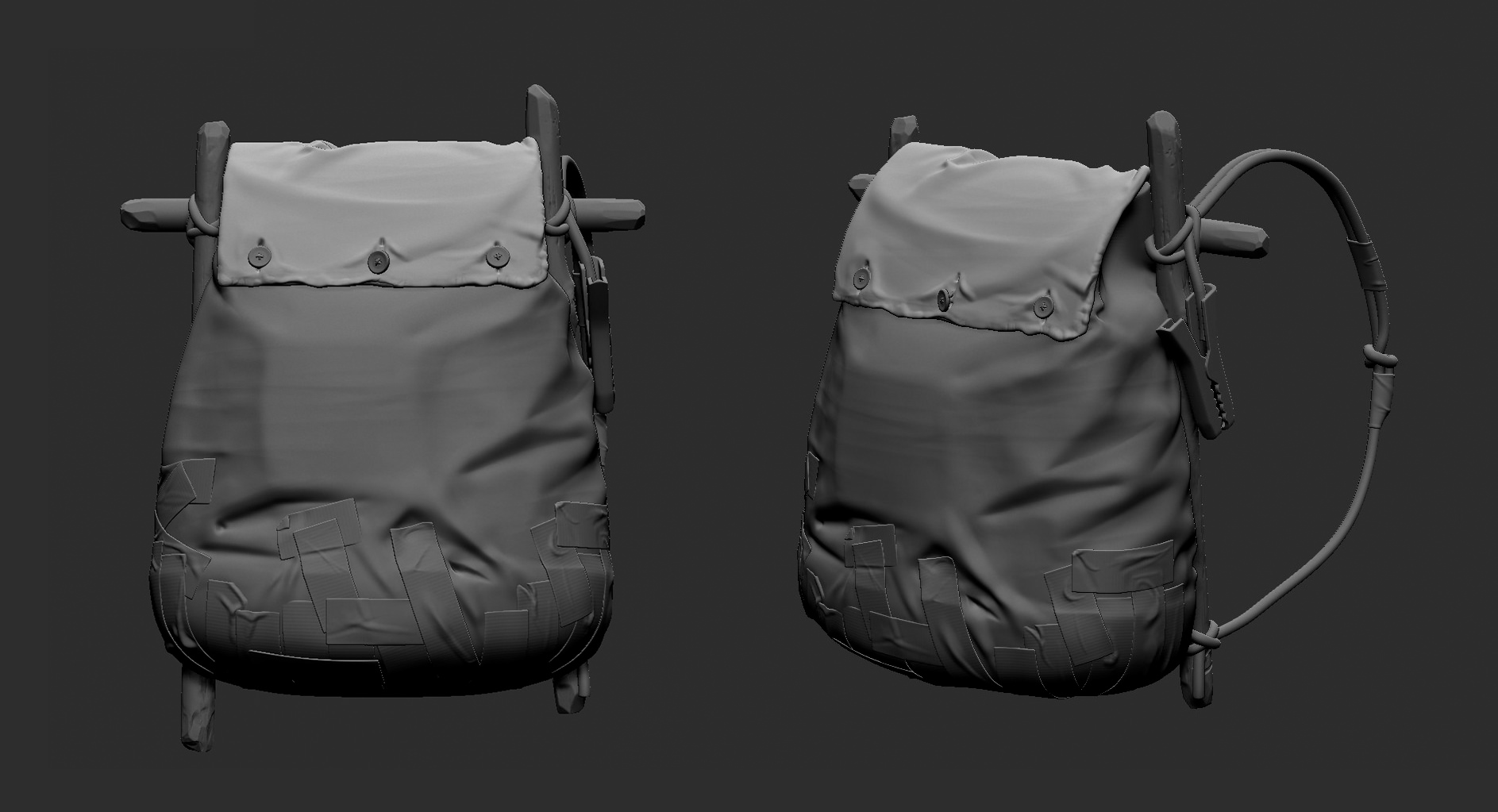
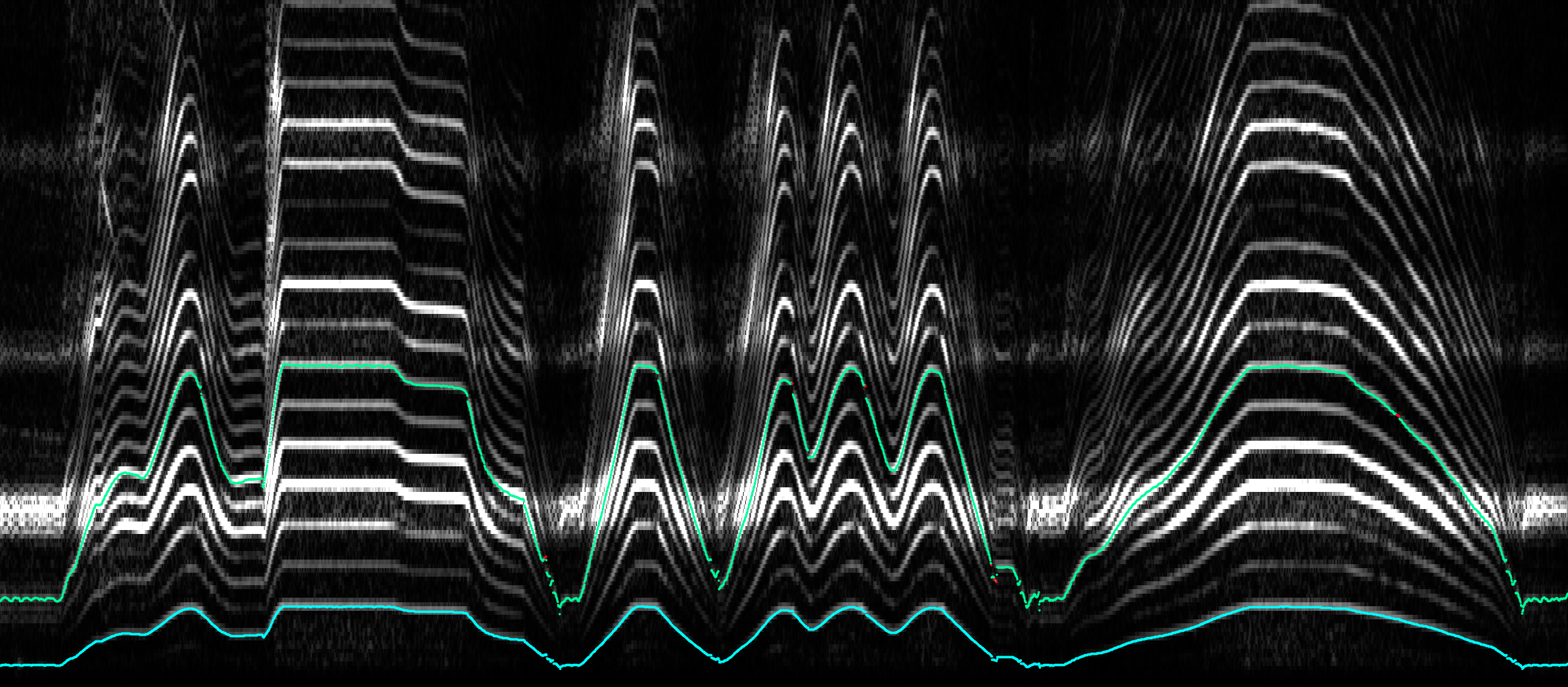 This shows a spectrogram of the engine recording, the teal line is the part of the sound we're tracking now, and the blue line is the part of the sound that correspongs to a single cycle of the engine (which we're calculating based on the teal line). My next step is to track more of those white lines around the teal line so we can be more accurate in spots where the current teal line drops out or wavers a bit more than it should.
This shows a spectrogram of the engine recording, the teal line is the part of the sound we're tracking now, and the blue line is the part of the sound that correspongs to a single cycle of the engine (which we're calculating based on the teal line). My next step is to track more of those white lines around the teal line so we can be more accurate in spots where the current teal line drops out or wavers a bit more than it should.