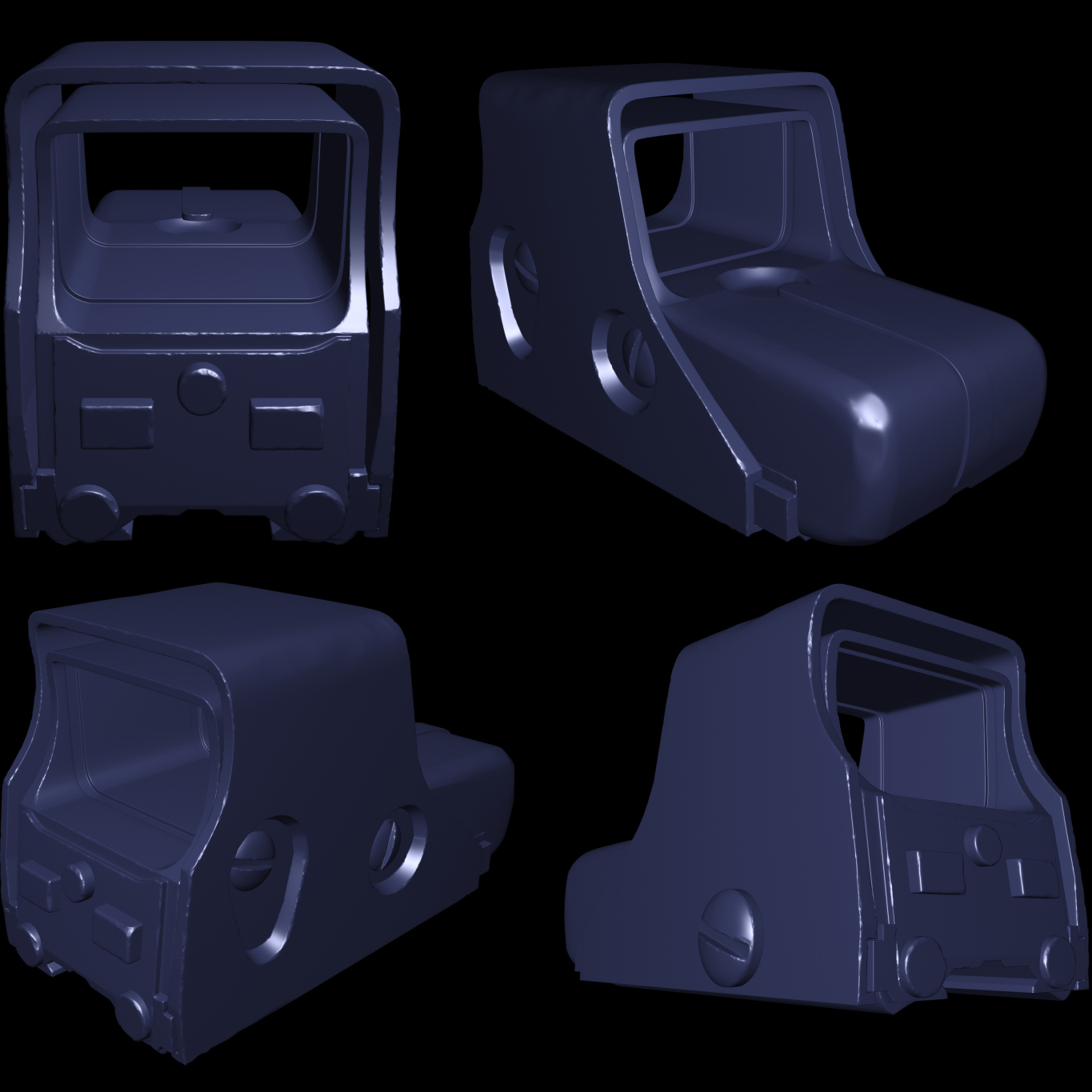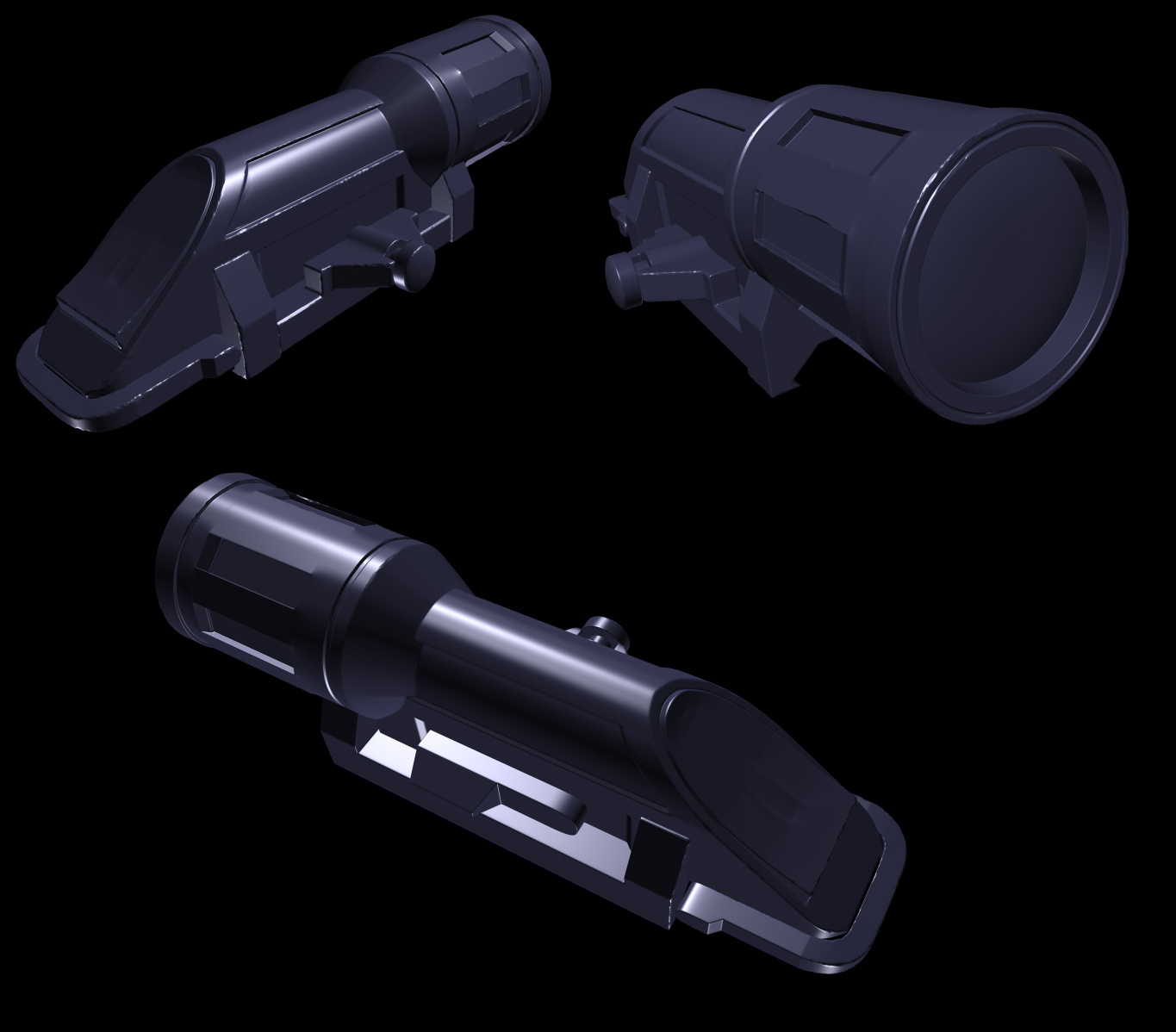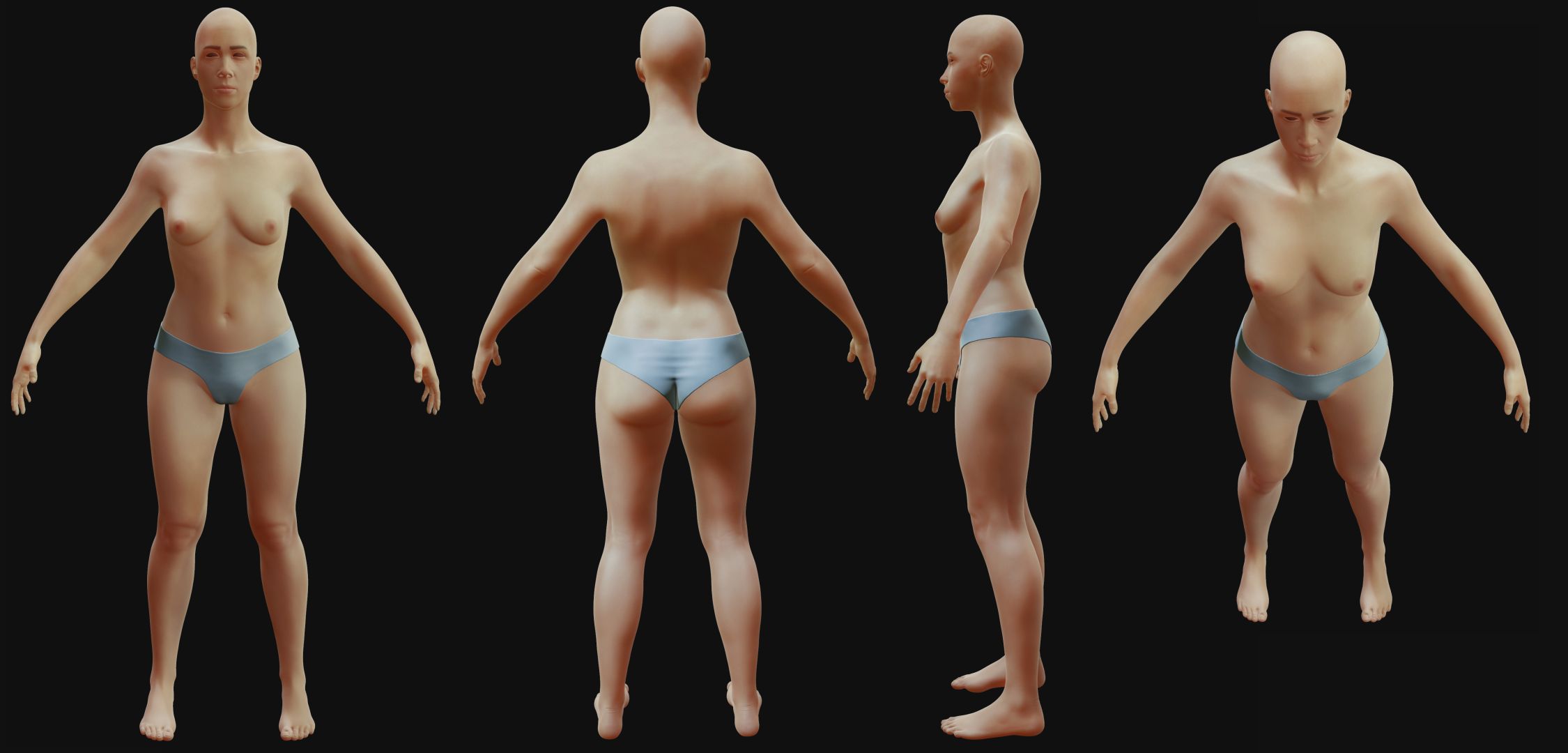Holosights
I worked on the holosight this week. There's lots of shitty manual labour involved in doing this kind of stuff: setting up attachment points on all the weapons, view model and world model, then making sure they're all right. Then adjusting the ones that aren't, over and over again. The good news is that it only has to be done once per weapon, and we can re-use the attachments for different types of scopes and whatever.
The art, as always, is placeholder, so please don't go on reddit and say it's going to ruin the game because it doesn't fit the style of the game and you and your 7 friends aren't going to play the game until we add a holosight that is slightly more worn or one made out of mud.

I've been rounding the corners on attachments generally too, with attachment sounds and dropping on top of weapons.
New Ironsights
Holosights and scopes need to be looked through. The old ironsights system didn't account for that. And it was a piece of shit. It involved manually typing in numbers for eye position and rotation, so it wasn't perfect. As I'm sure you've noticed.
So I made a whole new system and it worked great, but then I noticed that on some weapons it was off slightly. These were weapons that were rotated slightly. So after many, many many hours of debugging and trial and error, I decided to re-write it again.
The new system has us define two points for the weapon. The eye point and the aim point.
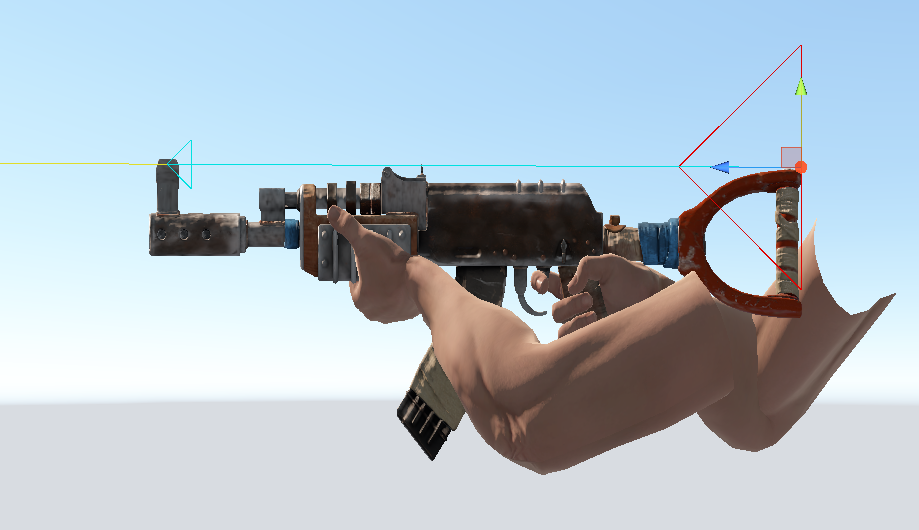
We can get very very accurate.
[embed]http://files.facepunch.com/garry/2015/September/10/2015-09-10_16-33-56.mp4[/embed]
So the TLDR here is that ironsights will be a lot more accurate from now on. Something to keep in mind here is that if we were rushing to ship an update this week I would have probably had to say "fuck it, close enough" and shipped the first flawed version of the ironsights.
Market Balance
There's been a lot of discussion about the market balancing I did earlier in the week. Some of it reasoned and thought out; some of it
not so much. So here's the thinking:
If there's 2000 items for sale at the lowest possible price on the market it needs balancing. If there's this many items going this cheap then there's too many in the economy, so we need to stop dropping them and maybe buy up and destroy some of them.
Why would we do this? The items in the economy should have value. They should be sought after, they shouldn't be like dirt, infecting your inventory. That's what these very low value items turn into. When you decide to sell an item, you should be able to offer it for a decent price. This is a temporary solution, as this will get less of a problem as time goes on and we have more items to drop.
As part of the long term solution this problem I want to offer a crafting solution, similar to TF2's, where you'll be able to break clothing items down into cloth, and then use the cloth to craft a new item. This, along with adding more items, should help balance things.
Next Week
I want to take a look into how the weapon slots work. Our plan is to make it so you can upgrade your blueprint to add more slots etc to weapons you can craft. So I need to have a bit of time to explore this levelled blueprint system and work out how it's going to work.
 I've been rounding the corners on attachments generally too, with attachment sounds and dropping on top of weapons.
I've been rounding the corners on attachments generally too, with attachment sounds and dropping on top of weapons.
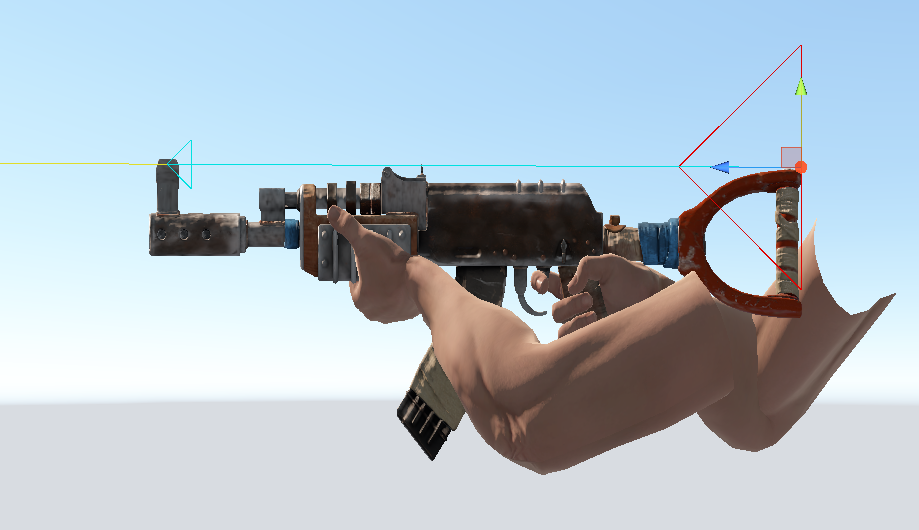 We can get very very accurate.
[embed]http://files.facepunch.com/garry/2015/September/10/2015-09-10_16-33-56.mp4[/embed]
So the TLDR here is that ironsights will be a lot more accurate from now on. Something to keep in mind here is that if we were rushing to ship an update this week I would have probably had to say "fuck it, close enough" and shipped the first flawed version of the ironsights.
We can get very very accurate.
[embed]http://files.facepunch.com/garry/2015/September/10/2015-09-10_16-33-56.mp4[/embed]
So the TLDR here is that ironsights will be a lot more accurate from now on. Something to keep in mind here is that if we were rushing to ship an update this week I would have probably had to say "fuck it, close enough" and shipped the first flawed version of the ironsights.