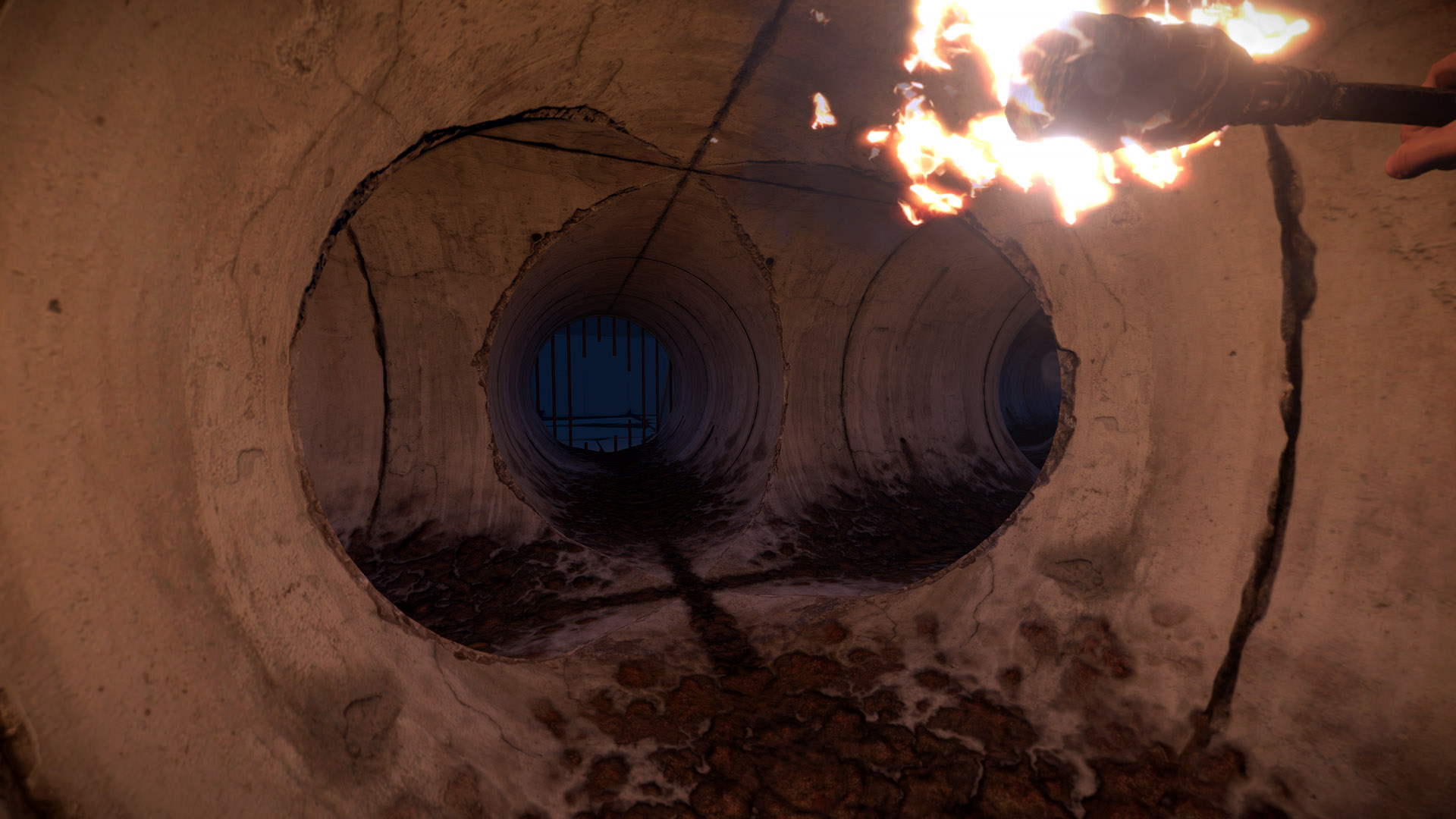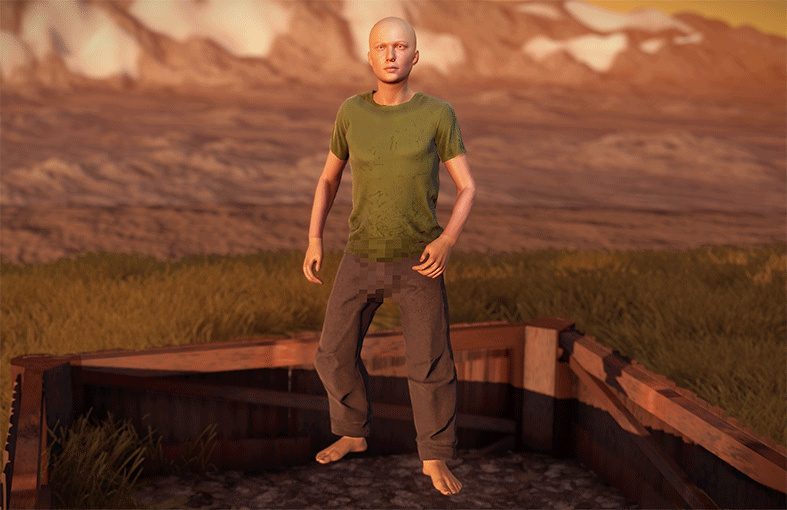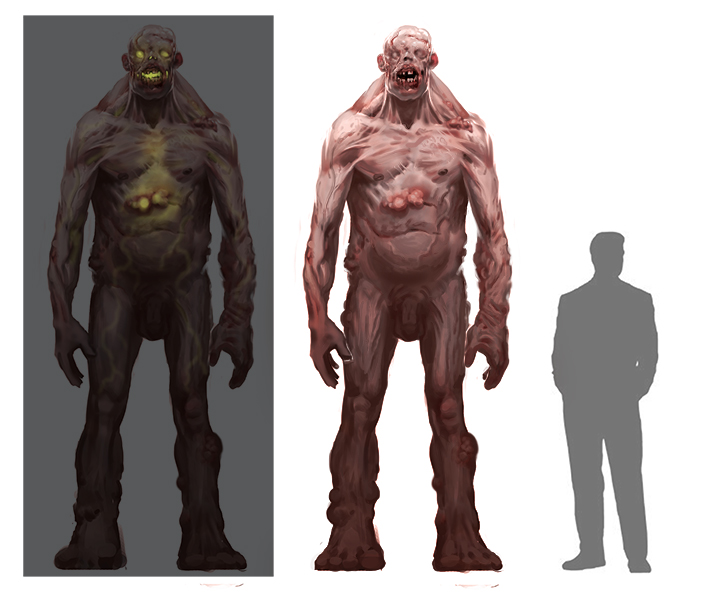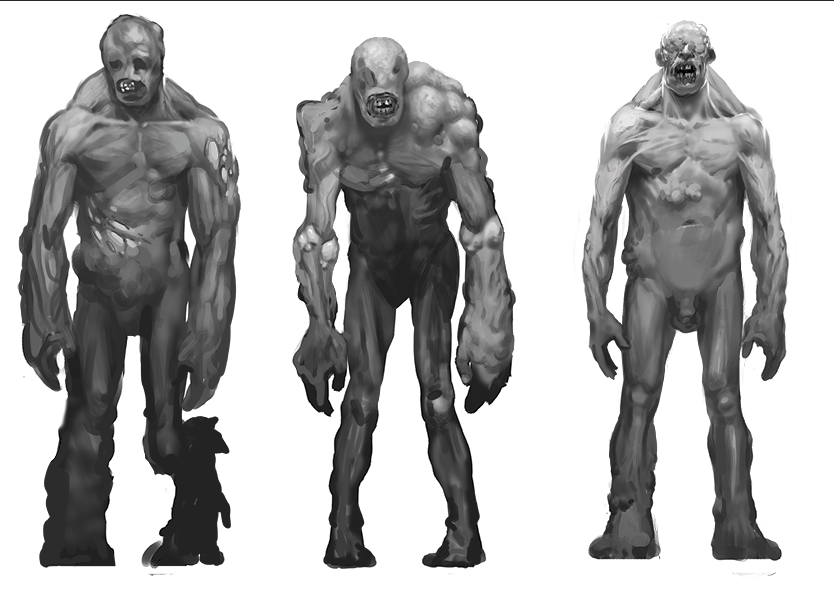I've made the XP system live on the
pre-release branch. It's a bag of shit right now, so don't bother trying it yet. It's running on Unity 5.4 beta, so it's particularly crashy. My guess is that they're looking to release 5.4 in time for GDC next month, so it should hopefully stable up by then. Having Rust running on it and highlighting the crash problems should also make both products better.
One thing I want to address this week is the fear that you won't have to loot anymore. Players are concerned that they'll no longer have to explore and loot because they can learn blueprints by gaining XP. This is true for the most part.
Our intention is to make loot more relevant in other ways. Right now a lot of the stuff in Rust is crafted out of raw resources like wood, metal etc. We want to make that more logical. Say you want to craft the
Tuna Can Wall Lamp: you'll need to find a fork and a tuna can. You can't just magic those up, you need to find them in loot. This would serve to make the sophisticated late game items more precious, because you'll have to find rarer components.