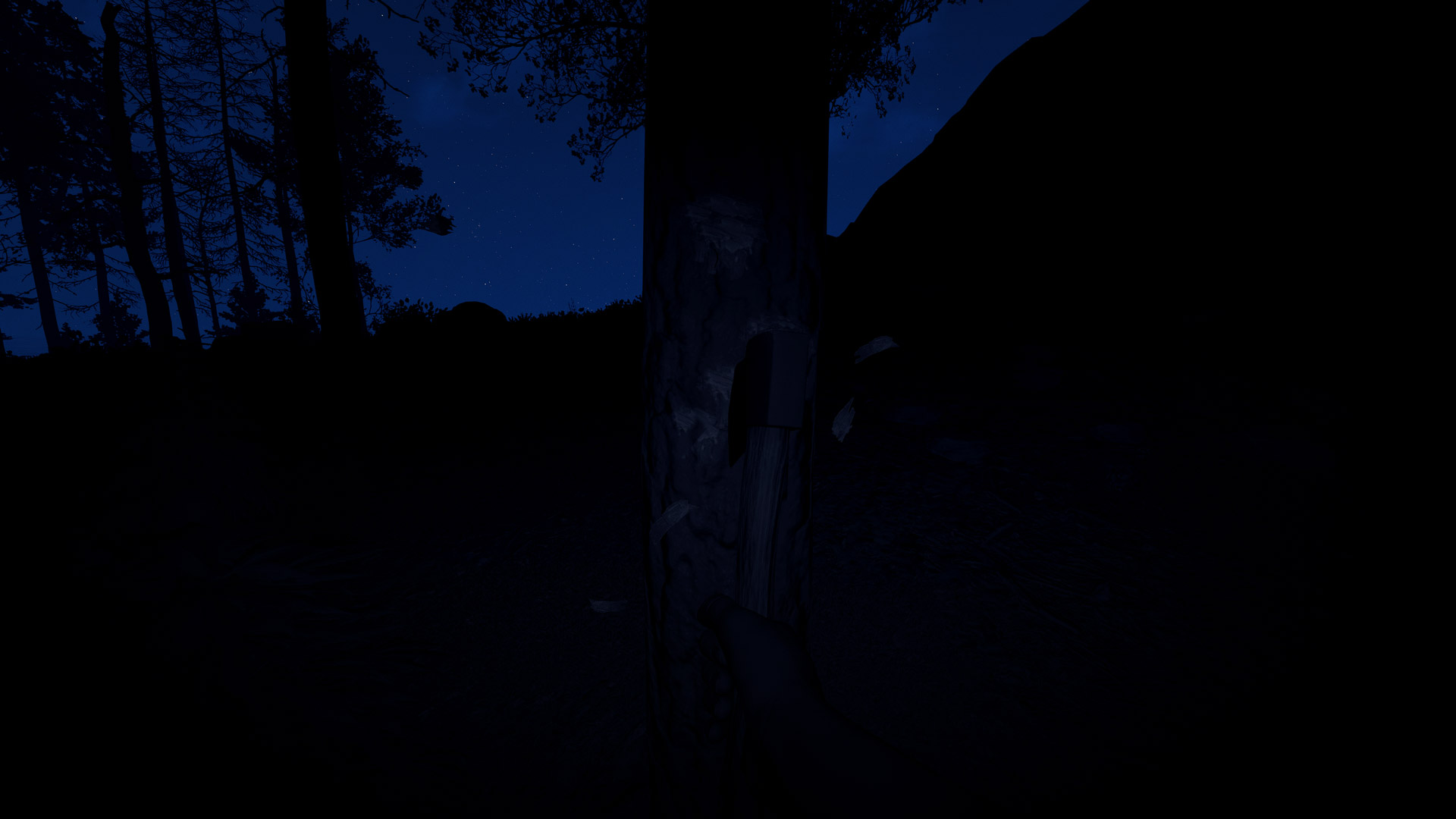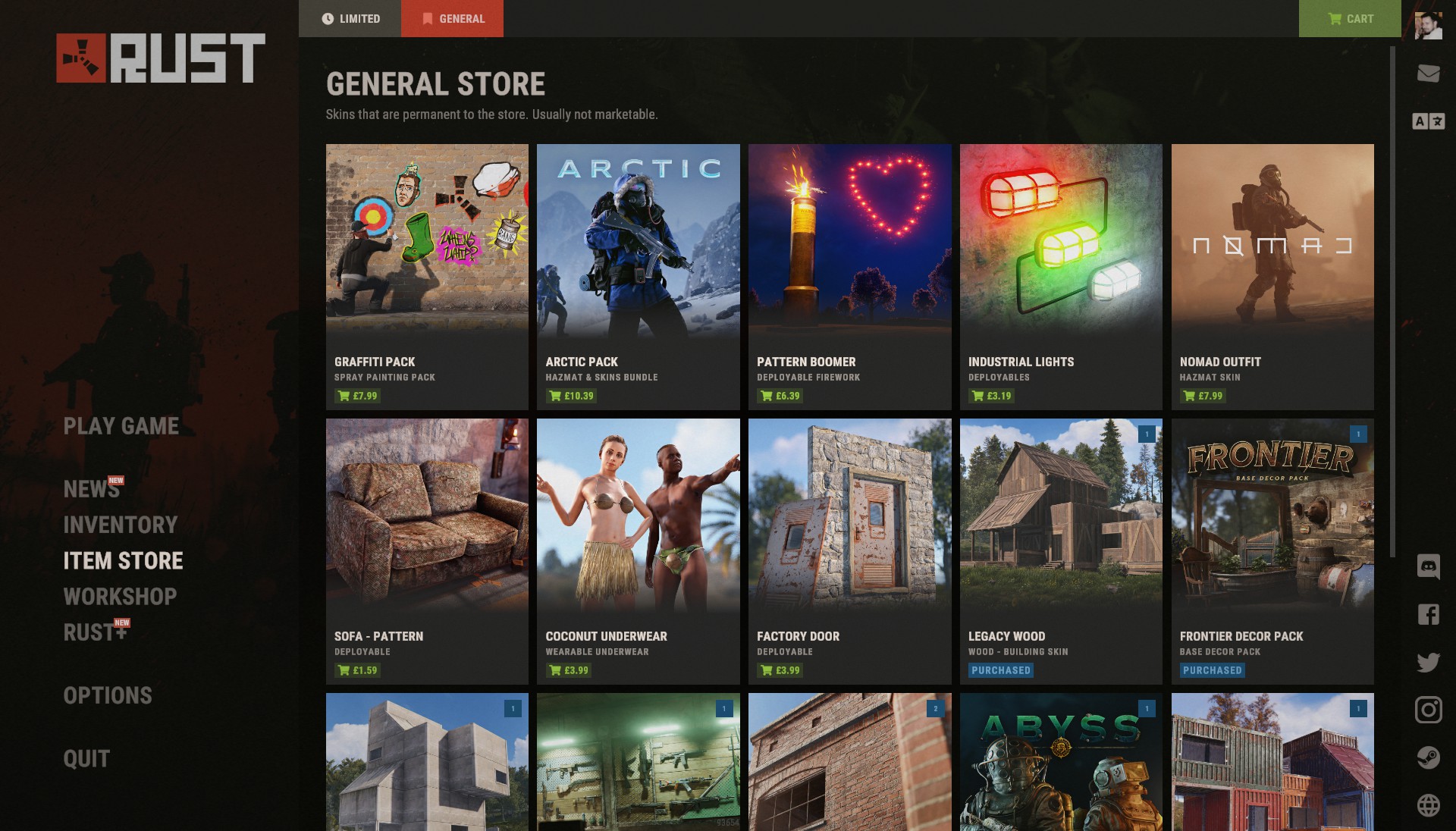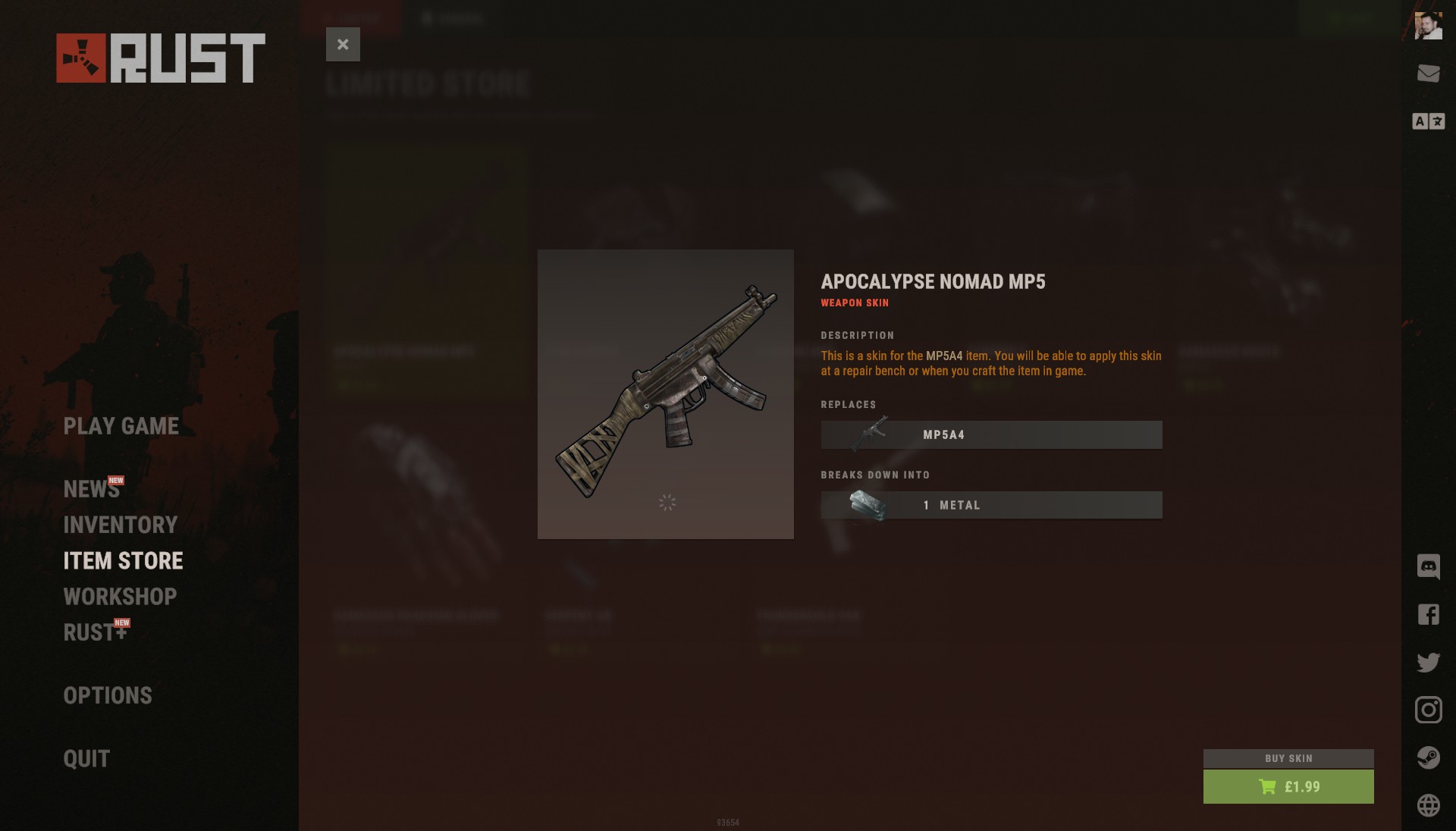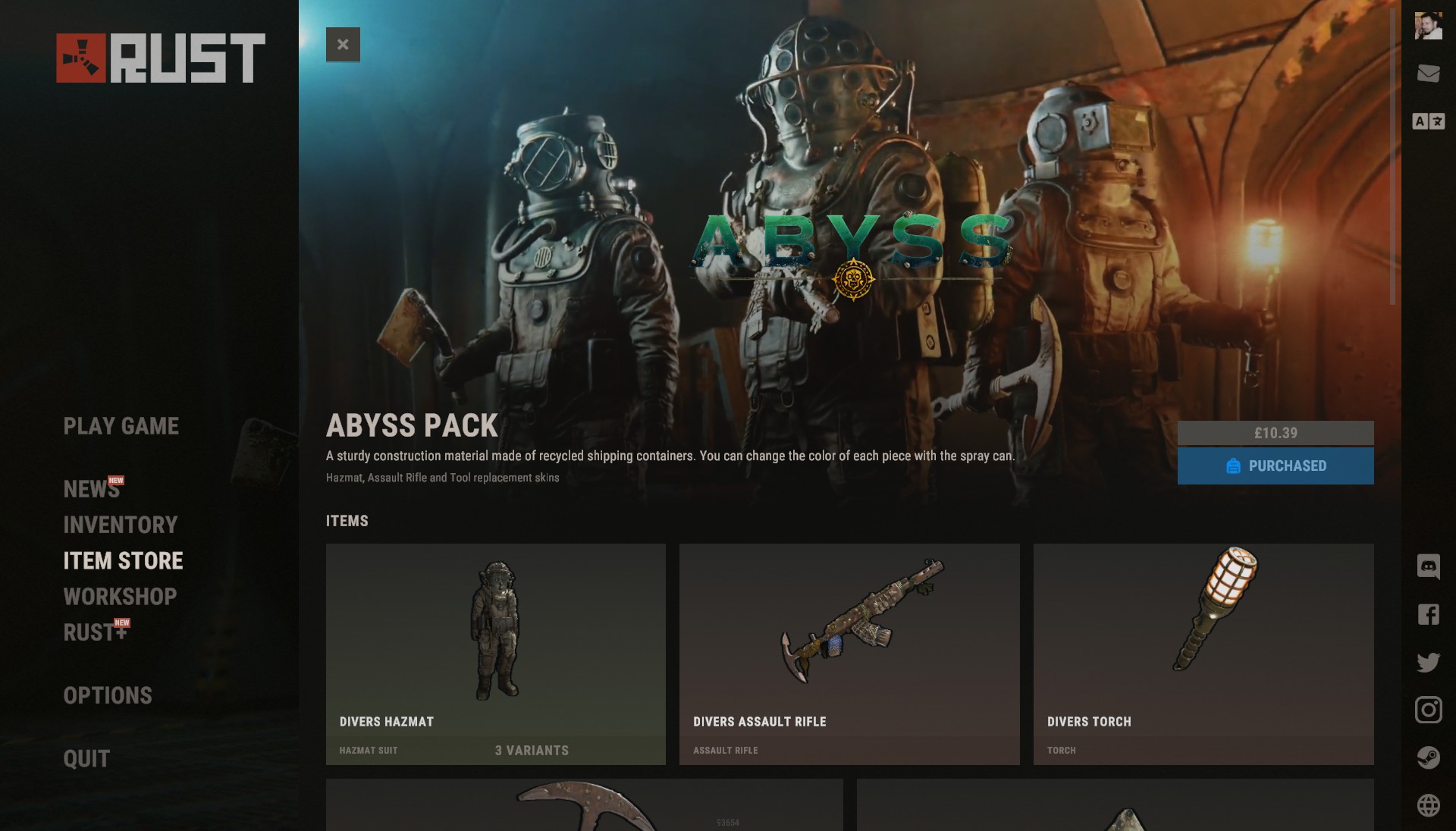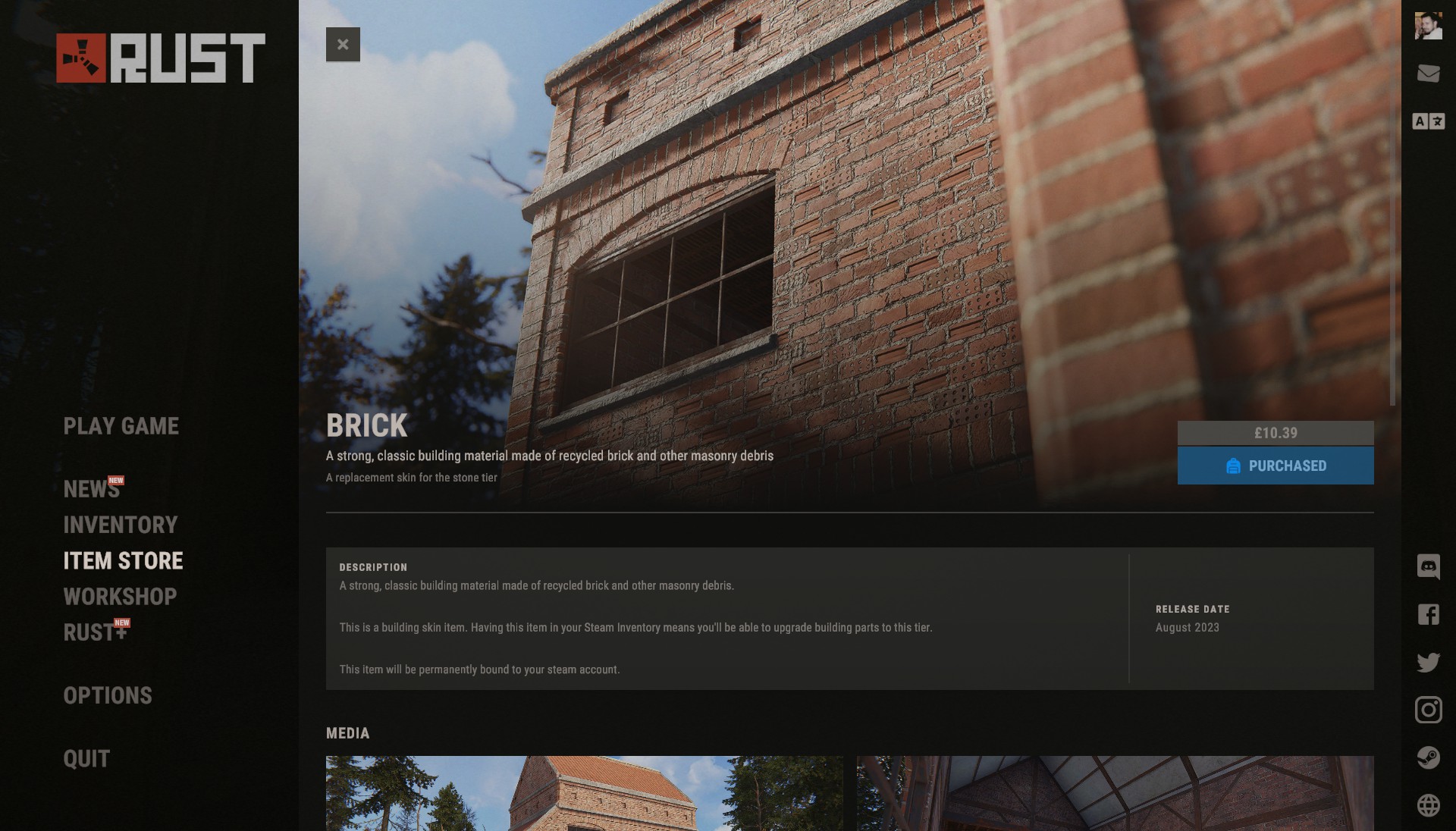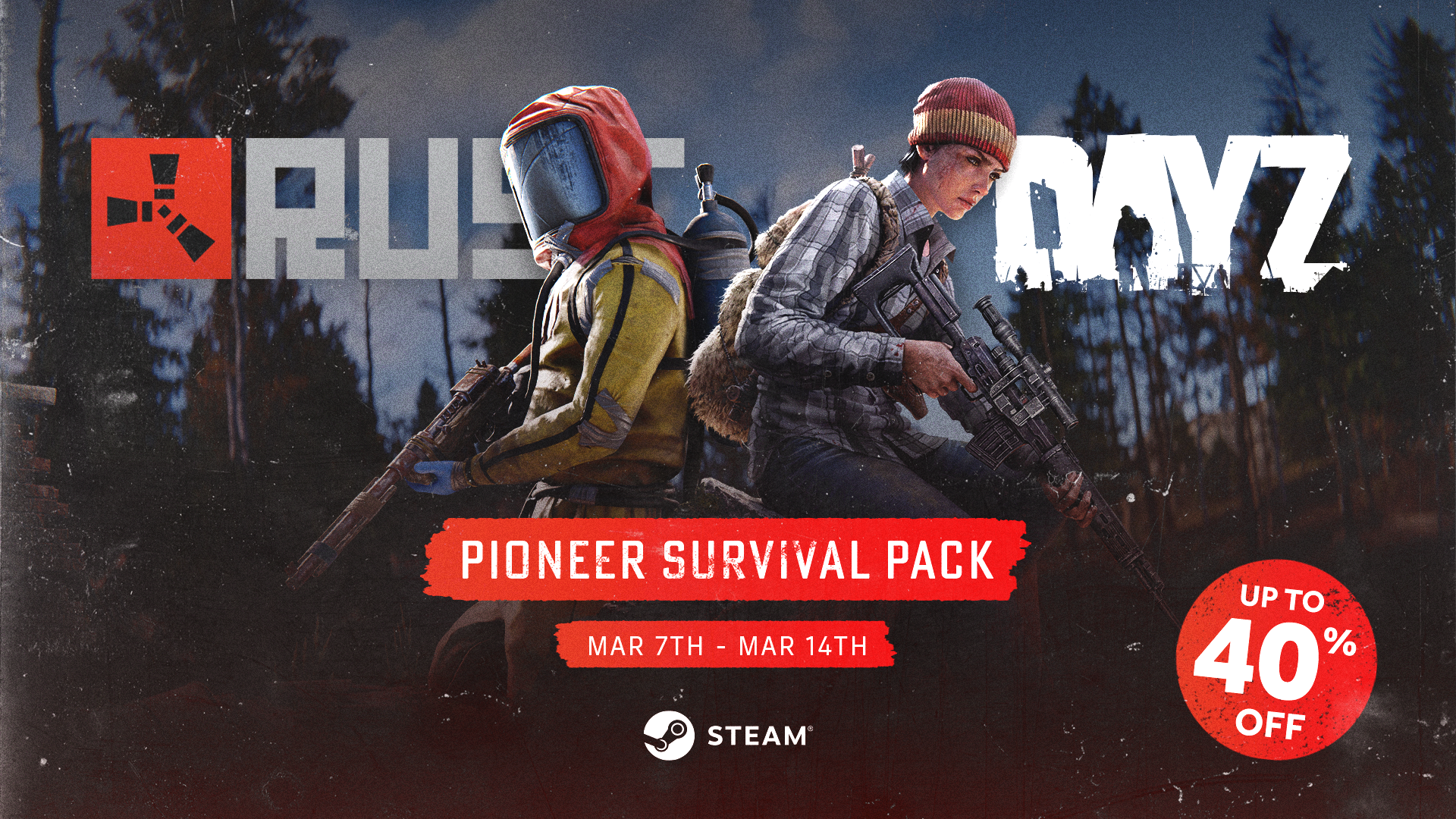A common story we hear from new players is that they have seen
their friends/Twitch Streamer/YouTuber playing Rust, so they pick up the
game and then bounce off it due to how harsh and unforgiving the new
player experience can be. This month’s Tutorial Island is our attempt to
provide new players with a safe environment to learn the basic controls
and mechanics of Rust before being set loose in the main game with
other players.

New players will be prompted to start the tutorial when they connect to a compatible server, veteran players (>50 deaths) won't be asked and will need to manually start the tutorial via the Options menu. Once the player starts the Tutorial, they will be respawned
on a dedicated island where an NPC will guide them through the first
half hour of gameplay. This island is tightly controlled and cannot be
reached by other players.
Throughout this process players will learn some key concepts:
- Basic movement
- Crafting
- Building bases
- Upgrading bases
- Respawning
- Basic combat
- Resources
- Looting containers
- Cooking
- Using Furnaces
- Workbenches
- Using a vehicle
This obviously isn’t an exhaustive list of everything there is to learn
in Rust, but we feel like this is a good starting point for a new
player. Our guiding principle when designing this sequence has been - if
a player emulates exactly what they did on the Tutorial Island once
they get into the main game, will they have a fighting chance?
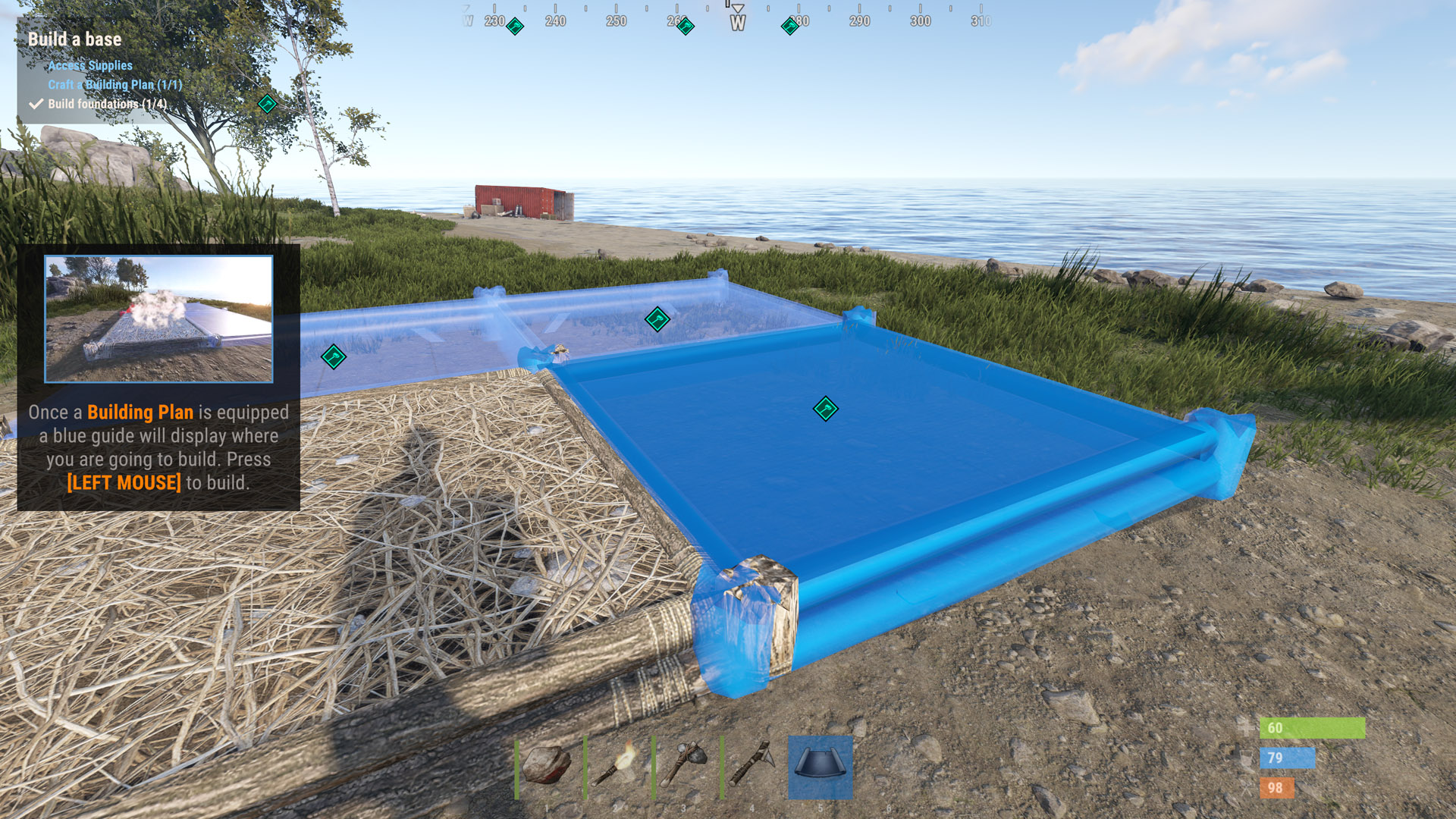

The tutorial itself should take less than 30 minutes if you’re familiar with general FPS controls and concepts, likely around an hour if you are not a regular FPS player. Once complete you will be dropped off into the main game with the same resources as any other player - completing the Tutorial Island does not give you any advantages in regular gameplay.
For server owners running mods that change core gameplay features, you may find that parts of the tutorial don’t work or maybe showing the tutorial isn’t appropriate for your server (minigame servers for instance). You can control whether the tutorial is active via the “server.tutorialEnabled” convar - it's false by default. While false players won't be prompted to start the tutorial on your server and they will not be able to manually start the tutorial. We’ve added a server tag to help players find and filter servers by their tutorial compatibility, add “tut” to your server tags to advertise your tutorial compatibility. Brand new players will have this filter on when they first use the server browser.