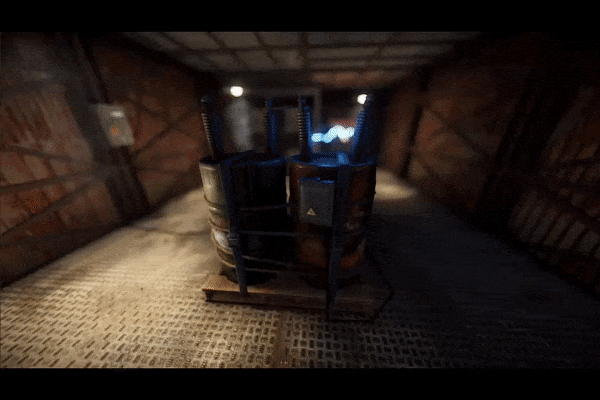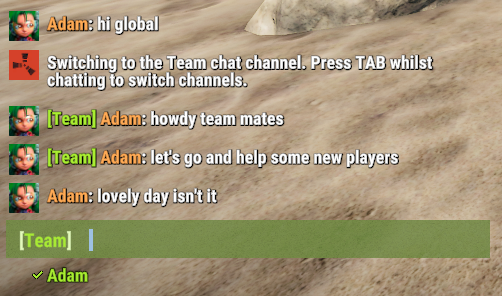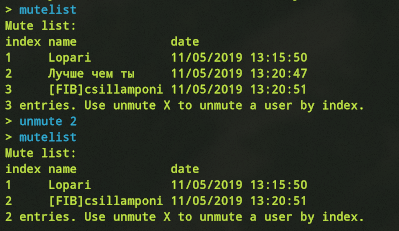After adding team chat, I took the opportunity to make some additional chat improvements.
Chat Menu
>
You can now left click on a player's message to bring up a pop-up menu with some new options to mute/unmute, report or clear your chat:

Muting
You can now mute a player to prevent any of their chat messages from being displayed. You can do this using the new chat pop-up menu, as shown above. If their message is still visible in your chat, you can click it again and it will show the option to un-mute them instead.
I saw a few people from staging asking how you can then un-mute people again in the future, when their names aren't in chat, so here's how:
You can view a list of all the players you have muted using the
"mutelist" console command. and you can easily unmute a player at any time by using "
unmute X", with X being the id displayed next to their name in the mutelist.
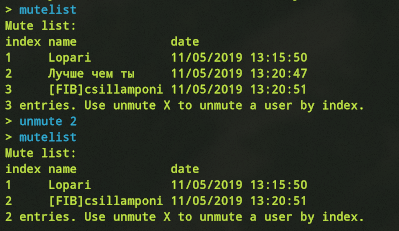
You can also unmute everyone with
"unmuteall", if you're feeling forgiving.
Fixes
I've also fixed a few bugs where the chat would not always close correctly, or get stuck open, but without the input selected. These would leave you unable to move or close the chat without first re-selecting the chat window and then closing it. It should feel a lot more natural and reliable now, and not get you killed :)
 Once opened, you can mouse over each icon to get the normal information you'd get when hovering over a vending machine.
Once opened, you can mouse over each icon to get the normal information you'd get when hovering over a vending machine.

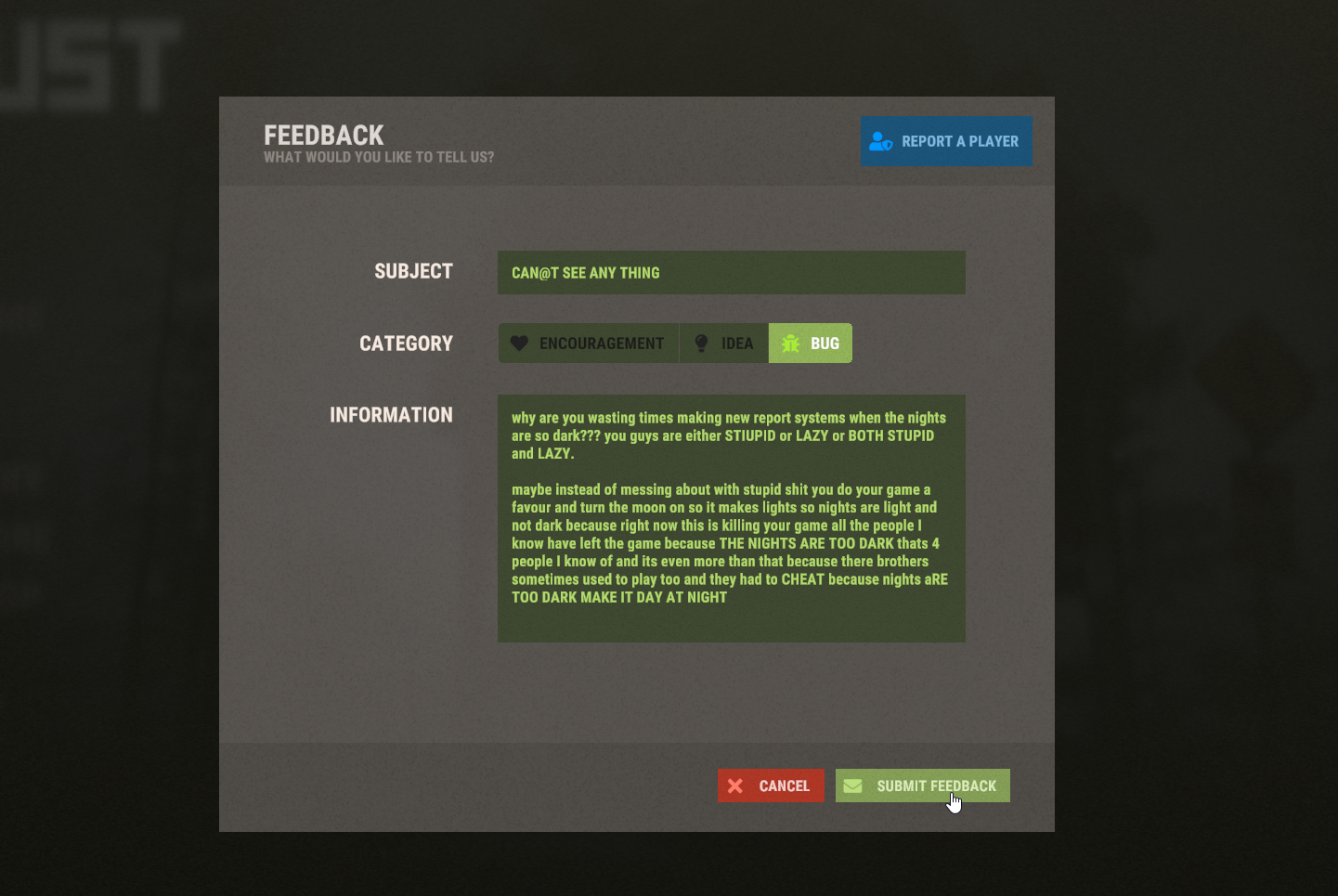 I added an in-game system so you'll get a little notice when someone you reported gets banned. This way you feel less like you're just shouting into the dark and can see that your reports are actually being used.
I added an in-game system so you'll get a little notice when someone you reported gets banned. This way you feel less like you're just shouting into the dark and can see that your reports are actually being used.