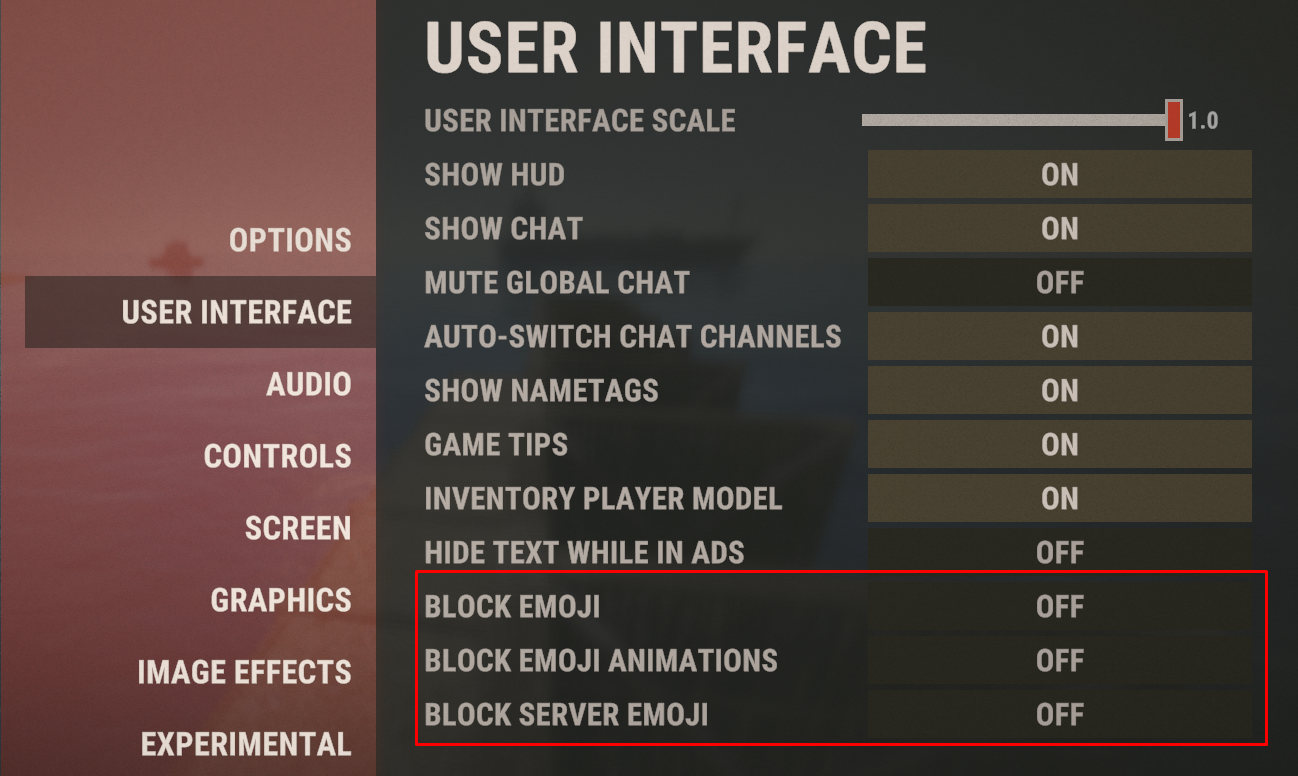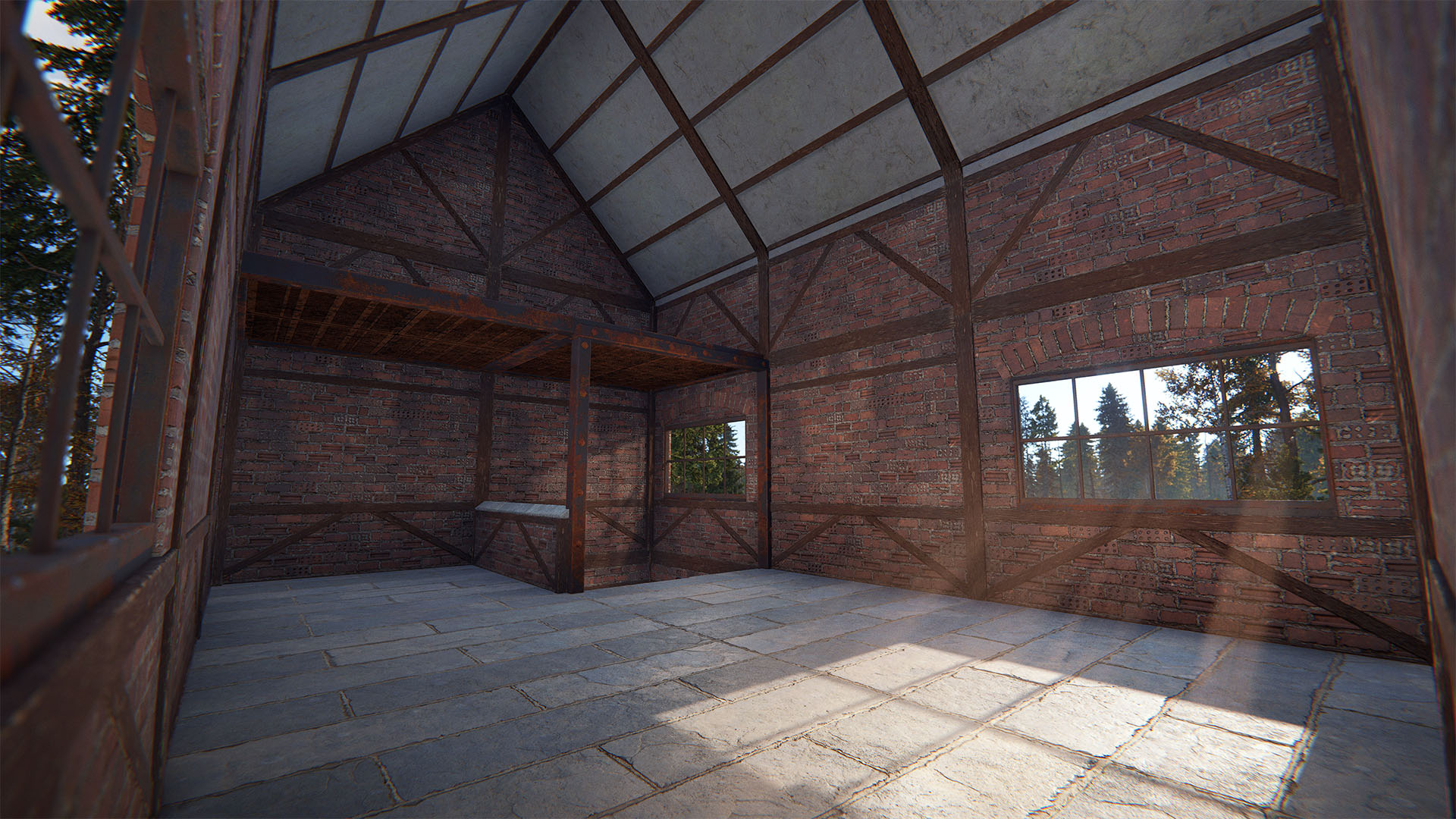-
•
Fixed a missing collider on the above-ground Work Cart
-
•
Fixed not being able to swim through the door of tugboats that were sunk underwater at a steep angle
-
•
Fixed players being pulled down with sinking tugboats
-
•
Fixed Industrial Conveyor not respecting Maximum amount when transferring multiple Hazmat’s with different skins
-
•
Fixed Industrial Conveyor failing to move an item if a broken version of that item is in the output container
-
•
Upgrading the grade of a building block should be much less likely to destroy industrial pipes deployed along it
-
•
Fixed ceiling blocks incorrectly destroying industrial pipes around them
-
•
Gutting a fish now displays the correct item count popups above the vitals UI
-
•
Fixed an extra viewmodel sometimes appearing when entering a safe zone
-
•
Fixed “cinematic_list” command not working
-
•
Can no longer place Towels underneath Foundations
-
•
Fixed Slot Machines not having a shadow proxy box in the deposit slot
-
•
Fixed SAR missing internal face on both viewmodel and world model - improved shading on world model LODs
-
•
Fixed gaps in the RHIB
-
•
Fixed RF Transmitter not having aerial extended in world model
-
•
Fixed clipping and motion blur issues with the access cards
-
•
Fixed position of the 16x scope on Homemade LMG so it doesn't clip into the face in 3rd person
-
•
Fixed wrong gib rotation for the small storage box
-
•
Fixed missing bottom faces on all LODs for the gears world models
-
•
Fixed gaps in the WoodCrate model
-
•
Fixed startup issues on macOS Sonoma
-
•
Improved Steam auth NetworkIdentityFailure logging
-
•
Fixed several issues with server side demo recording
-
•
Fixed demo playback exceptions always stopping demo playback entirely
-
•
Fixed a crate blocking players on the small oilrig docks
-
•
Fixed collision accuracy at back of excavator, filled the room there to block LOS
-
•
Fixed several locations in monuments where dropped items would clip under
-
•
Fixed broken concrete rubble pile in the lighthouse
-
•
Fixed holes in the lighthouse exterior
-
•
Fixed getting stuck on pipes in arctic base
-
•
Fixed position and sizes of the supermarket ceiling lights
-
•
Fixed ceiling in one of the portacabins would disappear on low graphical settings
-
•
Fixed several collision mesh issues for powerlines
-
•
Fixed Abyss Torch being lit when dropped
-
•
Fixed an invisible collider near the smoke stack on small oil rig
-
•
Fixed a bug where some monument lights were glowing even when they were turned off