A first look at the junkyard, inventory and UI changes, half height walls, bulletproof glass, and more.
 P.S. The wolf headress has had its protection slightly reduced because it was kind of OP with the bandana attached.
P.P.S. I fixed a bug where the bone armor wasn't protecting the legs... oops.
P.P.P.S. There was also this weird thing going on where the arrow protection was different than the bullet protection for some pieces of armor. I've rectified this and unified them to be the same value.
P.S. The wolf headress has had its protection slightly reduced because it was kind of OP with the bandana attached.
P.P.S. I fixed a bug where the bone armor wasn't protecting the legs... oops.
P.P.P.S. There was also this weird thing going on where the arrow protection was different than the bullet protection for some pieces of armor. I've rectified this and unified them to be the same value.
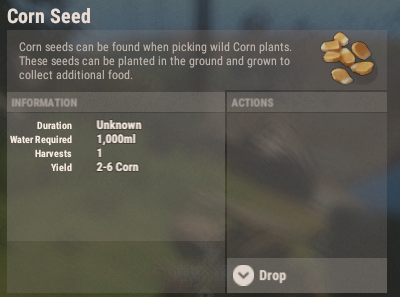


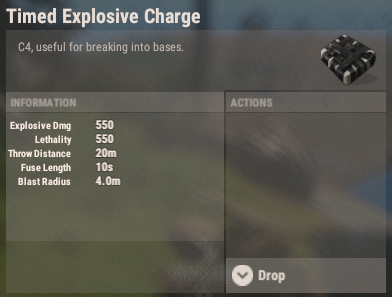
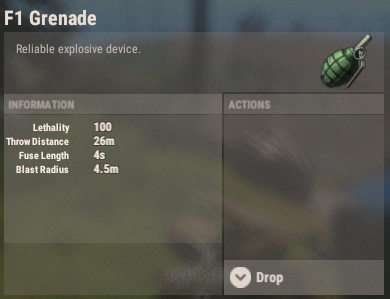
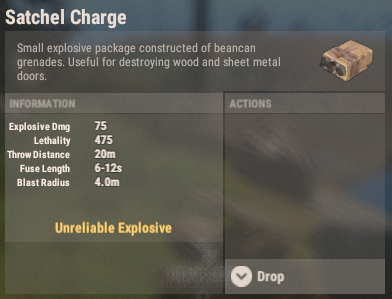
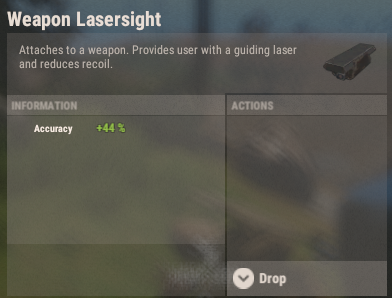
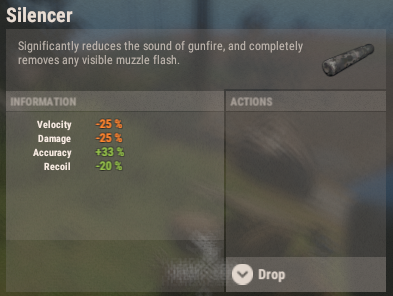
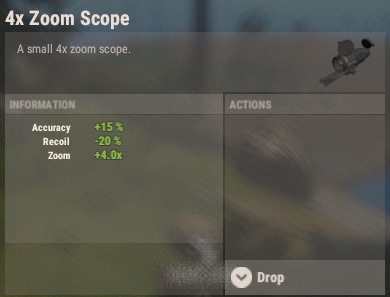

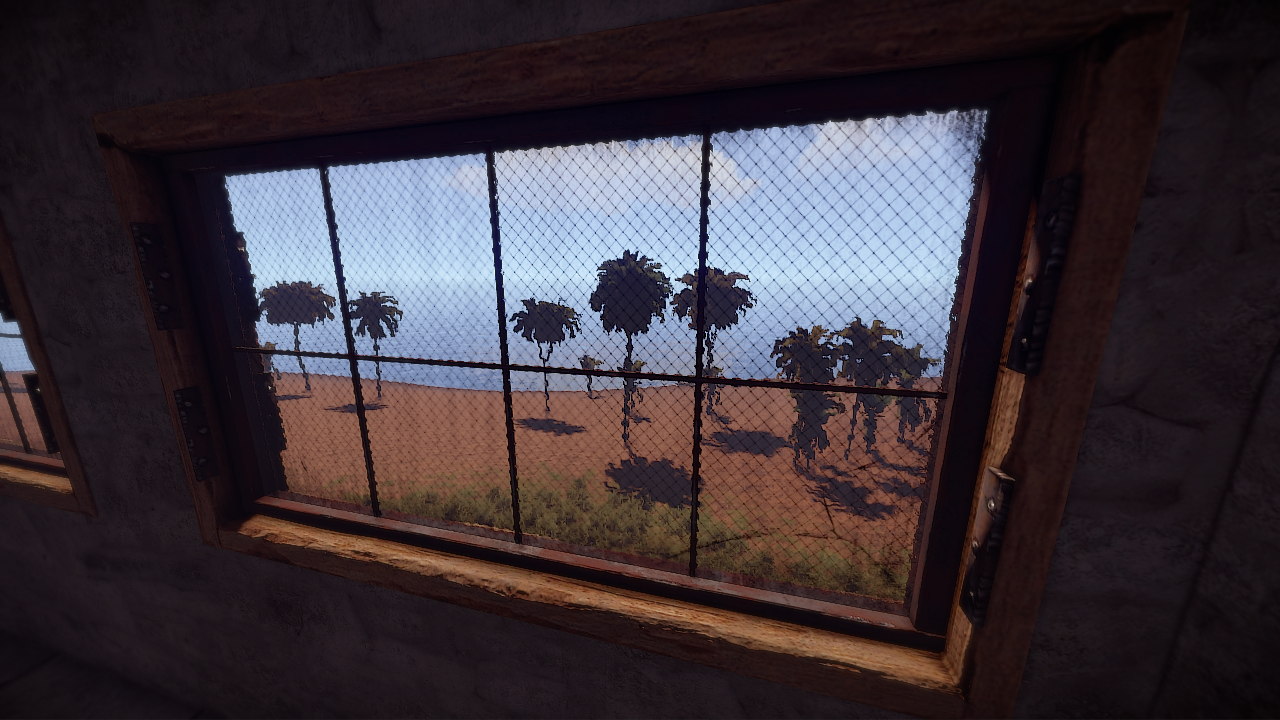





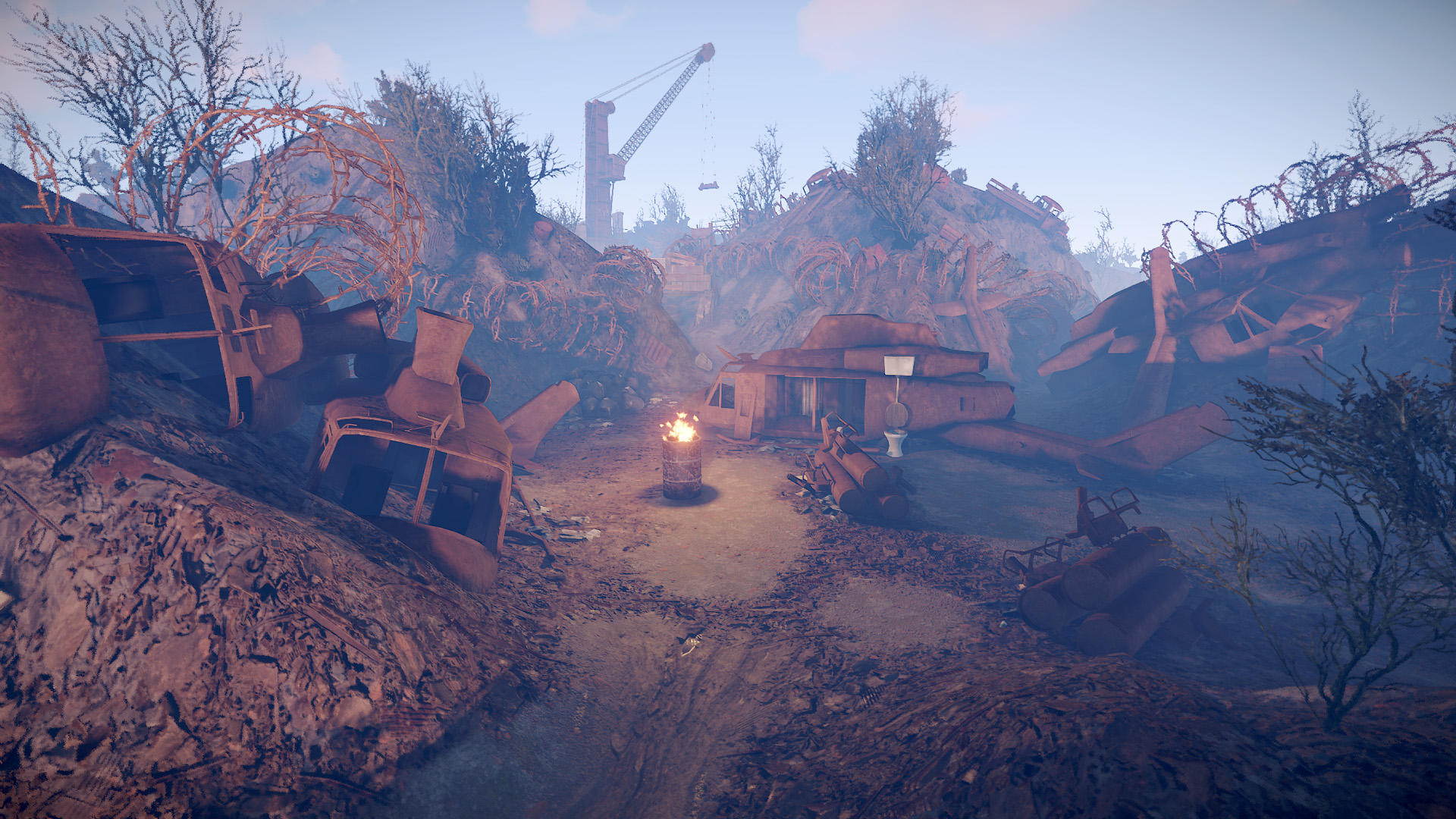

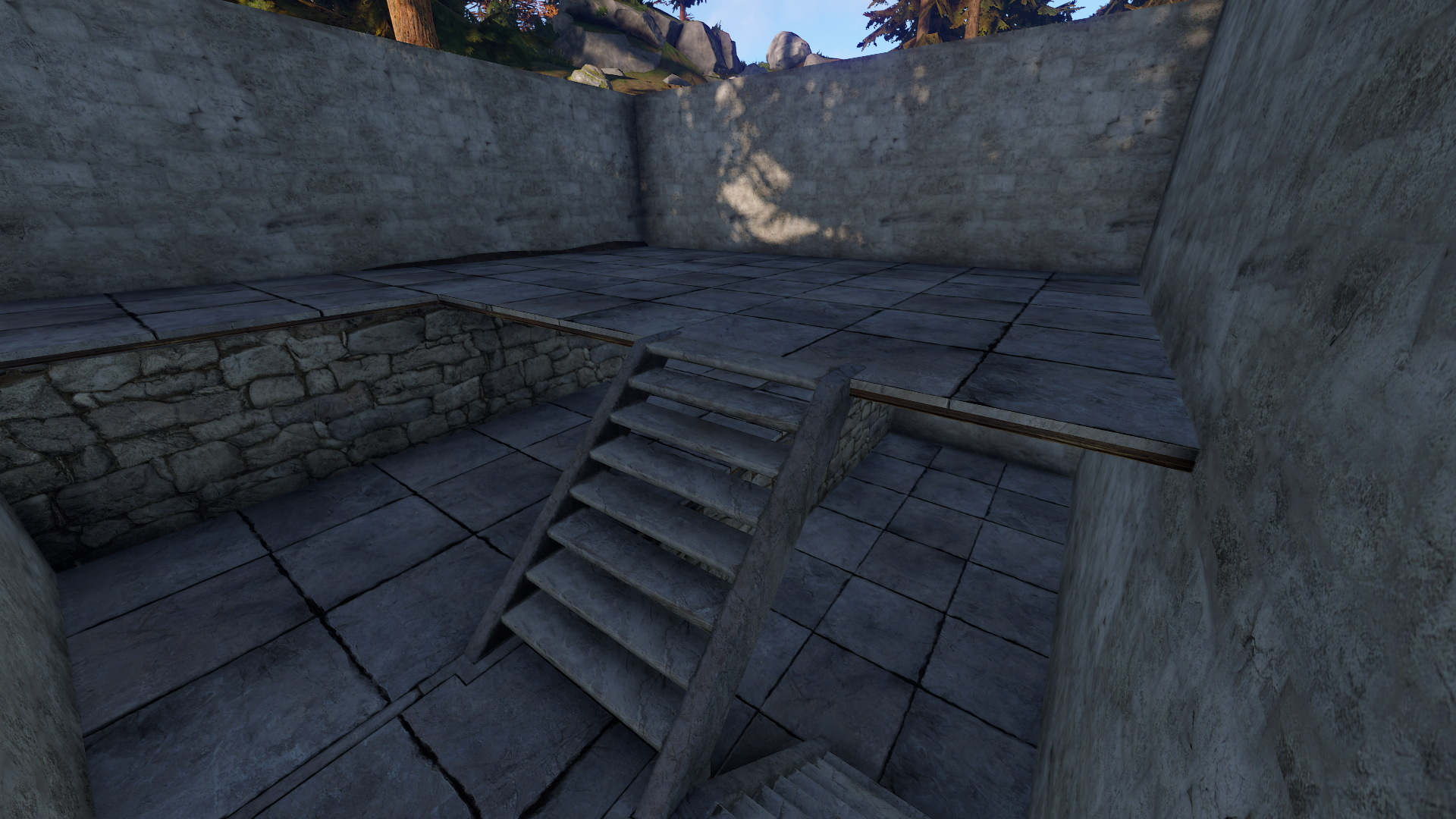
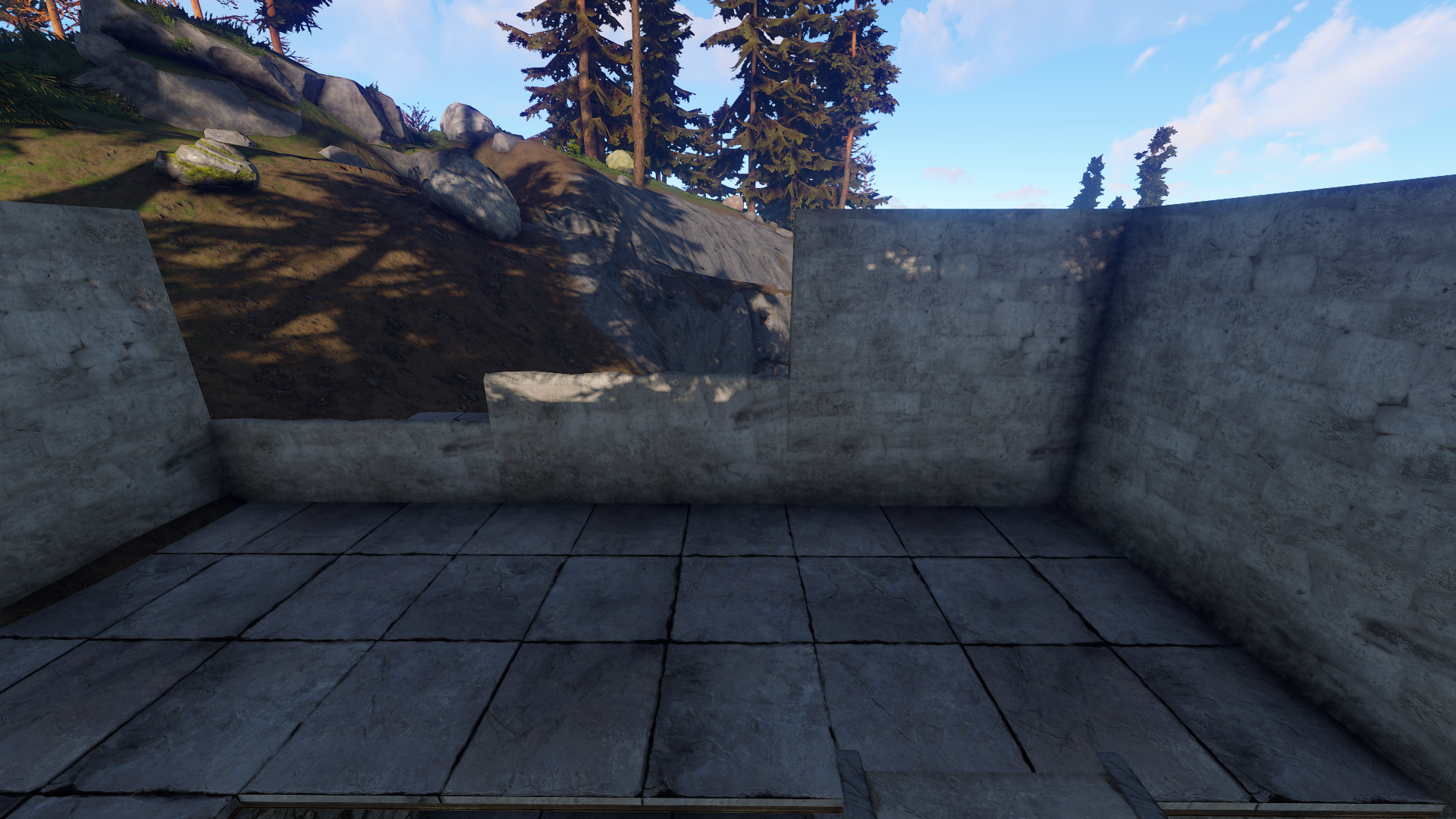
 We've also been working on hair colour.
We've also been working on hair colour.
 The system is almost ready and will randomly colour hair and facial hair to some presets.
The system is almost ready and will randomly colour hair and facial hair to some presets.