Menu Screen
I started playing around with the menu over the weekend. I made some changes and I liked them, so I decided to keep going and it got out of hand. I didn't want to leave half the menu done and half the menu not done while I worked on something more important, so I thought I'd push on and finish it. It consumed most of my time this week, which I know there will be bitching about, but it's what I wanted to do so fuck ya'll.
I was going to go through each section posting about all the shit I did and how awesome it is, but it probably isn't worth it. It's a menu system. I stole the layout from CS:GO. It looks alright. Big Woop.
Server Info
Along with the new menu system is something that server hosts have been asking for: server info. Servers can specify information to show a user before and while they join their server.
- server.headerimage - a 512x256 png or jpg
- server.description - a text description, server rules etc
- server.url - your server webpage
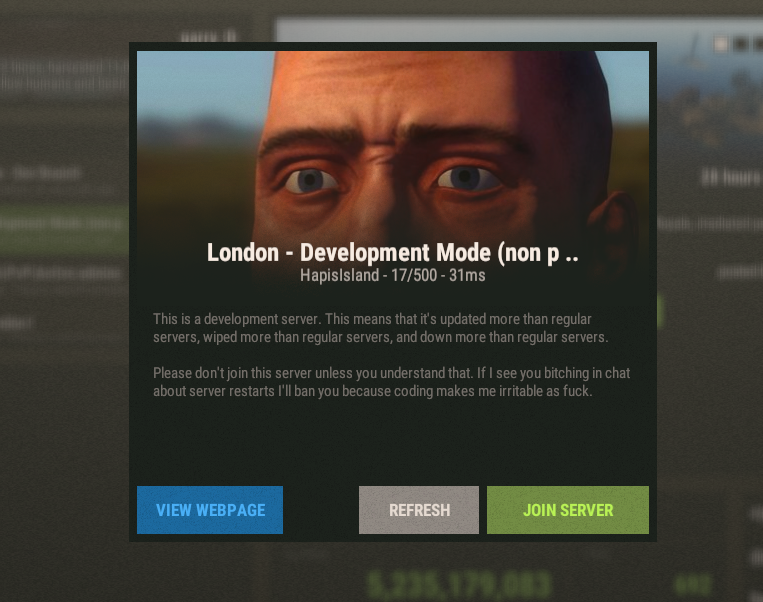
I know this is the kind of stuff server hosts want and I'll try to add more stuff like this in the future. I haven't allowed colours/font changes in the description because you can't be trusted.
Delayed Aim
I've added delayed aim. This is something that is barely noticeable, but it changes the feel of the weapons quite a bit. When you turn using the mouse there's a deadzone in the middle of the screen where just the viewmodel aims and the screen doesn't turn. This has the bonus effect of making it practically impossible to draw a dot in the middle of your monitor and use it as a crosshair. This doesn't apply to ironsights.
Have a play with it and let us know what you think.
Collider Limits
I looked into the collider limitations this week with Andre. We think we've got a plan on how to skip over the problem, which will mean that wipes won't be required every month. Which would be nice.
Ladders
Ladders no longer ignore the building permissions. This is a game changer, and might be temporary, or might be permanent. We're testing it. Let me explain where we are with ladders.
These ladders right now are serving two purposes. They're a raiding tool and they're here for people to use in their builds. We're switching the usefulness as a raiding tool off and focusing on them primarily for builders.
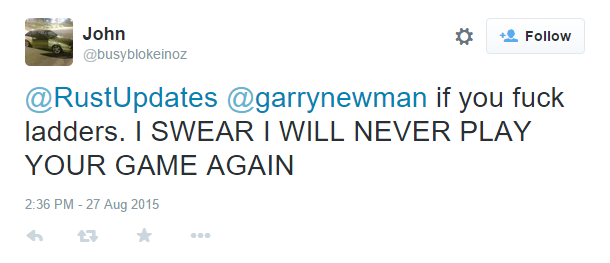
The problem is well documented: they're overpowered and they force people to build in a certain way to counter them. Our intention is to bring them back as a raiding tool, but in a different way. The idea is that instead of pulling them out of your inventory and placing them, when you craft them they'll be on some kind of crafting mat - and you'll have to physically carry them and lean them up against a wall. Which means the height they'll reach will be limited too.
Next Week
Enough menu, enough skins. Time to get some shit done. Weapon mods.
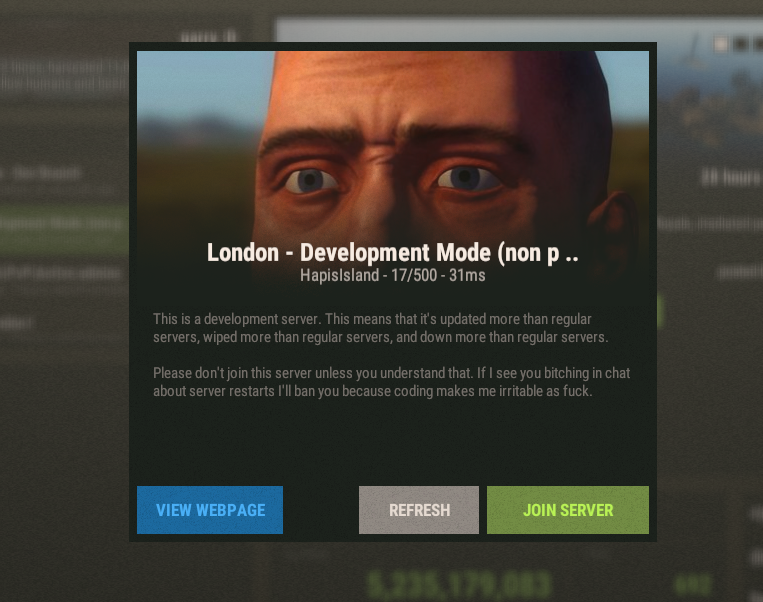 I know this is the kind of stuff server hosts want and I'll try to add more stuff like this in the future. I haven't allowed colours/font changes in the description because you can't be trusted.
I know this is the kind of stuff server hosts want and I'll try to add more stuff like this in the future. I haven't allowed colours/font changes in the description because you can't be trusted.
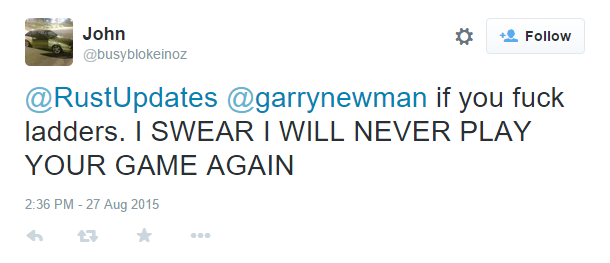

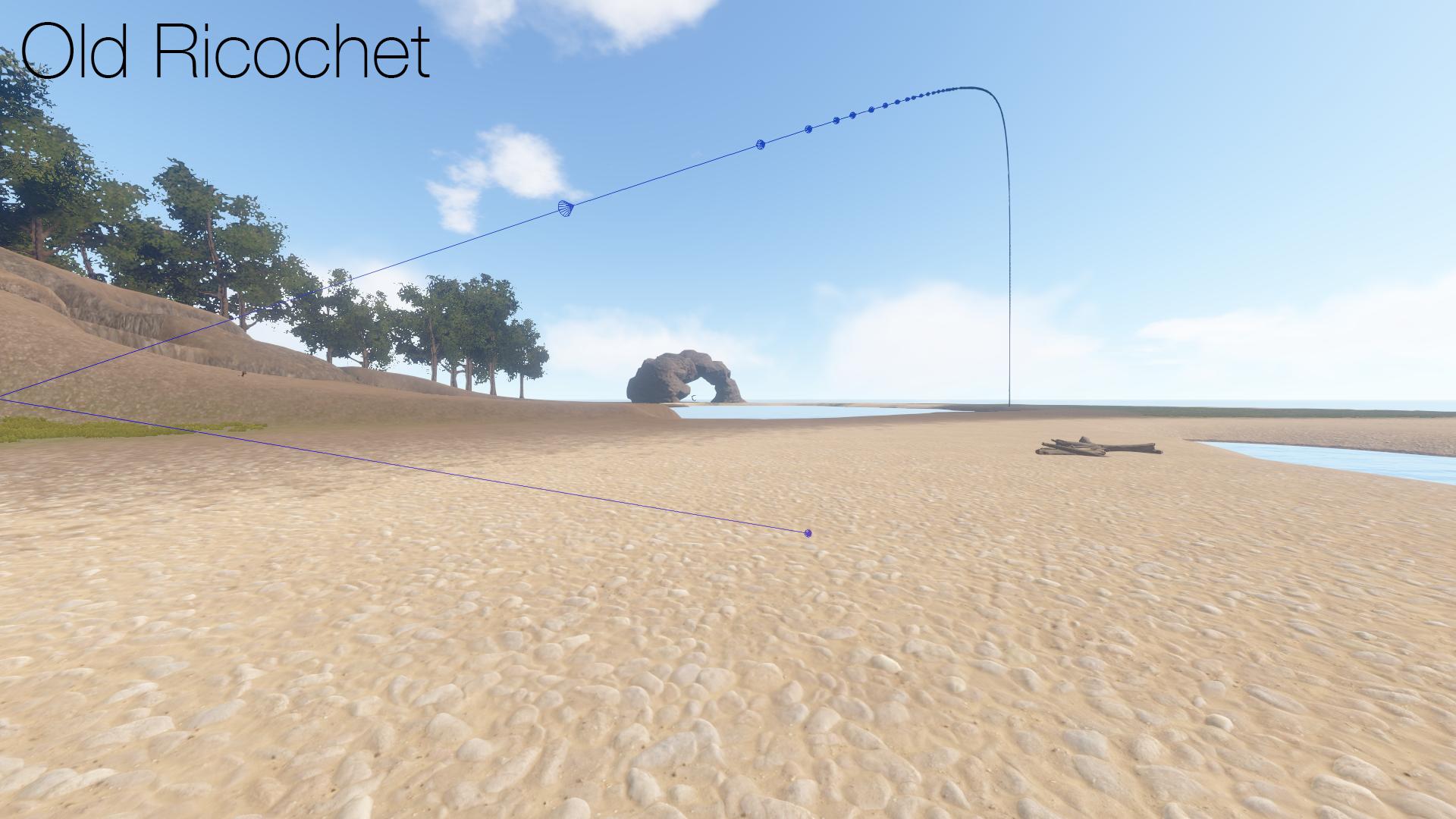



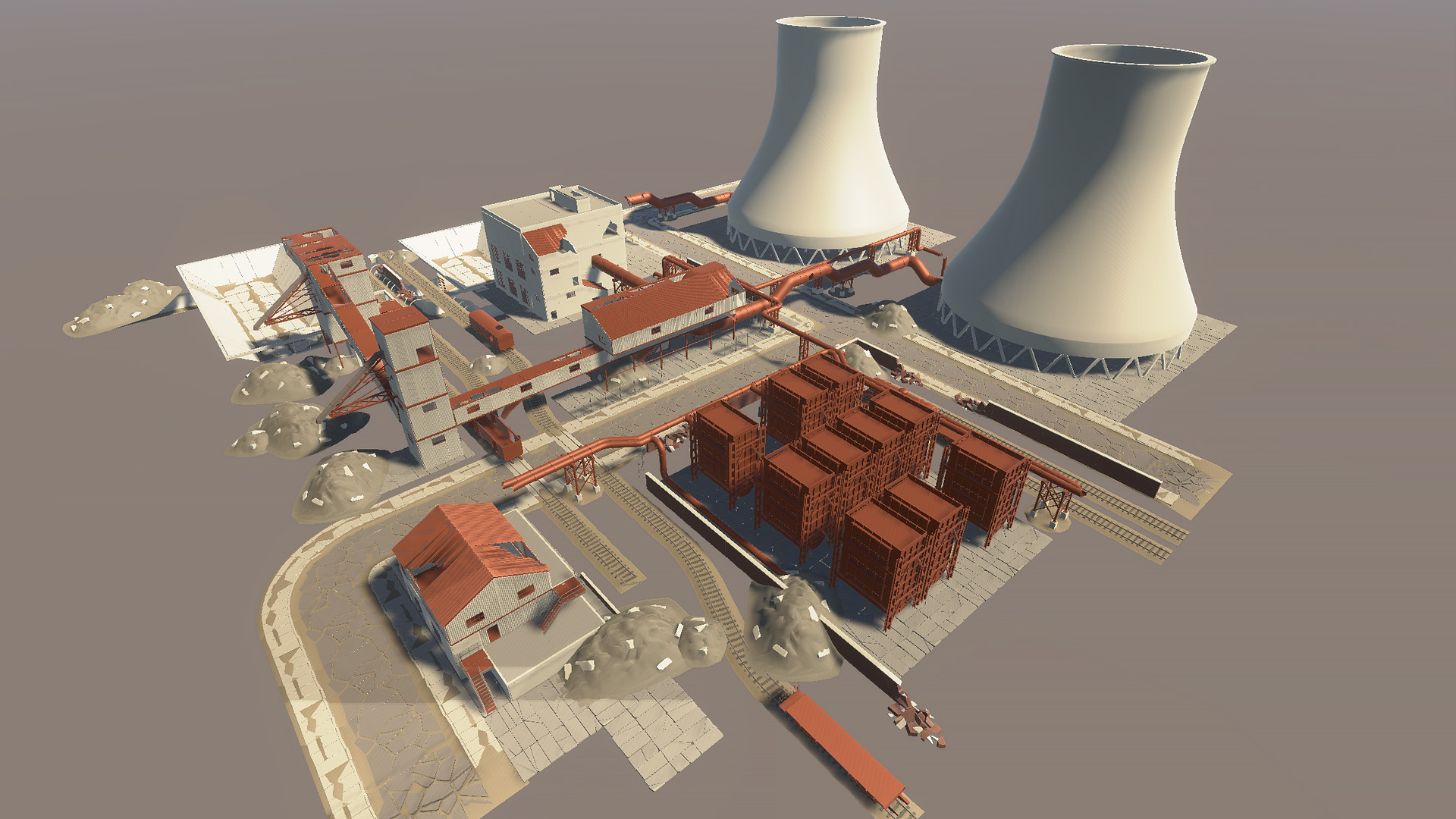
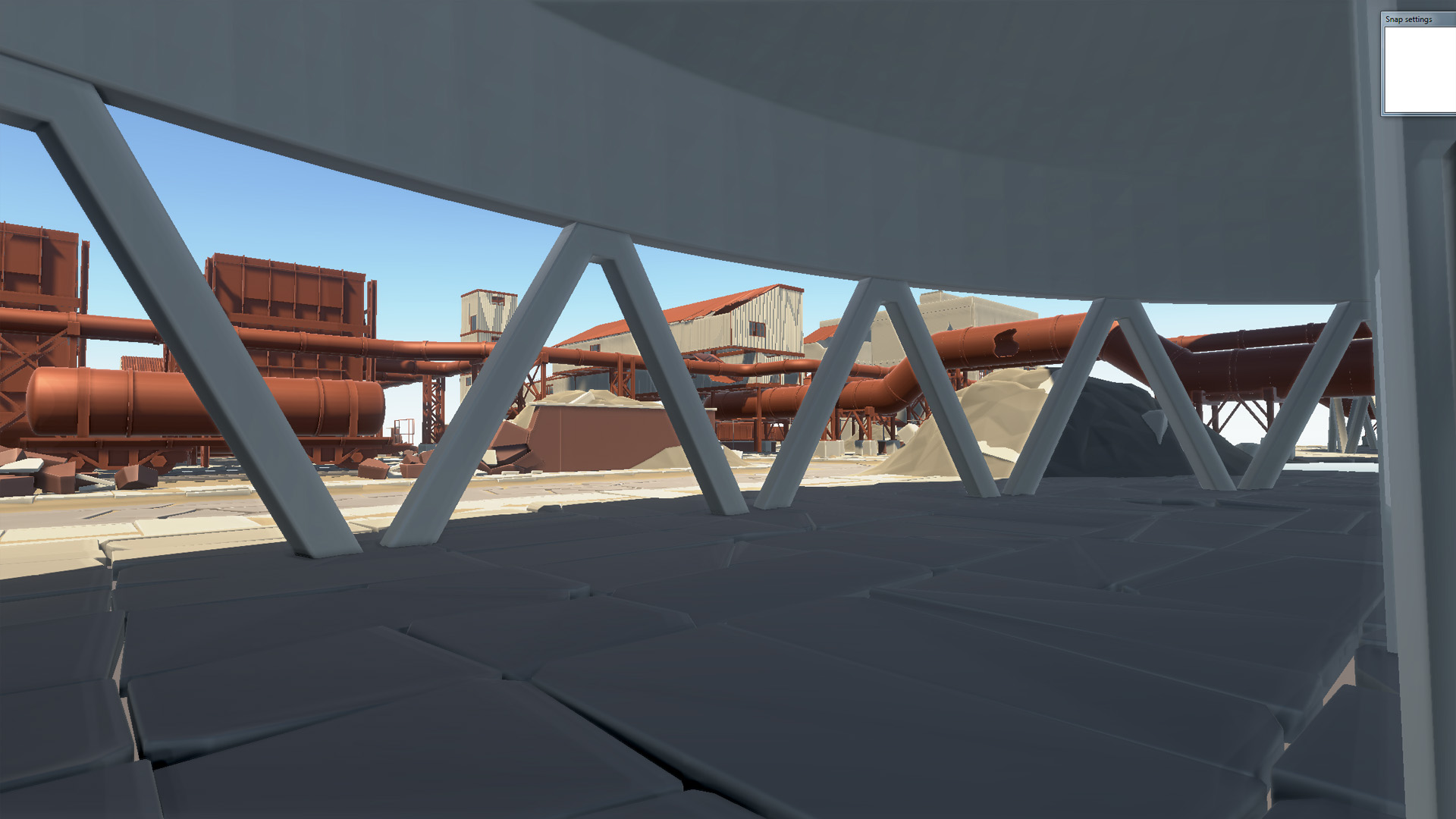
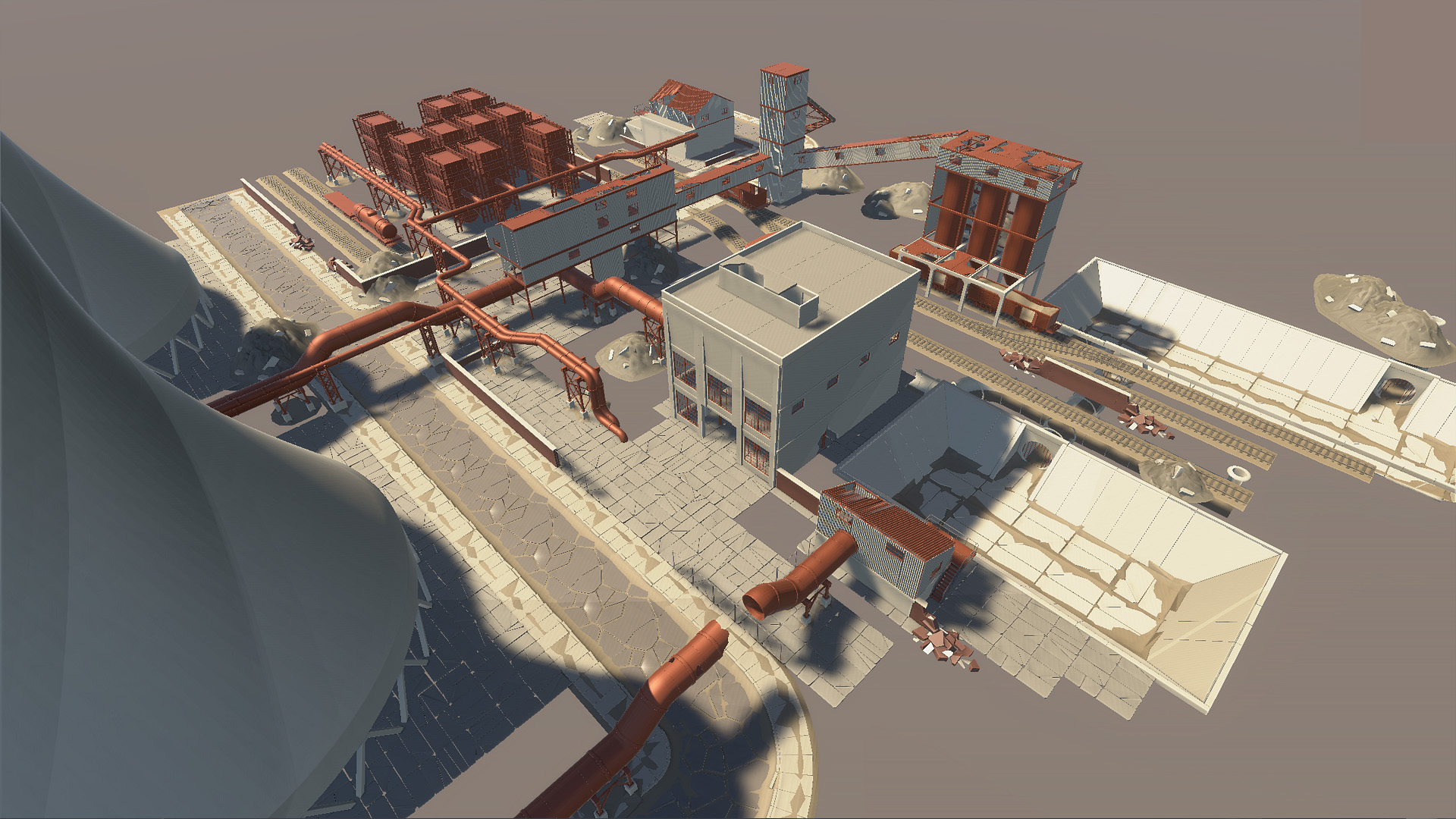
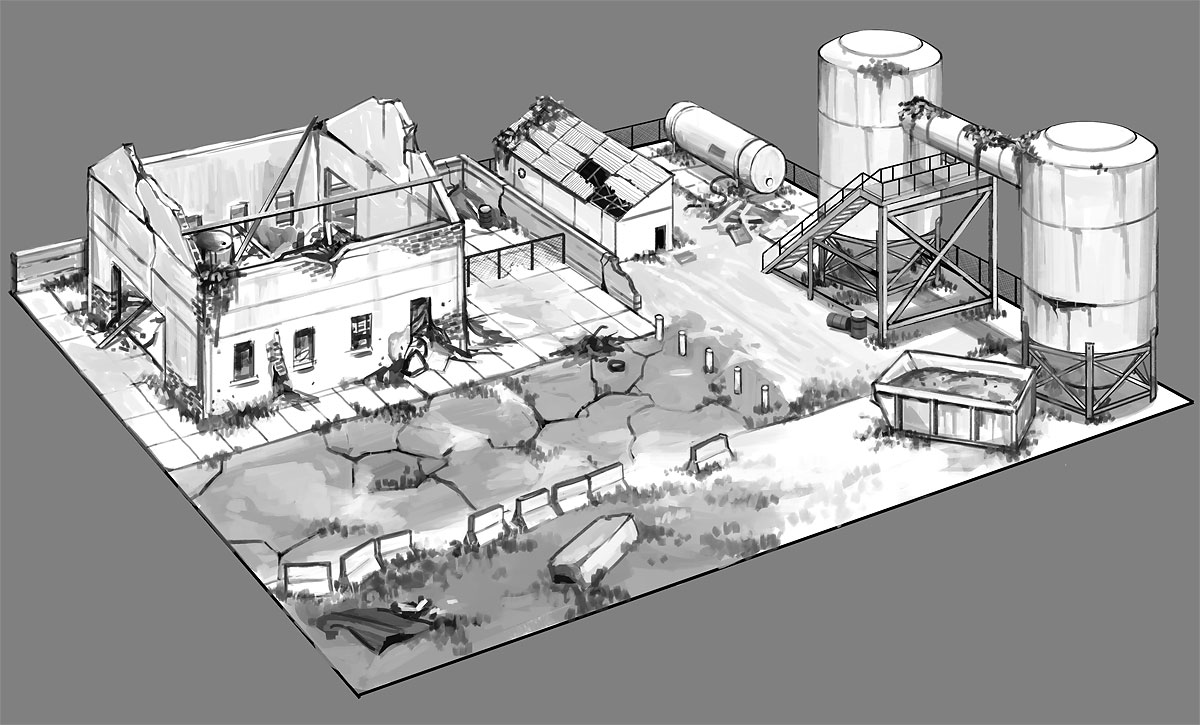
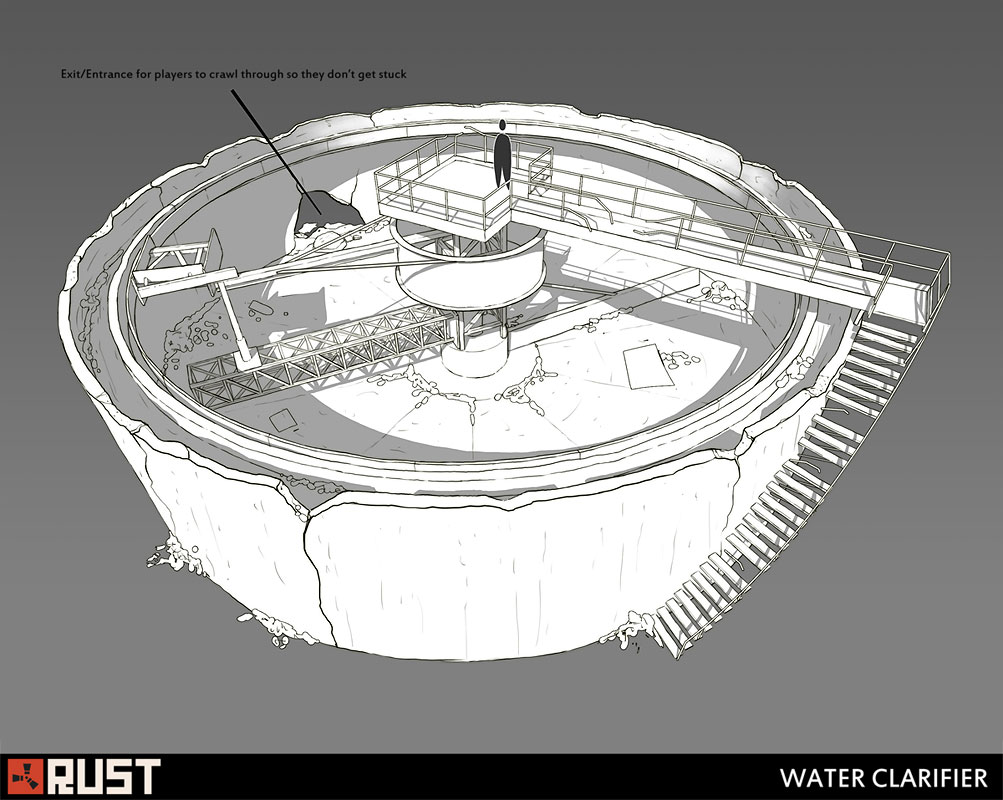

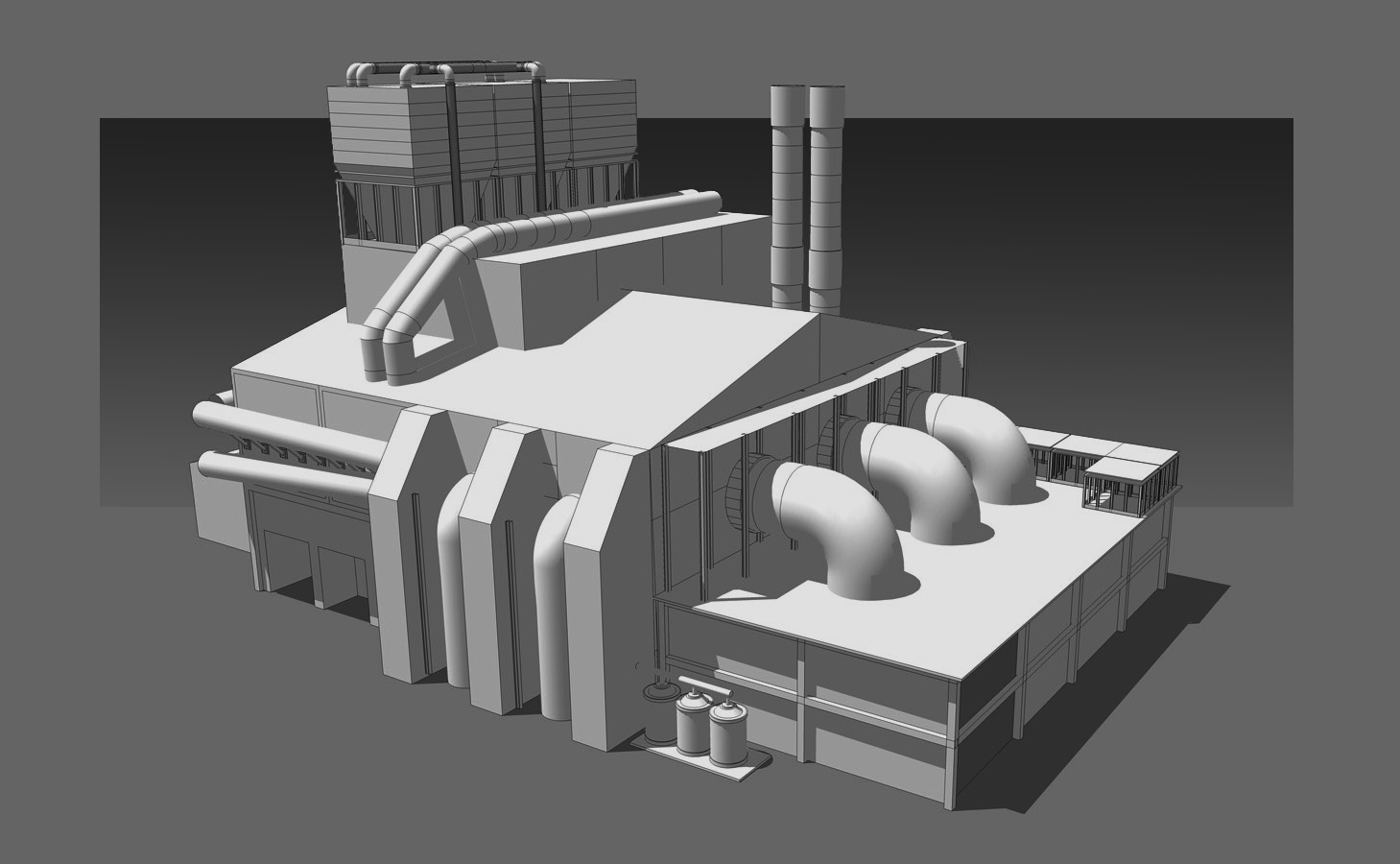
 Also, for a few days now I've been working on a small no-build combat map. I made it symmetrical as well, so that it can serve as a testbed if we ever feel like exploring some focused team vs team gameplay.
Expect it next week.
Also, for a few days now I've been working on a small no-build combat map. I made it symmetrical as well, so that it can serve as a testbed if we ever feel like exploring some focused team vs team gameplay.
Expect it next week.